I fav’d this on TIDAL on 13 May:
Albums added since then:
Not added to Roon:
I tried logging off and back on to TIDAL, cleaning the stale library data in Roon - no success. Advice please?
I fav’d this on TIDAL on 13 May:
Albums added since then:
Not added to Roon:
I tried logging off and back on to TIDAL, cleaning the stale library data in Roon - no success. Advice please?
Did you probably hit your limit?
As you can see in the last screenshot, I’ve got 2597 albums in Tidal favs, so well below what you state, used to have more and all worked fine.
BTW, removing TIDAL stuff from Roon stopped working as well:
[these are not local files ofc]
My TIDAL Library is still ‘frozen’. Would appreciate it if someone from Roon Support Team could take a look.
Thanks for the suggestion, but that doesn’t work for me - it always says it’s ‘syncing now’
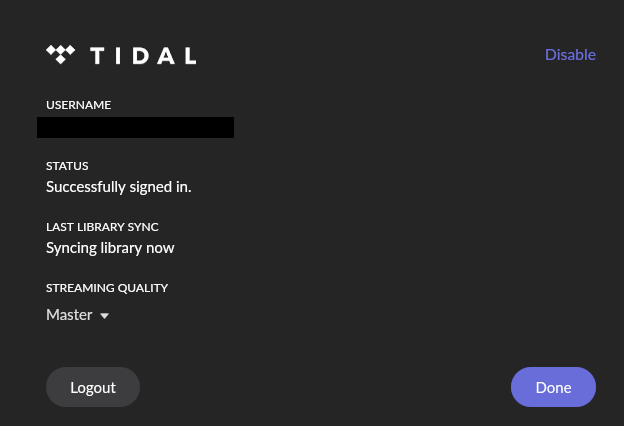
I tried to log out and back in - doesn’t help.
Until support gets here (which can take a few days or more) the only other thing I can think of is that your firewall might be blocking something.
I forget what processes you need to check your firewall isn’t blocking but you can search the forums to find out.
I’ve also found that using certain VPNs interferes with Roon syncing and metadata updating so if you’re using one try switching it off and manual syncing again.
Thanks again, I appreciate the suggestions, although it’s sad and maybe a tiny bit infuriating, given the price, that the support duties are dumped on kind Users. I see Roon getting more and more negative press because of this.
I made no changes to the firewall software recently, will double check though, maybe test with fw disabled altogether. And I’m not using a VPN.
So currently I only have the default Windows firewall (Windows Defender). I tried turning it off completely and adding Roon and RAATServer to exceptions for all network types. Still no luck. Tidal Favorites are stale for me. Almost 2 weeks now ![]()
Try rebooting both your Roon Core and your router. Works for me, may not for you. PITA to do each time tho.
I’m not running a server 24/7/365, the core is restarted multiple times per week. I reboot the router from time to time as well, doesn’t help.
Still need help here…
Still struggling. As of today, I’m able to add stuff to Tidal favs using Roon, but still can’t remove anything (see the 3rd post). The silence from the Support Team is very disappointing.
Installed Roon 2.0 (build 1277) today. Roon is now syncing the favorite albums selectively. Latest favs per Roon:
And in TIDAL (I circled the ones Roon isn’t showing):
What’s going on?
Still out of sync, still can’t unfavorite stuff in Roon, recent additions show up without covers:
It’s been a month and not a single message from Roon staff ![]()
Bump. The issues persist.
Still going on.
Sorry for the delay in getting to your issue! As a next step, we’ll want to a set of your Roon logs, if you could use the directions found here and send over a set of logs to our File Uploader?
I’d also clear your image cache from your Roon Settings>Setup>Clear Cache.
I’ll be on standby for your reply. ![]()
Thanks for getting in touch @benjamin! Img cache cleared, but the above issues persist (Tidal sync, removing Tidal favs using Roon). I uploaded my logs just now (‘Logs_ModerateDionysianism_Saved09Jul23.zip’)
Related or not, few weeks ago, I also noticed broken graphics in the DSP page:
Thanks for sending those over! While we take a closer look, lets also refresh your database as a next step. Steps to follow below:
Thanks! ![]()