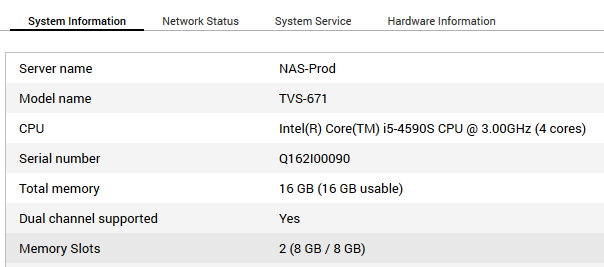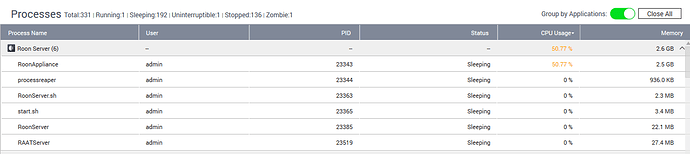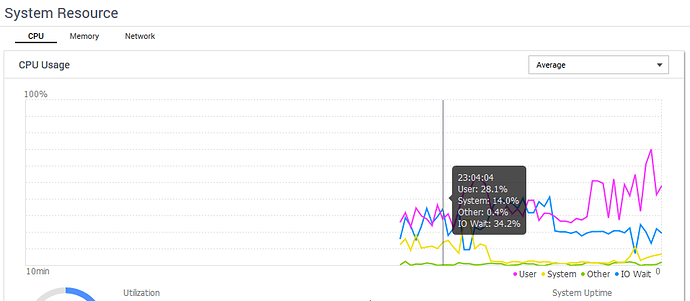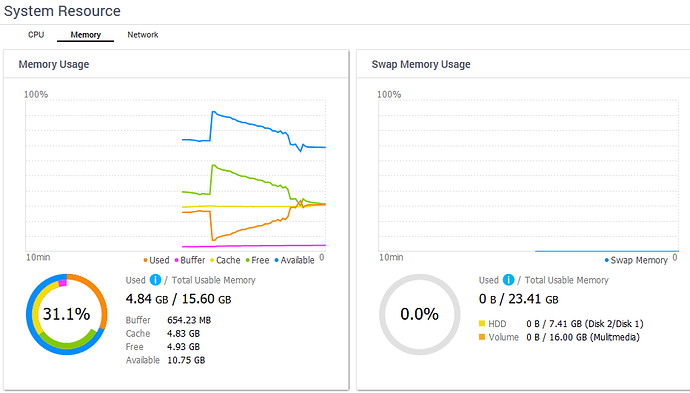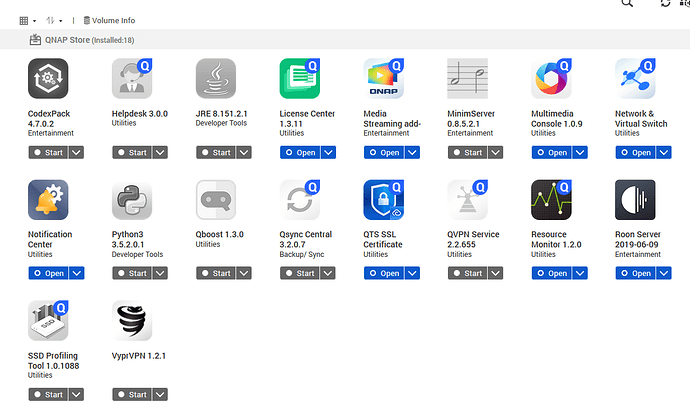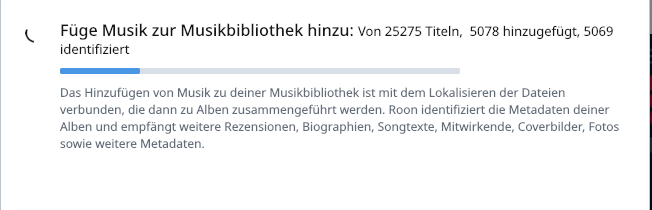Roon Core Machine
QNAP TVS-671 with 16 GByte of main memory, QNAP firmware is the current version: 5.0.0.180, CPU is a Intel i5, ffmpeg : 3.3.6, QPKG-Version : 2021-05-18, running Roon Server Version 1.8 (build 831); there are 5 x 6 TByte (WD red plus) disks in RAID-1 where the music is stored and one Samsung SSD 850 Pro 256 GByte where the RoonServer and Database is installed
Networking Gear & Setup Details
Router: FRITZ!Box 6591 Cable, GBit Switch: Netgear ProSAFE JGS524PE, Wifi: FRITZ!Repeater 3000 (connected via Ethernet to the Router); iPAD as control point via Wifi, Windows 10 Notebook conntected via Ethernet as control point
Connected Audio Devices
LINN Klimax DSM via Ethernet
Number of Tracks in Library
appr. 350.000
Description of Issue
Since september 2018 I am faced with randomly crashes of Roon Server (see history of this thread); at the beginning it was not tooo often, with my growing library it crashed more often but once Roon was up and running and survived for some minutes it was “rather” stable; most of the crashes occured just after Roon Server has been restarted; but during the last months it became worse and since my library grew to appr. 350.000 tracks things are really bad, Roon isn’t usable anymore 
9th of October, 6:05 pm, started to play a track of a local album, after 21 sec: CRASH
Roon Server takes something like 5 min to recover from the crash, during this time the CPU of my NAS is loaded appr. 50% with “RoonAppliance”; then the Album Art in the Control Point on my iPAD reappears
9th of October, 6:17 pm, Album Art in Roon Control Point on my iPAD reappears, CPU in NAS goes down, restart the track, Roon play the track this time for 3 sec, crash again …
I downloaded all logfiles as a Zip (Button in Ronn Server in “App Center” of QTS of my NAS) and had a look at the logfile “ROONSERVER_QNAP_LOG.txt”; at the timestamps when the crashes occured is written:
09.10.21-18:19:22 — =================================================================
09.10.21-18:19:22 — Native Crash Reporting
09.10.21-18:19:22 — =================================================================
09.10.21-18:19:22 — Got a SIGSEGV while executing native code. This usually indicates
09.10.21-18:19:22 — a fatal error in the mono runtime or one of the native libraries
09.10.21-18:19:22 — used by your application.
09.10.21-18:19:22 — =================================================================
…
09.10.21-18:19:22 — Could not exec mono-hang-watchdog, expected on path ‘/share/CACHEDEV1_DATA/.qpkg/RoonServer/RoonServer/RoonMono/etc/…/bin/mono-hang-watchdog’ (errno 2)
09.10.21-18:19:22 — Error
09.10.21-18:19:24 — Initializing
09.10.21-18:19:24 — Started
09.10.21-18:19:27 — Running
So I thought, may be something is missing in my RoonServer installation on my NAS, therefore I pushed the button “Replace the current Roon Server Application with the latest one from the Roon Labs web site” in “Roon Server” in “App Center” of QTS of my NAS
tried to restart the track, again: immediate crash 
PLEASE HELP