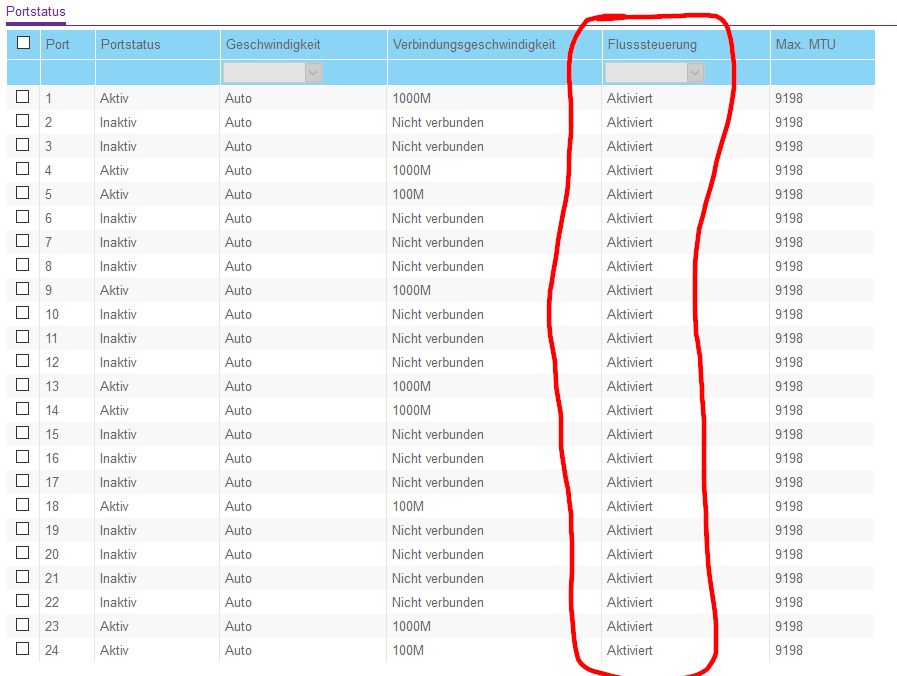Hi,
using Roon now for appr. 1 year, running the latest version of the Roon server on my QNAP TVS 671, using a DSM from LINN as my streamer; since the native support of LINN streamers from time to time Roon stops playing, sometimes this happens every 5 minutes, sometimes it runs for 3 hours before stopping again; when stopping Roon control looses the connection to my audio device and one of the 4 cores of my QNAP running Roon goes up to 100%; it takes at least a minute until the load goes down again, then I can reconnect my Roon control with my audio zone and restart the last song … very boring as sometimes this happens every few minutes …
Thx for any help!
Frank
Thanks for sharing your report with us, @fschmeis!
So we can better assist you, please describe your network configuration/topology, including any networking hardware currently in use, so we can have a clear understanding of how your devices are communicating.
Can you also give some information on your library? How many albums? Is it mostly TIDAL content or local? Where is the local media stored?
Is this behavior only occurring with the Linn endpoint? If you play to other endpoints to you exhibit the same behavior?
If you play to the Linn outside of Roon do you experience similar behavior, or only with Roon?
Can you share a screenshot of the signal path when playing to this device?
Thanks!
Dylan
Hello @dylan
thank you for your fast follow up!
All of my devices are connected directly via Ethernet to my Netgear Switch ProSAFE JGS524PE (GBit Switch), the IP addresses are assigned by my Router ZyWALL USG 20, my QNAP TVS 671 gets a fixed IP address
I have a Tidal subscription, but mostly hear locally stored flac files, the library consists if appr. 19.000 albums, the problem occurs when streaming from my library, after stopping playback it takes something like 2 to 3 minutes until my streamer appears again in the Roon control point so I can restart the streaming
never experienced the same behavior with e.g. Minim Server, also never expierenced this behavior when using Roon in conjunction with the Sonore UPnP bridge, both library and Roon server reside on the my QNAP TVS 671, I am not using any DSP inside Roon (this is done in the LINN Exakt Boxes), therefore the CPU utilization of the QNAP is less than 5% when streaming
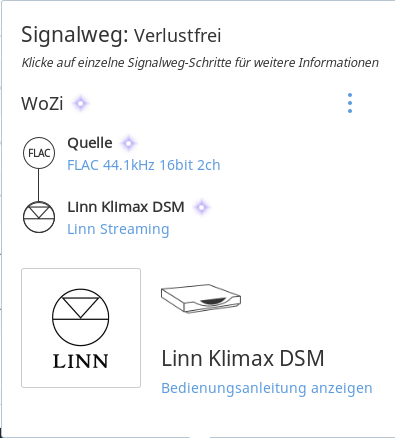
I am only streaming to LINN
Thanks for the information here, @fschmeis!
Have there been any changes recently to your networking setup? I notice that the Netgear switch you’re using is a managed switch, which often times can require some additional setup as mentioned in our networking guide. Were things working before with this switch in use?
While you mainly use the LINN, it would definitely help us narrow down the issue if we can try another endpoint and see if the behavior still occurs. Can you play to the default output of one of your remote devices and let me know if the behavior still occurs?
Thanks!
Dylan
Hello @dylan,
I have this Netgear JGS524PE Switch for appr. 5 years now, definitively nothing changed since I am running Roon
just started Roon on my iOS-Device … will report back … so far everything running …
hello @dylan,
I didn’t expect that, but the iOS device was running more than 10 hours without any stop => the problem is specific for LINN
what else can I do to fix the problem resp. help you to identify the offending reason behind?
Thanks for the info, @fschmeis!
I think the next step here is to enable some diagnostics on your account so our technical staff can get some more insight into what’s going on here.
However, before I enable this feature, I’d like to ask for your help ensuring we gather the right information.
First, can you please reproduce the issue once more and note the time at which the error occurs. Then respond here with that time, and I’ll make sure we review the diagnostics related to that timestamp.
Thanks,
Dylan
Hello @dylan,
here we go: 22:12 UTC+2 (Germany Summertime)
and once again: 22:37 ![]()
and 22:41 :-![]()
![]()
Cheers
Frank
Thanks @fschmeis!
Now that I have the timestamps, diagnostics have been enabled on your account. The next time your Core is active a diagnostics report will automatically be generated and uploaded directly to our servers
Once that’s been received, I’ll be sure to update this thread and pass the diagnostics over to the team for further analysis.
-Dylan
Update — The diagnostics report has been received.
THX, sounds good @dylan!
you should have received something around 21:45 UTC+2 … ?
(for your information: at 23:25 UTC+2 I updated the firmware of my LINN streamer)
Hello @dylan,
Did Roon receive something 4 days ago? The day after I had one more stop …
Can I contribute anything else?
Cheers
Frank
Hey @fschmeis,
Apologies for the delay here! Yes, the diagnostics report has been received and passed along to the team for further analysis. As soon as I receive their feedback I’ll be sure to get back to you ASAP with their findings.
Thanks,
Dylan
Hello @dylan,
from time to time I still have crashes of my Roon server on QNAP, really annoying - any news? What can I contribute?
Regards
Frank
Hi @fschmeis,
You have my sincere apologies for the wait here Frank. I spoke with the team about what was found in the diagnostics report and they had some suggestions for next steps here.
First, can confirm that the firmware for the Linn is fully up to date?
Based on what the team saw in the diagnostics report, it looks like there are some networking issues that may be playing into this behavior when playing to the Linn.
As I mentioned before, we sometimes see this type of behavior with managed switches like you’re using. Is there any chance there was a firmware update on the switch around the time that this behavior occurred? We have some information in out networking guide about this. Do you have flow control enabled on the switch?
Hello @dylan
YES, I am running always the latest DAVAAR, actually: 4.66.255
NO: I was running Firmware 2.0.1.24 (rather old, hasn’t been updated for years), just updated to 2.6.0.24
what I did if I remember right was to export my entire library into the file system and then re-imported my entire library into Roon (I did this to get everything sorted according to the Roon meta data and by this way get also rid of the duplicates); my library is rather large …
YES:
looks good to me:
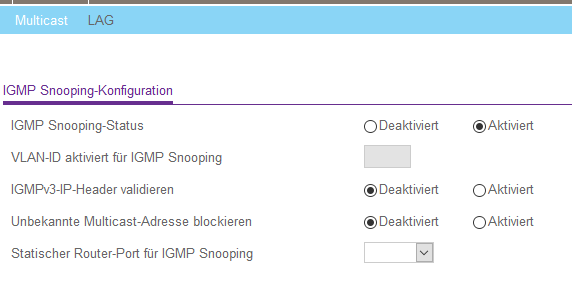
what else can I do?
Hi @fschmeis,
I spoke with the team about this, and there are a couple of tests that we’d like to propose here that should help narrow down why this is occuring with just the Linn.
Test 1: New Core Machine
If you have a different machine that you can temporarily use as your Roon Core, can you try using that device and play to the Linn? Do you experience the same thing?
Test 2: Remove the Managed Switch
Try connecting your Core and Linn to the main router instead of the managed switch. Does the same behavior occur?
Hello @dylan
thank you for coming back to me.
Just to make sure this is worth the effort: I am running Roon for approximately 18 months and never had these kind of stops, the only things I did change some months ago was
- substituting the UPnP bridge by the new implemented protocol between Roon and Linn and
- exporting and re-importing my entire library
Modem, router, switch, WAP - everything is for 5 years the same and no changes in the configuration of these devices
just to be sure I understand you right: Keep my library on my NAS and install the Roon Core somewhere else, e.g. a notebook? Hopefully that doesn’t mean to re-scan my library consisting of more than 260.000 tracks, this did run something like two weeks last time … ![]()
My QNAP NAS (where both my library and my Roon core are located) is in the data canter in the cellar and my Linn streamer is upstairs in the living room; I see two possibilities:
- I could borrow a small switch from the office and locate it in the living room, move the NAS upstairs into the living room and connect both streamer and NAS to the small switch and connect the small switch to my managed switch
- Alternatively I would need to re-patch my streamer to be directly connected to my router in my data center, and connect also the NAS directly to the router
any preferences?
Hi @fschmeis,
Instead of importing your entire library here, you could instead copy a small portion (a couple albums of different sample rates / file types) to the internal storage of your other machine. This way you’re working with a much smaller library that won’t take so long to import.
This point of this test is to help narrow down where this behavior is stemming from. If the same behavior occurs with the new Core machine, then networking troubles are likely causing this. If it doesn’t occur, it may be something specific about the connection between your current Core and the Linn.
The goal for this test is to remove some complexity. We’ve seen similar behavior be caused when a switch (managed switches in particular) are causing interference in the network connection. By connecting directly to the router, there are fewer possible points of failure.
Assuming that things work, then we know where to look (settings on the switch, network cables, etc.). Alternatively, if the same behavior occurs, then we know the switch is likely not the issue, especially since it worked before.
Hi @dylan ,
okay, got it, re-patched the streamer to be connected directly to the router and hooked the NAS running both Roon core and the library directly to the switch (had to re-configure my router to include all Ethernet ports in the same LAN, reboot the NAS to get the right IP address again, … )
So far I did not yet move the core somewhere else, to isolate the root of the problem I will change the configuration one by one, so far let’s start with the switch
now running “Jacques Loussier Plays Bach”, will report back what happens …
Hi @dylan,
to be honest: I didn’t expect that, but Roon (core and library on my QNAP, with the same network cable) is now running without any stop for approximately 10 hours! Therefore it seems that the combination of the new protocol between Roon and LINN and my Netgear JGS524PE Switch causes this stoppages … and it is the combination of the protocol and switch as this problem didn’t occur as long as I connected Roon and Linn via the UPnP bridge of Sonore …
So what to do to get it fixed?