Hello @Eric:
There are multiple endpoints. Hard wired and Airplay
There is a main zone (and Zones 2 and 3) end point which is hardwired. Zone 2 in turn has three hard wired outputs (on to each set of speakers outlined below) from the same device (Marantz Pre-Pro) or via other external amps, Zone 3 has one set of speakers Apogee Mini Grand’s where signal is also from the Marantz Pre-Pro powered through both Odyssey Mono Extremes and an Arcam 7 channel amp (these are bi-amped speakers).
The output for these devices
is going from Mac Mini to Mytek Stereo 192 via Firewire. Then it goes from Mytek to a Marantz pre-Pro AV-7005 via analog cables. That works fine.
From there it goes to one of several zones. Zone 1 (main zone signal is handled by the Marantz with rear channels and sub-woofer by the Arcam amp.). The main channels are through a Krell KSA-80B.
The other channels on Arcam are used to power center and rear speakers in main room to compliment the B&W 802’s. Also the Martin Login Balance Force 212 sub.
Zone 2 is handled by Rotel amp (3 full channels). Arcam 7 channel power amp handles part of zone 3 (Apogees) plus handled by Odyssey Stratos Mono Extremes. These Apogees are bi-amped. Deck, kitchen and bath speakers are handled by the Rotel. They are simple speakers, nothing special.
There is also an end point using Airplay to a refurbished later generation Airport Express on a separate stereo with tube amp Yaqin MS-20L in bedroom.
All zones playing intermediately stop. It does not matter if on Airplay or Marantz Zones. So I believe this is a Roon setting issue, not a system wiring issue. Music playing has stopped twice today with different remotes showing the song in stopped mid-stream and either one being able to restart it by pushing play.
So in terms of your question, there is one output from Mac Mini communicating with the Marantz Pre-Pro. there is also a combined zone with a set of office speakers connected directly to an iMac. The other playing zones are primarily from the Pre-Pro to Zone2 which consists of kitchen, deck, bath speakers. The iMac (office computer) is combined with this zone and has a set of Vanatoo desktop speakers playing the same selections. The other completely independent zone is the Airplay (Airport Express) bedroom stereo.
If you followed this, you are indeed an audiophile.
Have I provided the answers to your questions?
Dan
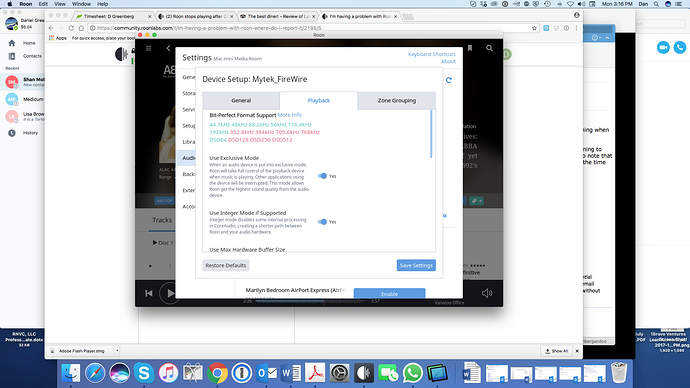
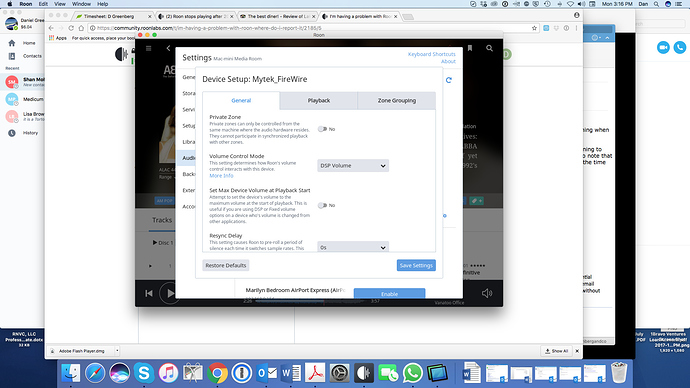
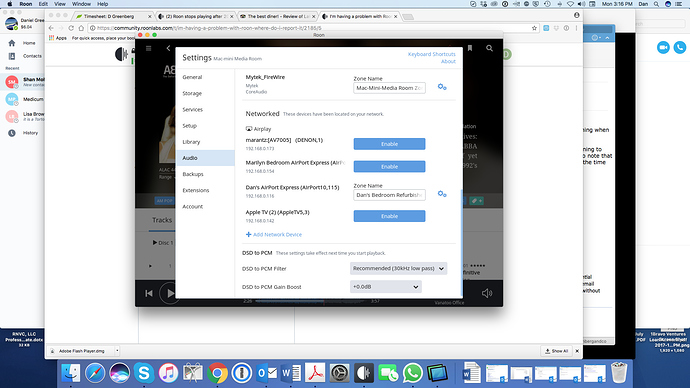
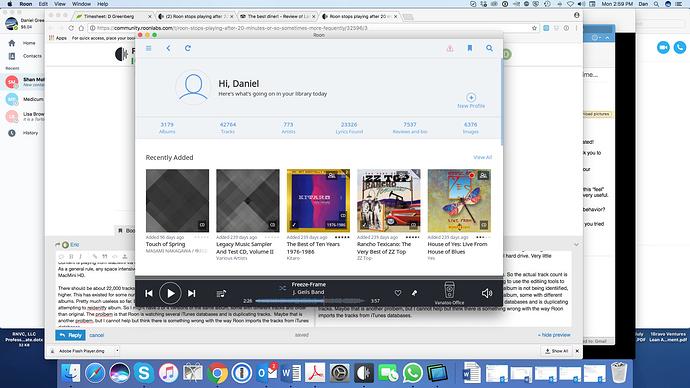
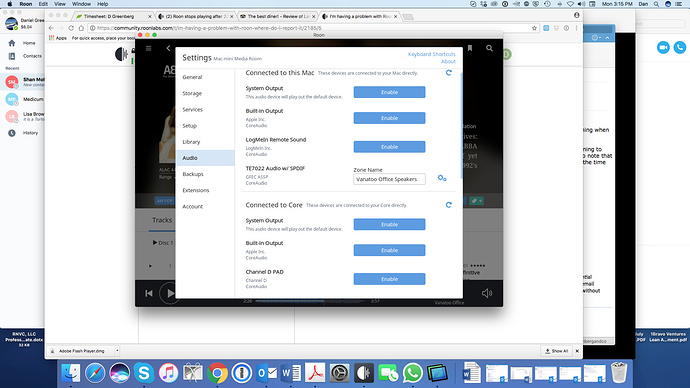
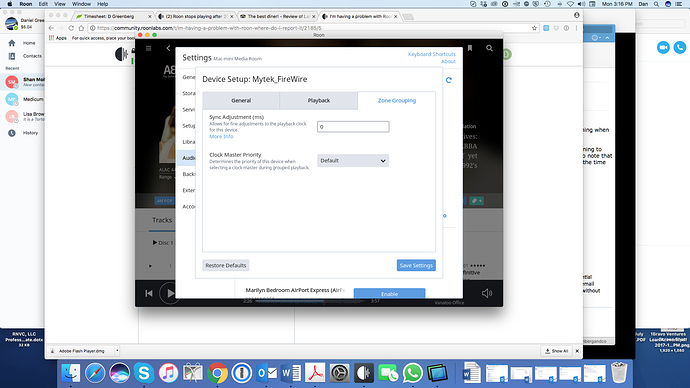
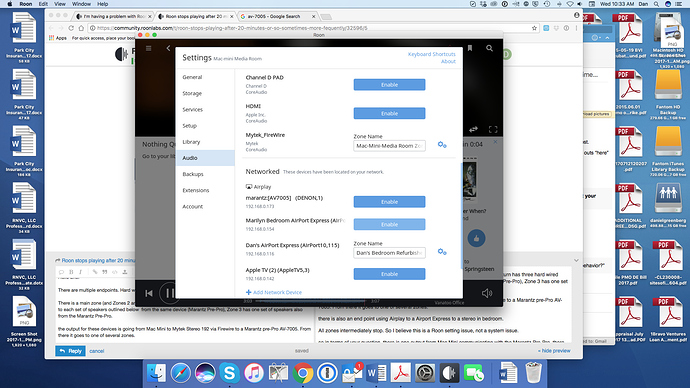
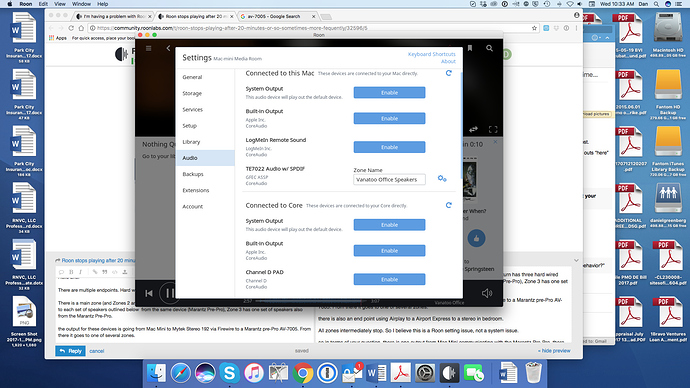

 I will let you know what the team comes up with as soon as they have completed their analysis.
I will let you know what the team comes up with as soon as they have completed their analysis.