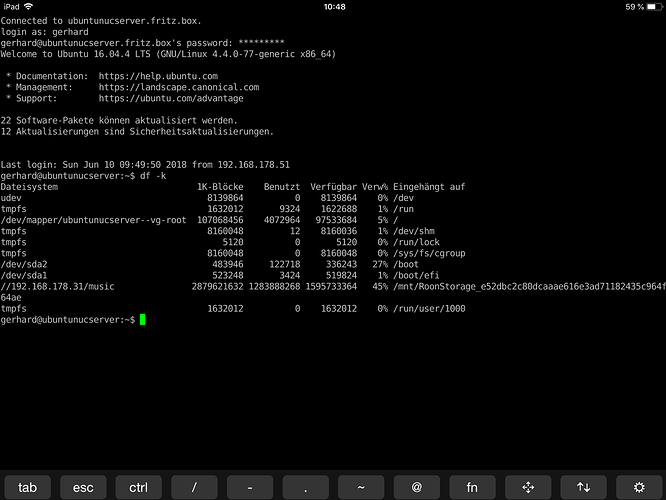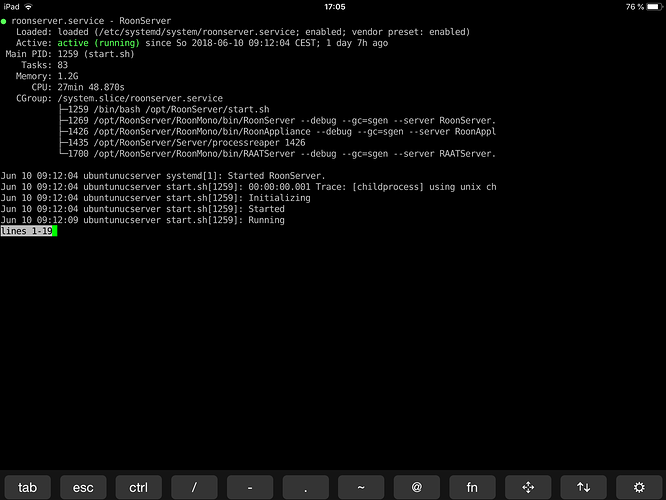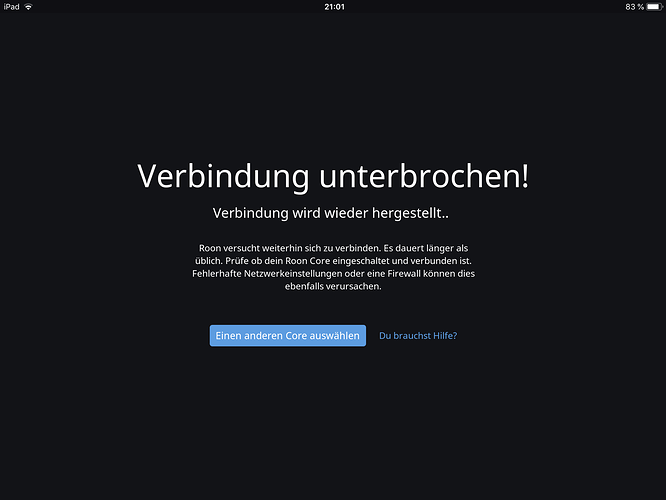I have got a similar problem and I’m realy no expert in linux as well. Since some days roon stops playing, by the first, sometimes after several songs and then is searching for the core. After a short time roon finds the core, but then looses it again.
The core runs on a nuc with a headless ubuntu. What can I do?
When “Roon stops playing” can you ssh into your Nuc to confirm that Roon is running by typing the following?
sudo systemctl status roonserver
Also, are you running Ubuntu Firewall?
sudo ufw status
Finally, how is your network configured, e.g. DHCP reservation?
Hello Martin,
thank you for your help.
What did I found out:
The Server is running since it‘s Last boot.
The firewall is off.
The roonserver has it‘s own fixend ip.
Now what to do?
Thank you for your report, @Gerhard_Engmann!
To start, may I kindly ask that you please provide a brief description of your current setup using this link as a guide.
Make sure to describe your network configuration/topology, including any networking hardware currently in use, so we can have a clear understanding of how your devices are communicating.
Since some days roon stops playing, by the first, sometimes after several songs and then is searching for the core. After a short time roon finds the core, but then looses it again.
To clarify the above - Roon plays several songs just fine and then you lose connection on your remote and playback stops, correct?
- Does playback stop for all audio zones?
- Do you lose connection for all remotes? Have you tried any others?
Since noticing this behavior have you tried rebooting your Core machine, endpoints, remote devices, and networking hardware?
Regards,
Dylan
Hello Dylan,
here my description:
The core runs on a nuc6i3syk with 8gb ram and a 500gb ssd. It’s a ubuntu 16.4 linux and nothing else but roon is installed. The network-connection is lan to my fritzbox 6490 with 400mbits/s.
The music is stored on a synology diskstation 214 play, ca. 250 albums.
Roon-ready-endpoints are 2 auralic mini connected wireless. As remotes I use an ipad, my iphone or my Windows 10 computer.
Tidal is a hifi-account.
Otter Devices connected wireless are printer,tv and 2 raumfeld connector, which are running without problems at the moment.
When the playback stops, it stops for all audio zones and I lose connection for all remotes. Rebooting all hardware doesn’t change the situation.
I hope the description helps.
Gerhard
Thanks for the update, @Gerhard_Engmann!
Based on your report it sounds like there may be a networking difficulty at the root of this behavior.
When the playback stops, it stops for all audio zones and I lose connection for all remotes. Rebooting all hardware doesn’t change the situation.
- When this happens are you able to see the NUC over the network?
- Are you playing anything specific when this happens? TIDAL, local files, or both?
- Is your Core machine connected via Ethernet? What about the Synology?
- Is Roon up to date, along with any other firmware?
Regards,
Dylan
Hello Dylan,
thank you for your reply.
To your questions:
- I can see the nuc when the remote looses connection
- it happens playing local files and also playing tidal
- core and synology are connected over Ethernet
- roon is uptodate and also all other network devices
Regards Gerhard
Thanks, @Gerhard_Engmann!
I think the next step here is to enable some diagnostics on your account so our technical staff can get some more insight into what’s going on here.
However, before I enable this feature, I’d like to ask for your help ensuring we gather the right information.
First, can you please reproduce the issue once more and note the time at which the error occurs. Then respond here with that time, and I’ll make sure we review the diagnostics related to that timestamp.
Regards,
Dylan
Thanks, @Gerhard_Engmann ! Now that I have the timestamps, diagnostics have been enabled on your account. The next time your Core is active a diagnostics report will automatically be generated and uploaded directly to our servers
Once that’s been received, I’ll be sure to update this thread and pass the diagnostics over to the team for further analysis.
There was just the next crash!
Dear Dylan,
several years ago I saw a video with John Cleese, talking about creativity. One point that Impressis me was, when he talks about new ideas during sleep. Exactly this happens to me last night.
I woke up with a new idea for my problem. There is one little unit in my network I forgot to mention: there is a little switch connecting nuc, nas,computer and bluerayplayer and I asked myself, if this little thing has started to die. This morning I tried it with a „bypass“ and connected the nuc directly with my router, and what should I say: no more crashs this morning, everything works fine!
So I think I will buy me a new switch.
Thanks for your support.
Gerhard
That is great news, @Gerhard_Engmann!
I’m glad to hear you are up and running!
When it comes to switches, I typically like to mention that we’ve seen some issues in the past with managed switches. If the switch you had was a managed switch, you may want to try enabling flow control on the switch, as we have seen that settings resolve a number of issues for other users in the past.
Happy listening!
-Dylan
On the other hand, perhaps the switch did just start dying. I recently had a TP-link switch die on me, and with similar symptoms as described by the OP.
This topic was automatically closed 36 hours after the last reply. New replies are no longer allowed.