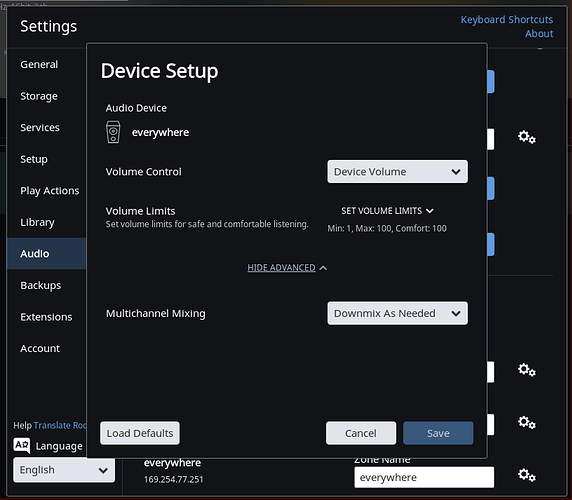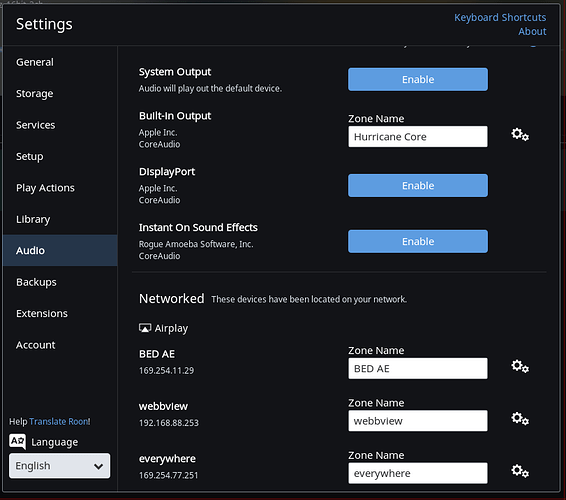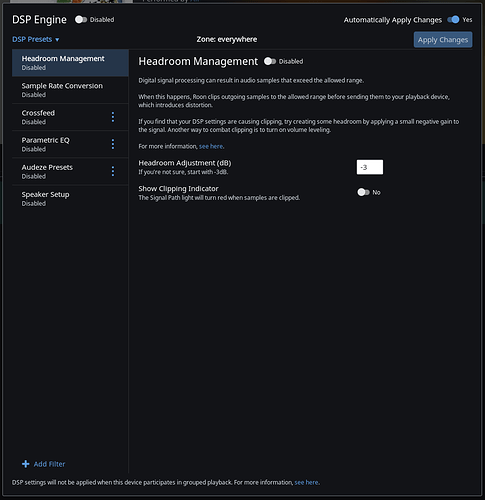Please do not advise me to buy a different endpoint.
Roon Core 1.5.339 is running on a Mac Pro, Late 2013, 64 GB of RAM. 3 GHz 8-Core Intel Xeon E5. Mac OS 10.13.6. The Core machine is connected to the network via Ethernet; WiFi is turned off.
Music is stored on a RAID connected to the Mac via Lightning cable.
The endpoint that Roon decided it doesn’t like is an Apple Airport Express, Firmware 7.6.9, in Bridge Mode, wifi turned off, connected via Ethernet to Airport Tower base station, which is serving wireless for this floor. The Tower is wired to the Mikrotik hEX RB750Gr3 5-port Ethernet Gigabit Router in the basement, which is wired to the Fiber ONT.
Airport audio out to amplifier & speakers.
Roon has been seeing and using this endpoint for weeks.
All iOS and Mac devices on the network can play through the endpoint, whether they be wired or WiFi.
What happens:
Pick a song in Roon, press play, and the Play button turns to a Pause button. Sometimes the playhead moves, and the waveform appears, sometimes the playhead does not move. No audio output on the endpoint.
Remedies I have tried:
Checked that no devices are using the endpoint’s AirPlay.
Checked that the audio files I am trying to play are where Roon thinks they are, and that they are playable both locally and to the endpoint.
Restart Roon Core.
Disable endpoint, restart host Mac, re-enable endpoint.
Restart Airport via Airport Utility.
Restart Airport via yanking the power cord.
Disabling endpoint in Roon, setting an Airplay password on the Airport, re-enabling endpoint and entering password.
I did the hokey-pokey and I turned myself around, sacrificed a chicken, and had my horoscope read by the weirdo down the street.
Anyone have a suggestion? @support