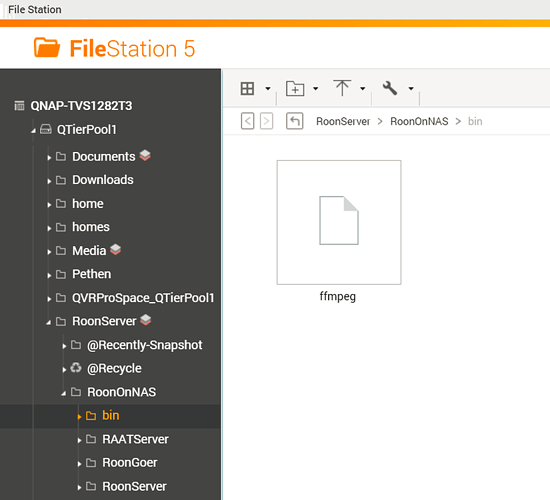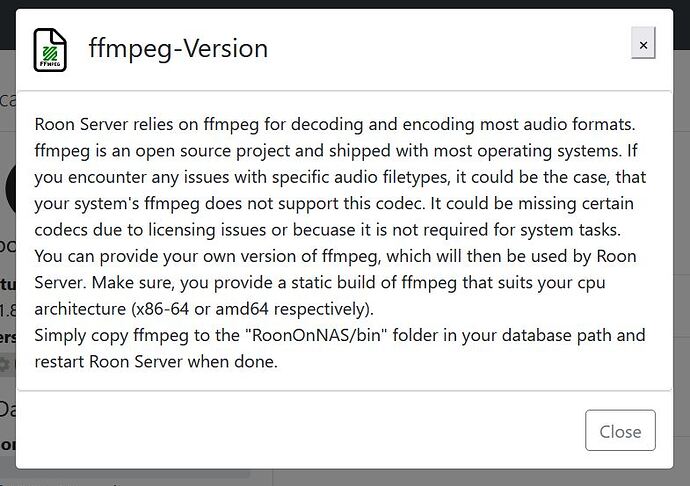Does anyone know what Tidal’s vision is with regard to file type? I cannot play AACs at all with Roon. This will probably mean that I will continue to download music from newsgroups for those which are AAC files. Anyone have problems with Tidal AAC files?
What is your Roon server ? ROCK ? NAS ?
See the AAC part of this post: First time Roon user / DIY Synology NAS setup
Synology NAS. But m4a files won’t play. I don’t have many in my Tidal library but if Tidal start using AAC as default, then I’m quitting Tidal
You can install ffmpeg codec to solve this.
- AAC encoded music: Second problem was that some albums from my collection were not playing and also crashing the streamer. Found out that those were AAC encoded music files not supported by my Synology DSM 7 OS natively. Found out I had to install the ffmpeg codec manually into the /RoonServer/RoonOnNas/Bin folder and voila!. I downloaded the package from johnvansickle.com/ffmpeg/ choosing the one for my Intel based Synology (i686). Donate to John please.
Thanks, but this is confusing. I downloaded the two files 686 files (the tar and the MD5) but no idea what to do next
Hi,
Step 1.
please follow these instructions to unpack the tar file, note that you need to unpack it twice to obtain the fully unpacked ffmpeg. There is no need to follow the previous video or create any folders as the bin file is now directly accessible in your NAS RoonServer directory: -
Step 2. this is for the QNAP but the ffmpeg file sould be placed in the bin folder on your Synology: -
Hope this helps.
Thanks so much. Basically in a nutshell, I extract that one ffmpeg file and put it under the /bin directory in my Roon Server files. AAC now works!
Hi Shon, glad you’re sorted.
This topic was automatically closed 36 hours after the last reply. New replies are no longer allowed.