Extracting ffmpeg using 7Zip
- Download 7Zip & Install
- Download ffmpeg as per @crieke video
- Create a folder & name it “ffmpeg” on your Laptop/PC
- Copy “ffmpeg-git-amd64-static.tar.xz” into folder (3)
- Right Click File & choose “Extract Here”
- You will see this file “ffmpeg-git-amd64-static.tar”
- Right Click File & choose “Extract Here”
- A Folder will be created called “ffmpeg-git-20210127-amd64-static”
- Open folder (8) & copy the “ffmepeg” to “ffmpeg_For_RoonServer”
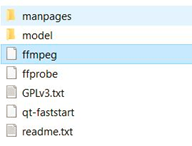
Hope this helps.