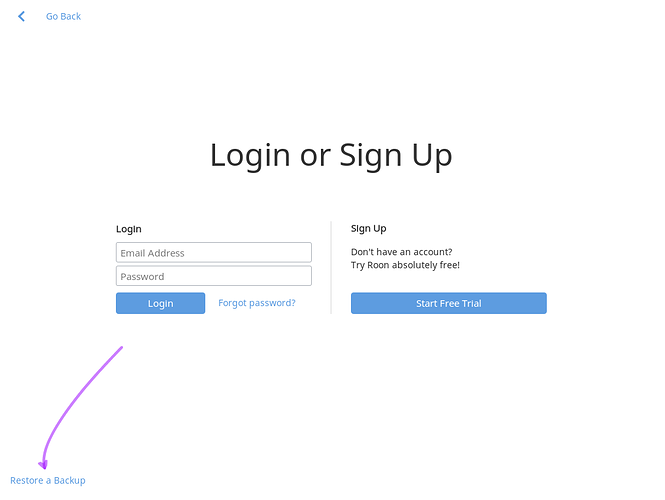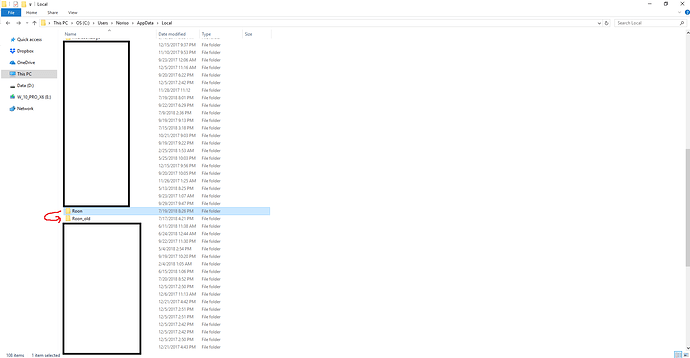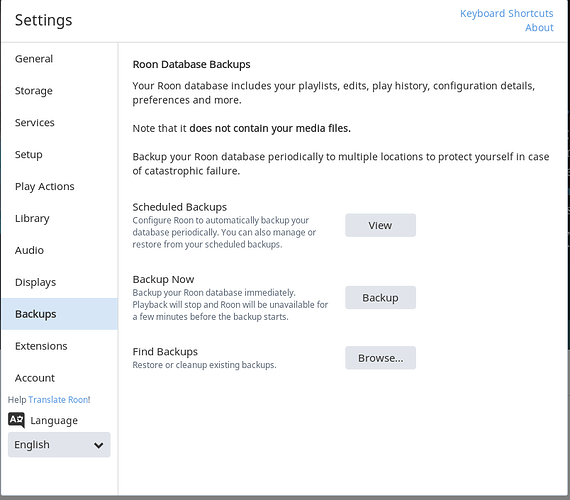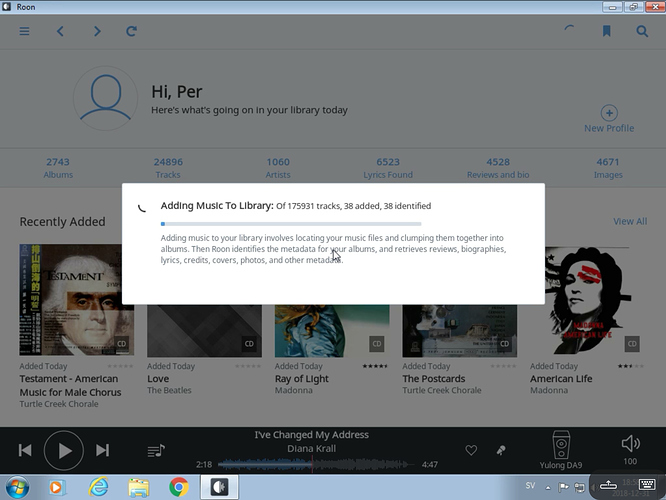When I started Roon this morning there was a problem and it will not start! I have tried several tims including shutting down the computor with the core and it will not start! Message is I should contact Roon Support!
Best regards
Per
ps its been running fine so far!
You call this support?
Sometimes it helps to @mention them. This creates a direct notification rather than your post getting buried amongst the other forum noise.
I ran into an issues like this once and found that restoring from a backup sorted it out.
And they will ask for some basic info about your setup…
Reporting problem with Roon
Brian
Thank you Jared!
It is good to know that it is the customers fault! I havent got a clue about what you mean about posting the correct way but its my fault too right!
I will check the backup solution!
//Per
Hello @Per_Svensson,
Could you try restoring your Roon database from a backup? You can find more information about Roon backups at the Roon Knowledge Base. Please let us know how it goes, we’re here to help if you run into issues!
-John
There is no restore a backup on my signin page! How do I find?
Hello @Per_Svensson,
Let’s take a a few steps back here, please follow these instructions to get Roon back up and running:
-
Do you have a recent Backup of your database?
-
If you do, there should be a “restore a backup” button on the login page like so:
-
If you are unable to access that login page for whatever reason then I kindly ask for you to navigate to your Roon Database Location (this can be typically accessed by navigating to %localappdata% in a Windows Explorer instance)
-
Exit/quit out of Roon
-
Find the folder called “Roon”
-
Rename the folder to “Roon_old” like so:
-
Start Roon again from your desktop/shortcut to generate a fresh database
-
Restore your old database from a backup in the login screen or under Roon Settings -> Backups -> Find Backups
Please let me know if these instructions help.
Thanks,
Noris
Thank you Noris!
Your tips worked however the backup I had had the same problem, so I now have to reinstall everything from start! Very disappointing!
Per
Installing everything again from start gives me the poblem that audio does not work! It finds my Ropeee but when I want to enable it does not work!
//Per
…and suddenly it works, weird!
But now the adding to library is on 225000 tracks, however imported tracks has stopped at 25000?!? The libraries are the same as before and then >90 % was imported! What may be stopping the import? Nothing has happened the last 3 hours,
Thankful for support!
Hey @Per_Svensson – sorry for the trouble here. I’m going to grab some diagnostics from your system, and we’ll have our technical team take a closer look once everyone is back after New Years.
Just to be clear – the issue you’re having after restoring the backup is that the import wouldn’t complete? Or that Roon wouldn’t start?
Also, are you using TIDAL, or just local content?
Hello Mike!
The restore did mot work! I got the same fault! I followed the instructions fro.m Noris and started all new! What happens now is that the import will not complete! ( it stopped after 25000 files with min 150000 to go! I havent change anything and it worked yesterday!
Best regards
Per
…and I cannot create a playlist!
Just local content! No Tidal!
After 3rd complete reinstallation its up and going again! 10 hours of adding files an its complete! Now I only have to try and recreate my playlists!
I was going to file for a lifelong membership but after this adventure I am hesitating!
//Per