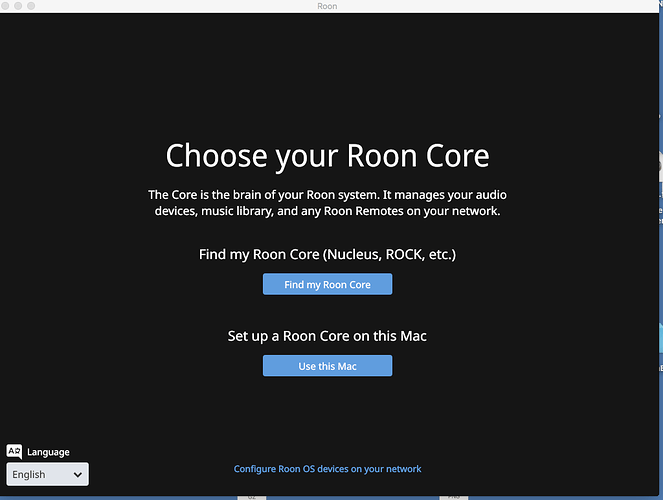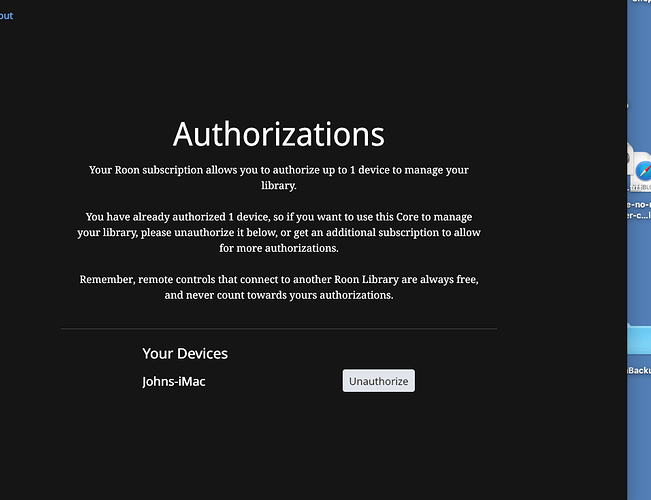Anybody else having issues this AM. Rebooted computer and Roon I was signed out. Logged back in and wouldn’t open properly. Rebooted computer again and now Roon won’t even open?
Hello @John_Hewer,
So we can better assist you, please provide a brief description of your current setup using this link as a guide.
Make sure to describe your network configuration/topology, including any networking hardware currently in use, so we can have a clear understanding of how your devices are communicating.
Running Mac OS High Sierra version 10.13.6 on a 2011 iMac with 2.7 GHz processor and 4 GB RAM, connected via Wifi.
Rebooted computer and was prompted to log in. Logged in and asked to set up room. Went back and restored version from July 13 but all it did was take me back to log in page where I am now stuck.
Hi @John_Hewer,
If you click on “Use this Mac”, does that allow you to properly log into Roon?
Do you see your complete database after pressing the button?
Were you running headless roon server before and have not selected it to run at startup/login in the menu bar icon?
I did that, prompts me to log in again. After logging in I get this which I’m having trouble making sense of.
not sure what headless roon server is but I never had this issue previously. Whenever I rebooted it would fire up with the exception of having to log back in to Tidal
Hi @John_Hewer,
Can you click on the “Unauthorize” button and let us know if that works? That screen just means that you are limited to one active Core at a time, and you had the iMac previously registered. You can switch between Core as often as you’d like but are limited to one active one.
ok that works. Wondering why it happened in first place?
And just to make sure should I be clicking on “Built In Output” or “System Output”. ?
Also getting a red triangle top right which when clicked upon says “metadata halted need a software update…” when I’m pretty sure I have latest version. This has popped up before.
Ok now I can’t stream through IPAD or Iphone. Getting the “REMOTE CONNECTION…Waiting for Remote Core…” message.
Hi @John_Hewer,
Are you still connected to the same WiFi network as the Core?
yes there is only the one network
rebooted modem and then Roon same result.
You did not answer previous questions:
And just to make sure should I be clicking on “Built In Output” or “System Output”. ?
Also getting a red triangle top right which when clicked upon says “metadata halted need a software update…” when I’m pretty sure I have latest version. This has popped up before.
Unintstalled and then re installed the app on the IPAD and now it’s open but only shows system output on the ipad so it only plays on the core.
And just to make sure should I be clicking on “Built In Output” or “System Output on the CORE?
Hi @John_Hewer,
What are you seeing on the Core itself on the Roon Settings -> Audio tab?
Have you ensured to allow Roon pass the MacOS firewall?
You can check by using these instructions.
So I deleted and reinstalled Roon Remote on all my devices and adjusted audio settings to Built In Output and now everything works.
My question is why did all this happen in the first place? And can you pleases explain difference/advantages of Built In Output” vs System Output on the CORE for future reference
Hi @John_Hewer,
Glad to hear that the reinstall revolved the issue! It’s hard to say why this issue occurred, and since you have reinstalled Roon a few times, the logs would have been cleared out after each reinstall. Do let us know if this re-occurs, but there is not much that we can gather via diagnostics in this case unfortunately.
You’ll want to use the Built-in output when possible, please see this thread for a detailed explanation:
Hope this answers your questions, but if there’s anything else, just let us know!
Last question so by setting it to “built in audio” it is now in exclusive mode? That is there is not another step required?
Hi @John_Hewer,
Can you take a look in Device Setup to see if it’s already enabled? Device Setup can be accessed under Roon Settings -> Audio -> Cogwheel next to Built in Output -> Device Setup.
This topic was automatically closed 36 hours after the last reply. New replies are no longer allowed.