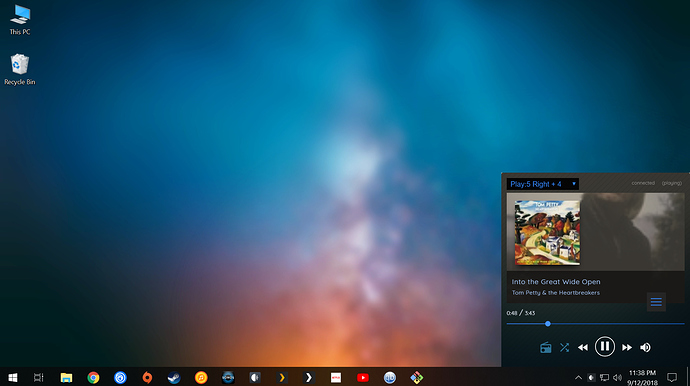I wonder if a feature could be added whereby I don’t have to start Roon every time I want to skip to the next track.
At the moment this takes some time on my Nexus 9 and is quite annoying. (Roon startup screen, finding core, and then skipping)
Putting a simplified player (play/pause, fwd, back) in the systems tray & lockscreen of Android devices (like Tidal) would make life a bit easier.
Thanks in advance and keep up the good work!
I literally posted the same feature request yesterday!  Yes would be great if roon could be controlled from android system tray
Yes would be great if roon could be controlled from android system tray
Wow, sorry. I couldn’t find a feature request about this. Great minds…
ha no worries, more people asking about it, more chances we’ll get this 
Indeed, would definitely improve the usability.
Sorry, this might be a double post…Something funky going in for me in Roon forums. Anyway…
If you search for “lock screen” in the forums you can find many similar requests, some going back almost 2 years. Unfortunately the Roon team does not seem to be interested in adding this, or it is not a priority, or there is a technical reason why it has not happened.
Thanks for the heads up, will check those out as well. Hope someone at Roon will see the light and implement this. The more posts there are the higher the chance i guess…
Likewise, the ability to skip tracks from the Roon task bar icon in Windows would be useful too, as is possible on a host of media players (ie hover over icon, basic controls come up without leaving the window you have open).
Also a good point. I assume Apple and windows users would also appreciate this feature.
I made a tool just for this purpose.
You can find it here: https://github.com/wwwizzarrdry/Electroon
You can raise and lower the controller by clicking the tray icon.
Wow, that looks great. Should be an official feature!
Love the feature. As soon the install process get easier , I´ll use it in my win10 core, sure. Thanks for your work Ian.
Wow Ian, that’s exactly what I’m talking about, It looks great! So that takes care of Windows. Now all we need is the same kind of feature for Android devices. @danny Is this someting Roon is working on or are you leaving it for the Tinkering department?
I just have it to tinker with the Roon API, but it’s turned out to be a pretty useful widget. If you’d like to use it I can upload an .exe
It works fine on Linux and Windows 10. No idea what quirks will arise with the Mac build.
Sure. I use win 10. When it´s ready, please, let me know. Thanks!
I uploaded a zip here: https://www.dropbox.com/s/mko2oad4kyjv0pt/Electroon-win32-x64.zip?dl=0
Thanks Ian, looks very nice! Still surprised there is not more people wanting a decent remote on the Android home screen though. Maybe everybody is using apple?
i just flick over to the app on my Android no big deal.
Yours must be a lot quicker than mine. App takes about a minute to start up (if it can find the core…)