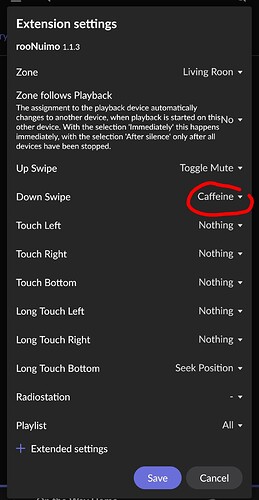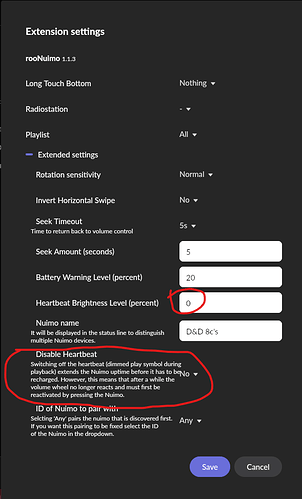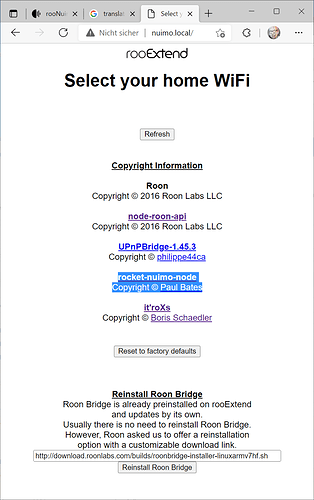@DrCWO can you advise where I can change the setting to go below -20db?
Yes that’s just common sense🙂
Maybe we need some more common people. I’ll call Pulp right away.
OK now its started performing correctly!!! awesome !!! 
No idea why or how but i will find out … all i did was give the device a name and it suddenly aligned itself to roons volume range
@cereal_killer I got that initially, restarting the Core and the PI fixed it, everything is rock stable since. But definitely a bug IMO.
Yes it does take some time, maybe 15-20 mins for the whole thing to become stable.
Its a joy to use! especially with the D&D 8c’s. I have auto input switching set between roon and the TV input. Both have their own volume control. The rooNuimo app allows control of both inputs at their own independent volume levels.
Perfect and that means I will not have to break my system again to test this 
I also found that the original first startup was a long time coming, but those memories are forgotten now with the pleasure of using the Nuimo remote and this wonderful bit of software 
Another question, is there a way / technique of bringing the nuimo out of sleep instantly ?
Mine rarely goes to sleep, but I have set up swipe down to enable caffeine mode as shown below. It always stays awake at the cost of battery life. If I swipe down again then it is disabled
@DrCWO maybe when initiating a shutdown where such is device supported… (Lumin) one could add an option to disable caffine mode automatically? this would be a great help when one forgets.
So I think there maybe another method that should prolong battery life a little:
Keep ‘heartbeat’ on (do not disable it) but turn its brightness to 0 
I did try that but it seemed I always had to press the play button twice to fully get an action to occur after a long time between use.
As it is set up now I have all power shavings set to default and it lasts me about one week and it is only 2 feet from a charger. I have been pretty happy with the default power settings functionality as it seems to give a good mixture of battery life and instant response.
Is there a way of resetting to full default mode/s?
I’ve been trying it this morning with the settings as per my screenshot (a few hours ago) and its totally responsive at first touch of the volume dial and/or buttons.
Can’t really comment on battery life yet, not charged it since it arrived. It came without retail packaging (direct from Scenic) so don’t know what the first charge time and length should be, just gonna leave it to charge over-night first day it completely drains. Currently its on 40-ish %
Just image over the card again and it all goes back to default.
I have done it a few times where I have made too many changes and just wiped the card and pasted my license back in. Became quite adept at it as I just kept tweaking the setting’s 
Fully settled now and I only change them when I want to try something out based on comment’s here.
Thought down swipe → Caffeine ment that you can start your coffee maschine. Nuimo is a smart home device, right? 
Now if the good Doctor was serious about this then he might develop smart plug integration and we could have that feature.
My second Numio device is really for me to program myself. This project should be the glue between the Numio and other APIs:
Mine just arrived. 
You are right,
already found it and it will be fixed in the next release. Sorry for the trouble.
Best DrCWO
I wonder why you use Caffeine mode at all? The Nuimo is always on if the zone where it is connecting plays music (Heartbeat is shown). If music did not play and you press the Nuimo to start it it will stay on as long as music plays and goes to sleep again if it stops.
If you encounter a situation where the Nuimo is not responsive, even if music is playing this might have to reasons:
- Too old firmware of the device (did not happen if the device was ordered by me)
- You have a weak Bluetooth connection.
In case of the weak bluetooth connection you have some options.
- Decrease distance between Raspberry and Nuimo
- Use wired Ethernet
- Get a BT USB-Stick like LogiLink BT0037 or TP-Link U4A
- Use a USB extension cable between the USB stick and the raspberry. With it you can bring the BT-UB-Stick closer to the Nuimo
I run Nuimo with BT-USB-Stick and without Caffeine and never got any trouble of not being responsive.
Best DrCWO