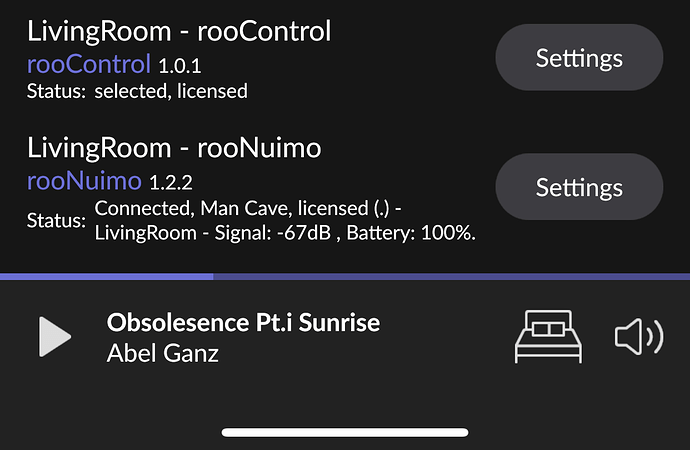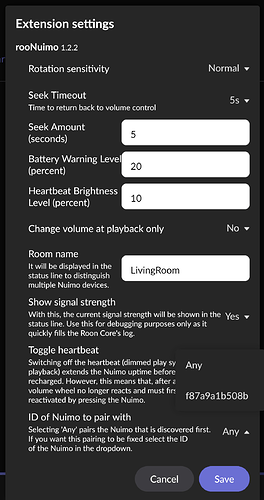A few offers for Nuimo Controls here:
Nuimo by Senic Silber
Senic Nuimo Control in schwarz für Sonos / Philips Hue oder RooNuimo - Weiß!!
Nuimo Smart Home Fernbedienung / Controller
Nuimo by Senic
Senic Nuimo Control in schwarz für Sonos / Philips Hue oder RooNuimo - weiß
Two more:
Senic Nuimo Control in schwarz für Sonos / Philips Hue oder RooNuimo - weiß | eBay
Senic Nuimo Control in schwarz für Sonos / Philips Hue oder RooNuimo - Weiß!! | eBay
Hi all,
I stumbled across this page trying to update my Senic for Sonos. It has stopped working and I am throwing in the towel. I do think this is integration with Roon is freaking sweet though. But… I am not interested in using Roon.
So, I have a near mint version of the Senic controller (in black) with hub for sale. I even have the original box. I can send pics.
I don’t see a way to direct message on this site. But just lmk if you are interested in purchasing and we will figure it out.
Thanks for your offer ![]()
Best DrCWO
Hey Doc,
Any ETA for the much expected V3 ? ![]()
There two final issues, WiFi and ZEXMTE BT antenna with Nuimo.
WiFi issue I solved yesterday, working on the ZEXMTE BT antenna issue today.
Hope I can solve it during the next days.
Best DrCWO
Controller is sold.
Hi @DrCWO ,
When do you think v3.0.0 of RooExtend, with the possibility to add the Roon Extension for Rotel Volume of @Boris_Schaedler, will be released? I don’t want to put any pressure, just to have an idea.
Kind regards, Frank.
It is out now…
This must be the fasted implementation of a request of mine ![]()
Thank you so much.
Kind regards, Frank.
Will the new V3.0.2 also be available for the Nuimo Hub?
Sorry no, the Nuimo Hub is too old tu run ARMv8 64Bit software ![]()
Hi Doc I am now on 3.0.3 but having issues where the Nuimos go missing and don’t quickly come back.
They keep becoming disconnected and I have to go in and change the device to Any and give it time to connect again or power them off and back on.
These have both been completely stable for some time. The screenshot below is using your recommended external usb dongle.
I have tested this with internal Wi-Fi, mini BT dongle and your recommended Wi-Fi dongle. The same issue with them all
Any thoughts ?
(I have rebooted everything more than once )
Looks like a BLACK FRIDAY offer to me
I’m sorry to bother you with this but I could use a bit of help.
I have a Nuimo which struggles to maintain a bluetooth connection with its associated Pi4. I added the ZEXMTE external antenna you recommend. I reset the Pi to factory settings using the web interface and set the Nuimo up again. It continues to struggle. The connection is on and off and it often flashes the bluetooth icon for a bit followed by a checkmark.
How can I tell if the antenna is in use?
Nov 27 16:00:33 rooExtendMainBath rooExtend[1033]: Has Bluetooth: true hci0 USB
Nov 27 16:02:58 rooExtendMainBath rfkill[1671]: unblock set for id 0
...
Start: rooNuimo 1.2.2
Nov 27 16:05:59 rooExtendMainBath rooExtend[2042]: ***** rooNuimo got paired with CORE
Nov 27 16:05:59 rooExtendMainBath rooExtend[2042]: ----- Waiting for first nuimo device to appear...
Nov 27 16:06:00 rooExtendMainBath rooExtend[2042]: ----- Appeared deviceId: c24d7f63302d
Nov 27 16:06:04 rooExtendMainBath rooExtend[2042]: ----- Connected to Nuimo Id: c24d7f63302d
Nov 27 16:07:28 rooExtendMainBath rooExtend[2042]: ----- Nuimo got disconnected, restart Extension
Nov 27 16:07:28 rooExtendMainBath rooExtend[1605]: Worker rooNuimo terminated with code: 5
Nov 27 16:07:28 rooExtendMainBath rooExtend[1605]: Restarting Worker rooNuimo
The connection, disconnection, restart, connection repeats.
Also:
Radio
hci1: Type: Primary Bus: UART
BD Address: E4:5F:01:BB:F5:73 ACL MTU: 1021:8 SCO MTU: 64:1
DOWN
RX bytes:1604 acl:0 sco:0 events:102 errors:0
TX bytes:3581 acl:0 sco:0 commands:102 errors:0
hci0: Type: Primary Bus: USB
BD Address: 8C:88:2B:67:22:4D ACL MTU: 1021:6 SCO MTU: 255:12
UP RUNNING
RX bytes:45778 acl:571 sco:0 events:2003 errors:0
TX bytes:30174 acl:514 sco:0 commands:651 errors:0
ID TYPE DEVICE SOFT HARD
0 bluetooth hci0 unblocked unblocked
1 wlan phy0 blocked unblocked
2 bluetooth hci1 blocked unblocked
The distance between the Pi and the Nuimo is about 6m. There’s an indoor wall in between.
Does the log indicate that the antenna isn’t detected or in use? Thank you!
Hi Greg,
As I can see, the hci0 is not blocked, and that is the USB-port. So I am quite sure that your external BT-dongle is working correctly.
But 6 meter with an indoor wall in between is perhaps somewhat to much demanding of Bluetooth.
I would try to put your RPI4 somewhat closer, at least for a test.
Good luck, Frank.
Thanks @Frank_M. I appreciate the clarification of the port.
@DrCWO has previously described getting 10m (including through a concrete wall) with this particular antenna. I’m interested in his thoughts.
I have a bunch of rooExtend boxes - I know this will work with reduced range. This is a main bathroom application where I don’t have a closer location to place the Pi…it’s on the other side of the wall that separates the bathroom from the bedroom.
I realized that I didn’t mention that this Nuimo is always plugged into power - it sits on a 3d printed doc. I’ve tried with and without caffeine mode and neither mode results in a durable connection.
Hi Greg,
the distance that can be bridged with BT strongly depends on the local conditions. With a lot of 2.4GHz WiFi around you cannot get the 10m. In my house I have two WiFi APs one in the basement and one in the first floor.
My living room with rooExtend is on the ground floor and so quite far away from the strong WiFi APs.
You and all that have connection issues also should check the Firmware release of the Nuimo. All Nuimos I sold in the past are on 2.5.0. Second Hand devices may have a lower release number and I can’t guarantee stable performace with his.
Please look at this document that describes how to check the release number and how to upgrade.
Best DrCWO
Interesting point about 2.4GHz interference. I do have a nearby access point offering a 2.4GHz network. I can play with the signal strength of that specific radio to see if that makes a difference.
You quoted “unblocked”. Does this mean that you can confirm that the external antenna is in use and the Nuimo is paired via that antenna?
Thanks for the reference on firmware upgrade. I wasn’t aware that a firmware update might be available. I have two Nuimos. I’ve confirmed, using the apps that you referenced, that both are on 2.5.0. I was actually hoping I might find the one in question on a lower version.
Thanks for your help and suggestions.