Yes, unblocked hci0 means antenna is active if hci0 is a USB device.
Edit:
It might also help further to put the USB antenna away from the PI by half a meter using a USB extension cable. This is what I did in the drawer in my living room.
Yes, unblocked hci0 means antenna is active if hci0 is a USB device.
Edit:
It might also help further to put the USB antenna away from the PI by half a meter using a USB extension cable. This is what I did in the drawer in my living room.
I see…I wasn’t registering the UART vs. USB bus info in the output I provided. I see it now. Thanks again.
A new offer on EBay: Senic Nuimo Control in schwarz für Sonos / Philips Hue oder RooNuimo - weiß | eBay
Hi there
Will rooextend 2.3.x run on my combo nuimo hub + nuimo controler ?
Sorry, but the answe is No ![]()
Nuimo Hub has its own image and the processor in there is too weak to run v3.0.x
Thx for your prompt feedback, I really meant V 2.3 though … I understood that V3 was dead for Nuimohub but was hoping I can upgrade from 2.2 to 2.3 at least
Regarding Nuimo Hub there are no more expanded functionalities in v2.3.x. As the CPU power is limited many of the newer Roon Extensions like rooPlay cannot run on the Nuimo Hub.
See the matrix in the Quick installation guide…
https://drive.google.com/drive/folders/1c72vVpuuVlIWJpB8flVAZlHXmW2KNd1k
Best DrCWO
ok I was under the feeling that V2.3 would enable the Roonuimo to go for the current 1.1.4 that I run to the V1.2.0 (with the few new features) but I might be wrong
I struggled with the same issue… I have two profiles in Roon, one for my better half and one for myself.
Only the playlists added to one of the profiles shows up in the Extension settings as far as I see. Of cause it was the one for my better half…
So I exchanged the profile names and changed the ownership for all the playlists to match.
Problem solved.
Hope it makes sense.
Good solution ![]()
There may be something to this.
I bought a new Nuimo (ebay, open box). It was one of the first ones so I wanted to update the firmware. I followed DrCWO’s instructions: downloaded the 2.5.0 firmware and installing the apps nRf Connect for Mobile and nRf Toolbox on my phone, iOS 15.7 (iPhone 13). The update failed with the following screen.
I tried again using an older OS, iOS14 (iPhone 7). The update failed with the same message.
I then tried using an even older OS, iPadOS12 (iPad Mini 2). This worked!
I hope this information may be useful to others who need to update a Nuimo’s firmware.
Be well.
Peter
Yes please. I would like quick access to bookmarks from Roo6D and RooNumio.
@DrCWO My Nuimo will not connect via bluetooth (RPI4 internal) when using rooExtend v3.0.3 and v3.0.4 but connects flawless with rooExtend v2.2.0.
rooNuimo never shows up in the Roon interface when v3.0.x are booted. I only see the license manager with the license installed and the option to enable the free control.
I’ve flashed v3.0.3 and upgraded to v3.0.4 several times with same result every time. v2.2.0 works right away so something seems not right with v3.0.x.
From the logs:
Dec 10 18:56:03 rooExtend rooExtend[1061]: rooExtend 3.0.4 started…
…
Dec 10 18:56:05 rooExtend rooExtend[1061]: Has Bluetooth: true hci0 UART
…
Dec 10 18:56:05 rooExtend rooExtend[1061]: Found: Raspberry Pi 4 Model B Rev 1.4
hci0: Type: Primary Bus: UART
BD Address: E4:5F:01:7E:B6:B2 ACL MTU: 1021:8 SCO MTU: 64:1
UP RUNNING
RX bytes:3898 acl:0 sco:0 events:239 errors:0
TX bytes:5950 acl:0 sco:0 commands:239 errors:0
ID TYPE DEVICE SOFT HARD
0 wlan phy0 unblocked unblocked
1 bluetooth hci0 unblocked unblocked
How can the issue be resolved?
Hi, @KBSmidt
There’s a chance you’re running into an issue that I also ran into.
If you go into the license manager for the zone you’re having an issue with, you’ll see a configuration option called “Controller selection” that lets you choose between rooDial and rooNuimo. If you have this set to rooDial, the rooNuimo extension will not show up.
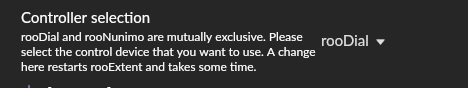
Is it possible this is what’s going on for you?
I understand why it works this way but I think the experience is confusing and I recommended an alternative approach for the UI.
Hope this is it - if so, it’s an easy fix.
Was that it?
Yes, it was!
Thank you for the guidance.
Yes, I find the UI for the extension cluttered. @DrCWO: The text for the options should be aligned to the right as done elsewhere in Roon, like in the Setup menu and for the Library.
The helper text should only include real value for the end user, I suggest it done like this:
The ‘License Manager’ includes general settings for rooExtend, it’s a mess:
I suggest a new headline instead of ‘License Manager’ something like ‘rooExtend Settings’
When I would prefer to have all the settings above the license relevant stuff. I also suggest to change the order of the settings, see the red numbers.
Furthermore the helper texts in general can be cleaned up by using different font sizes and colors to make it more readable.
Thank you for your ideas and your input ![]()
I answered you in a PM showing possible improvements. Now I wait for your response in PM.
Best DrCWO
You’re welcome!
I appreciate you taking the time to provide feedback to @DrCWO. It’s a generous use of your time and skills.
My feedback on this particular issue was more functional than aesthetic. The best interface is often the absence of interface. If you can make a product just do the right thing, that’s better than offering the user a choice.
My suggestion was to disallow the user from licensing both a Nuimo and a Dial on the same rooExtend box. There are multiple approaches that would work to accomplish this but the idea is that if you have one licensed, and want to license the other, you have to revoke the first license. You could actually tell the user “rooExtend supports either Nuimo or Dial. Before you install this Dial license, you must revoke your Nuimo license.” And, of course, vice versa.
If you did it that way, there would be no need for the “Which do you want to use?” choice.
Just an idea. Glad you were able to address your issue @KBSmidt!
@gTunes,
thanks’ for your input.
I don’t know if you are a “coder” but things often are more difficult to achieve as you think from “outside”. From your user perspective this may make sense ![]()
My perspective is, that this means I cannot use a general licensing approach any more as I currently do. I would have to program code that would be different depending on the license. This will make the code more complicated for me to maintain.
Also I’m not sure if this is really an improvement for the user as he has to remember his license key every time he switches between Dial and Nuimo. In the model we have today he can just switch as both License Keys were remembered by the License Manager ![]()
I think the programming and maintenance effort is bigger as the expected wins.
Please don’t hesitate to give me ideas for further improvements. I appreciate it even if I won’t implement everything that is suggested ![]()
Best DrCWO