i would recommend to use a wired Ethernet connection instead of WLAN for more reliability. Otherwise you are dependent on two uninterrupted connections, WLAN and bluetooth. By going Ethernet you have one less point of failure. I use the Nuimo with a Pi4 and wired Ethernet and the connection is rock solid.
Just out of curiosity, how does the rpi - nuimo connection works? Should the nuimo be put in pairing mode and then connected to the rpi via bluetooth? I can’t seem to find documentation / instructions on this configuration.
Thanks for your reply, @Klaus_Engel
I will try it, but I am not confident, that LAN will help. My WiFi access point is about 20cm away from the RPi. My laptop uses the same access point and has a transfer rate of about 38 MBit/s and is 4m away…
So I just need a short LAN cable 
I will test and report it here.
Bought a nuimo with the base. Please advise which directions i need to get this started? i have a rpi4 with allo hat, roon runs on my pc. Do i skip the nuimo hub alltogether? Already bought the license key but the instructions are way too overwhelming… Please help.
Henrik,
running the wireless Pi near the router is not a great idea. Wifi and Bluetooth use the same 2,4Ghz band and so there might be influences. Try to put the Pi away from the router but close (2-3m) to the Nuimo. This should work better.
But in general a wired connection to the Pi is much better.
In my house I ran a Pi4 and a Nuimo-Hub with two Nuimos and it was never unreliable.
Which Pi are you using. a Pi 4 or Zero W as recommended? There were reports in the forum that Pi3 is not so reliable. The solution was an external USB-Bluetooth-Stick.
Best DrCWO
Bart,
Bluetooth offers so called GATT profiles. Nuimo uses that and advertises itself. If the Pi see this it connect. So this is completely automatic without any need for pairing.
Peope having multiple Nuimos and multiple Pis (there are some) get an issue here because the Pi currently connects to the first Nuimo it sees. This leads to a random assignment from the Nuimo to the Pi.
In the next version this will be solved :- ![]()
The Pi still connects to the first Nuimo it finds but after that it stays with this device and does not connect to any other Nuimo. To re-enable the ability to also connect to other Nuimos there is a new Dropdown. You see the ID of the Nuimo that was connced and you can select “Any” to enable pairing with a different device.
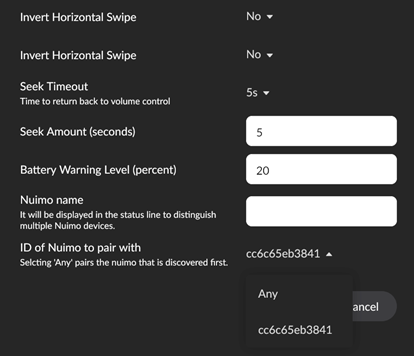
DrCWO,
yesterday I connected my RPi 4B (4GB with TP-Link UB400) by LAN cable to my access point.
I will report the results here after some days.
I can not and will not redesign my living room layout for Nuimo/rooExtend. Currently the RPi 4 sits almost in the middle of my room, in order to serve the Nuimo controller on short distance. But on same location is also the LAN wall outlet and the access point. I hope the LAN cable improves my situation 
Henrik,
using the Pi4 for e.g. in the Flirc Case as I did (metal case but plastic bottom), there is no need for the TP-Link UB400. I never tested the Pi4 with the Bluetooth dongle. In my home the Pi4 works nice without it.
Awesome. When will you start selling the Nuimos? You can put me down for 1 or 2 ![]()
Success! No connection drop, when using LAN instead of WiFi.
I hope this lasts; in operation now for about 1,5 days 
One reboot of RPi needed on the weekend to fix the connection drop of the Nuimo controller.
I like to let you know that I my offer for the Brand New White Nuimos is now online at https://rooExtend.com. Enjoy 
Best DrCWO
@DrCWO I have checked the firmware version of my Nuimo. It is version 2.5.0.
As this is already the latest version, would you recommend to re-flash it with the same version?
No, that won’t help
Hi @DrCWO, in the rooextend tutorial you mentioned that a bluetooth usb dongle needs to be added ( " A Bluetooth USB Adapter from “plugable” or another brand with Broadcom controller. A TP-Link Bluetooth 4.0 Nano USB Adapter UB400 or a UB4A also should be fine."). If I’m using a Raspberry Pi4B, is this Bluetooth USB still needed? the ones u’ve mentioned are not available where I am but I can get one the following TP-Link dongles WN823N, WN725N or TL-UB240. Would any of these work?
Many thanks.
Neil
The RPi4 has Bluetooth integrated. So in general no need to an external Bluetooth dongle.
I my case, I am using an external Bluetooth dongle because of the shielding effect of my metal RPi housing.
Thanks @Henrik_Lampe I think I will also need an external BT dongle because my pi casing is a metal fan-less casing. Any specific BT dongle needed or does any one work?
I am using a TP-Link UB400, it works. 
Look at this thread above for more recommendations.
@Neil_Kothari I am using the TP-Link UB4A within the Senic Nuimo Hub adapted for rooNuimo.
It seems to be the successor to the TP-Link UB400, and supposedly has a longer range than the UB400.
I tried again to find supporting evidence for that on the TP-Link webpages, but unfortunately could not find any. Nevertheless, I can report it works well.
In case anyone is wondering how to find out about the firmware of your Nuimo:
You need Senic’s original Nuimo app to check.
You should be able to still get it via the direct Apple App Store Link, here the one valid for the German Apple App Store: https://apps.apple.com/de/app/nuimo/id1048928797 - adapt the URL accordingly for your local App Store.
Open the app, ensure the Nuimo is switched on and connected only directly your smartphone, and not to any other device. Tap the hamburger menu on the upper left of the screen and find the Nuimo in the “Settings”, thereunder “Available Nuimos”.
Swipe the entry of the Nuimo which you want to check to the left. A “Details” button appears. Tap on it and a dialog appears which shows the Hardware and Firmware versions of the Nuimo.