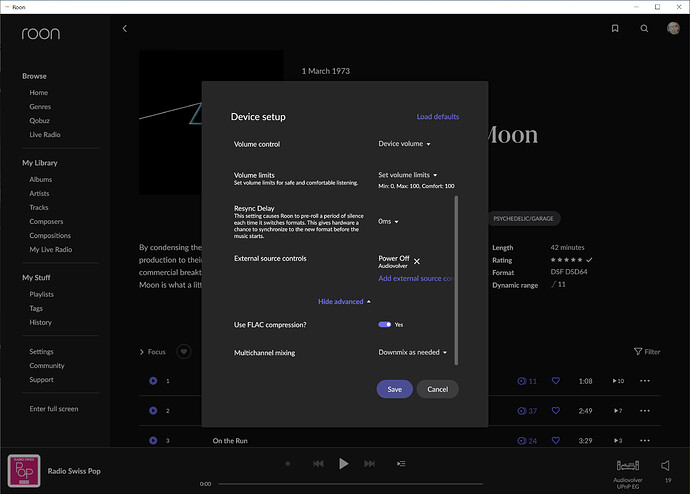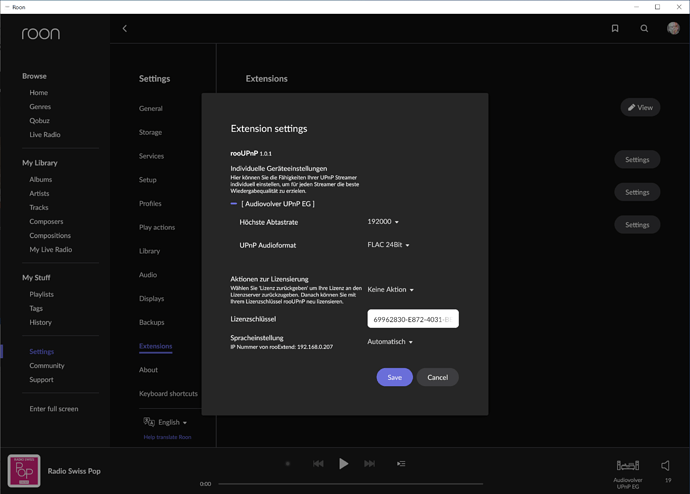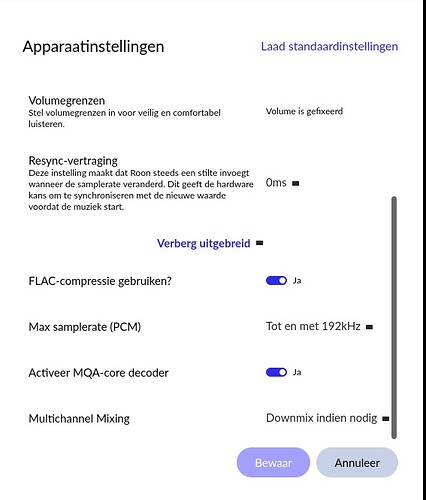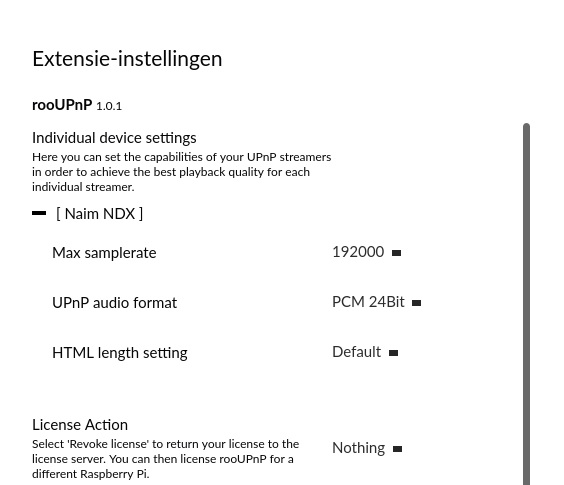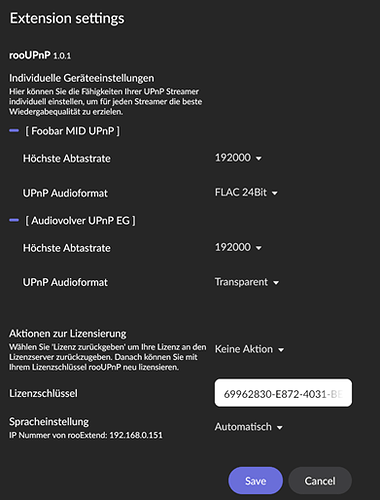What were your setting here?
Ok, what happens here:
Roon sends 24 Bit FLAC data to rooUPNP. There it will be transcoded to 24Bit PCM. As FLAC is lossless you should get a perfect 24Bit PCM signal.
Please turn off the Flac switch in Roon and select 24Bit FLAC as output. In this mode Roon will send 24Bit PCM and rooExtend will let it pass absolutely untouched.
Please report if it gets better…
When I do that a get just noise as an audio output on my Niam…
Or I am understanding you wrong?
Oh Frank,
Sorry for that, would not work in this version. Please wait till middle of next week when I publish the update 
Hi DrCWO,
It works perfectly on my Hegel H360 with the highest quality settings.
FLAC 24/192, Default.
Btw it runs on a Pi Model B Revision 2.0, 8Gb SD 
Thanks for this nice piece of software!
I was hoping this would work will with software UPnP players such as BubbleUPnP and UAPP to allow bitperfect playback on my Android DAP. But the plugin kept loosing connection and they would not show back up in the UI when I changed settings.
Be good if you could make these work reliably.
Tried with Foobar, no issues yet… Is WiFi used anywhere? If yes, bad idea, UPnP is prone to transmission errors.
It’s a dap so yes it’s on WiFi and I have no issues with UPnP from any server over WiFi to it so this should be no different, not ever had WiFi issues with UPnP.
Just try ethernet and report. I‘m curious
Just try that rooUPnP ist connected to the playback device by ethernet. That should be good enough.
The pi is conected via ethernet, just the playback device is wireless.
Expected this. Did you have a chance to connect the playback device via ethernet to rooUPnP maybe via a hub and from there to WiFi?
It’s a DAP it doesn’t have a network port it’s a wireless/portable device.
rooExtend v1.3.1 is out!
There are changes in rooUPnP ONLY which is now at v1.0.1. Users of rooDial don’t need to upgrade.
There is one major change regarding license handling: You don’t have to revoke the license any more before flashing an update to the SD-Card. Revoking is necessary only if you change your Raspberry Pi.
You can download from here:
https://drive.google.com/drive/folders/1c72vVpuuVlIWJpB8flVAZlHXmW2KNd1k?usp=sharing
All info about rooExtend can be found here: https://rooExtend.com
Here the changes regarding rooUPnP:
All your UPnP devices are now listed in the Squeezebox settings (Setting->Audio) with the name of the UPnP device followed by it’s unique UUID.
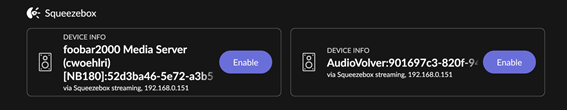
The UPnP devices can be enabled and disabled here. If enabled a given name can be entered that shows up in Roon in the Zone setting.
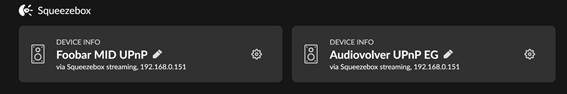
In the rooUPnP status line (Settings->Extensions->rooUPnP) only the given names of the enabled devices are displayed.
![]()
In the settings dialog of rooUPnP also these given names will be displayed. All is in sync now.
There is a new UPnP Audioformat “Transparent” that directly passes data from Roon to your UPnP device without any modification by rooUPnP. In the device setup of your UPnP device (Settings->Audio) you can decide if Roon sends FLAC or PCM Data (Switch “Use Flac Compression”).

In all other UPnP Audioformat options, data sent by Roon (either FLAC or PCM) will be decoded and re-encoded to the selected format inside rooUPnP. Despite using MP3 this will be done in a bit perfect way.
Transparent also might be able to transport DSD via DoP to UPnP devices supporting it. This feature is experimental and not yet not yet tested. To use it disable the “Use FLAC compression” switch in the device setup. Please report your findings 
Hope you enjoy
Best DrCWO
There seems to be a problem with this build.
I have flashed the image and booted up. The Pi boots to the login prompt successfully.
There is no rooExtend web page available although the device is pingable on the network so I can confirm that it is up and online.
Nothing appears in the Roon extensions area in settings.
Going to revert to 1.3.0
Problem here too.
Devices not being listed as per V1.0 and licence not being accepted. Program stalls at “Saving”
I can see devices being recognised in status string “unlicensed: play one, TV, N272, … etc”
I will wait for further developments as V1.0 is unusable for me because of lack of Roon radio function and bit rate switching causing stops.
I do like ease of installation compared to full raspberry installation and then adding LMS2UPNP.
It certainly shows promise for less tech savvy or committed users.
CK
@Ceexkay, I don’t know anything about a licensing issue in the new version.
Please try with this license key and licensing shll be OK.
69962830-E872-4031-BE07-1FE12D62818F
Hi @DrCWO
Some progress, the licence key above let me licence the software and proceed.
Edit: I note this is same licence key that I tried yesterday by copy & paste and it didn’t work??
The Extension screen now show "Status: Licensed - searching … "
When I go to settings, there are no devices shown in Individual device settings to amend.
Looking at the Audio section of Roon Settings eventually all devices show up there in Squeezebox setting. I have 14 devices in total recognised, 13 Sonos and Naim NAC272 only the NAC272 was enabled under previous settings.
It did take a considerable time >5 minutes to identify all devices with screen flashing various devices being recognise as it progressed. Ii think most users would give up with full discovery taking so long. Devices show up with friendly name and Rincon number (which I think is not required and should be suppressed).
When I examine NAC272 device in device setup there are no parameters shown to adjust eg 96k or 192k etc
I have tried to play through NAC272 and it is playing MP3 no matter what is sent to it so defaulting to lowest setting.
Hope this helps.
CK
You first have to select Flac or Pcm before you can select higher bitrates. And yes, discovery takes too long, I have to work on it.
The shown UUID in the name field before giving it an Roon name is necessary to identify the dive in roon.