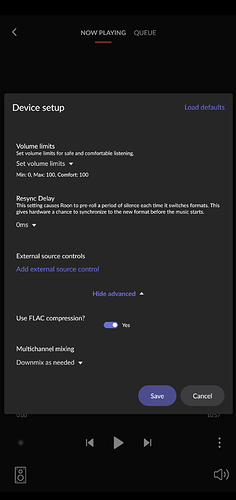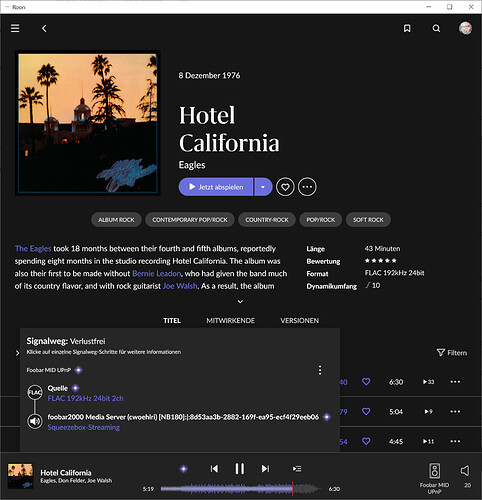Just tried this on Atom and it does the same. Seems like the settings are not being honoured.
I can see where the option is in Extensions but not where to choose in Roon setting
You are right, I now can reproduce it. Sorry for that.
I know it worked before, no yet any idea what is broken in rooExtend 1.4.0.
I will keep you informed…
For what reason ever, the UPnP process will sometimes be started twice instead of once and that happens in most cases after reboot. So the wrong process gets the settings and the other process transports the music.
I will see what can be done…
Thank you. My confusion is that it is labelled as “use FLAC compression”, not just FLAC
Mark,
thank you very much for your observation. This was my fault and I fixed it. I uploaded the updated rooExtend Image v1.4.1. Please try.
This is the way it should look like with rooExtend v1.4.1:
Hi - thanks @DrCWO for a very helpful extension. I can report that it is working well for me on a “vintage” RPi B and streaming using FLAC successfully to a Yamaha WXC-50 at 24/192 and a Yamaha stereo combination of two MusicCast 20s and a Sub 100 at 16/44. Both systems via wi-fi. My Roon set-up consists of a NUC and a QNAP NAS plus Qobuz.
John,
Thanks for your positive feedback, I sent you a PM.
I saw you are first time here in the Roon forum. How did you recognize my UPnP Extension? I would appreciate if you post your positive feedback also in your other channels.
Thanks DrCWO.
As I’m relatively new to Roon, I’ve been browsing the forum to learn more about it. The mention of UPnP caught my eye, as I wanted to find a better way than Airplay to connect the MusicCast players. And I had an RPi which was not doing anything so throught I’d give it a try.
@DrCWO is there any ETA on when artwork will be added to the device your streaming to?
For those with Android DAPs using this extension along with UAPPs UpNP renderer allows to playback without Roons resampling as it does when using Roon app on Android device, so proper hires playback up to 192/24.
I thought I can make it this month but there were some facts that prevented me from doing it.
- First I got a Nuimo device that I liked so much, that I must support it (and if only for me). Haptic is perfect and it has a capacitive touch field with a display!! It is a discontinued product but there are still some of them around in the Sonos shop so be quick to get the few last devices. Believe me, they are worth their high price. You never touch MS-Dial again after once using Nuimo.
- Second as the number of my extensions grow there is a need for a license manager to disable the unlicened extensions from showing up and also to allow to save your licenses on a USB stick. Also language setting will be done in the license manager for all my Extensions in the future.
- In the next release Roon Bridge for USB DACs will be included as many of you asked for.
For all these reasons metadata and artwork display in rooUPnP is delayed. I hope end of August it will be ready. Sorry for the delay…
@DrCWO
I have an Oppo 105. It can be used as an UPnP streamer. I use Audirvana for streaming (small Berlin based company) HighResAudio together with an Oppo 105. Audirvana does recognize the Oppo 105 as an UPnP device.
rooUPnP initially recognized the Oppo 105 as present in my network, but later on would not make contact. Same is true for a Sonore Optical Rendu device and a Ropiee based Allobridge. They are also recorecognized as UPnP devices by Audirvana. Not so by rooUPnp.
I have high hopes that further down the road these devices can be included in your software.
A volumio based streamer works perfect with roonUPnP, as it does with Audirvana.
@miklats would you please report if these devices can be used if you set rooUPnP to MP3 with 44.1kHz. If they do you have a good chance it will work in future with other formats too.
@DrCWO
The Oppo 105 is not recognized as a UPnP device any more by your software.
It was on the list as an available UPnP device before I put the license in. All available UPnP devices were listed in red letters. After I put the License code in, just the Volumio device was left as available.
Have you been in Roon in Settings->Audio section Squeezebox?
You have to go there, enable them and assign a “given name” to them?
Having done that they should show up in the rooUPnP extension.
@DrCWO
Thank you for your patience. Works now.
A really great software extension.
I maintain two Roon cores in my house. To use them at the same time, a second license of your software is necessary?
Very good question ![]()
![]()
To be quite frank I never tested if the extension is able to connect to two cores simultaneously. My guess is No, but please try if you see rooUPnP on both cores at the same time. If this works, one license should be enough.
Please send me a complete list of the devices you tested with the maximum setting in bitrate and format so I can add them to my compatibility list.
Thanks DrCWO
A second license will be necessary. There is no simultaneous connection to 2 cores.
I hope 2 raspberries don’t get confused running rooUPnP simultaneously on the same net.
I order a r4 next week and get a second license.
You can add an Oppo 105 to your compatibility list. Works with 24/192 flac.
If it is of interest also the Ropieee XL software works with rooUPnP. Also The Sonore Rendu Series is compatible with your software. I have tested them with flac 24/192.
I have an Oppo too. (205). Can you also stream surround flac files? And can you stream gapless via the Oppo?