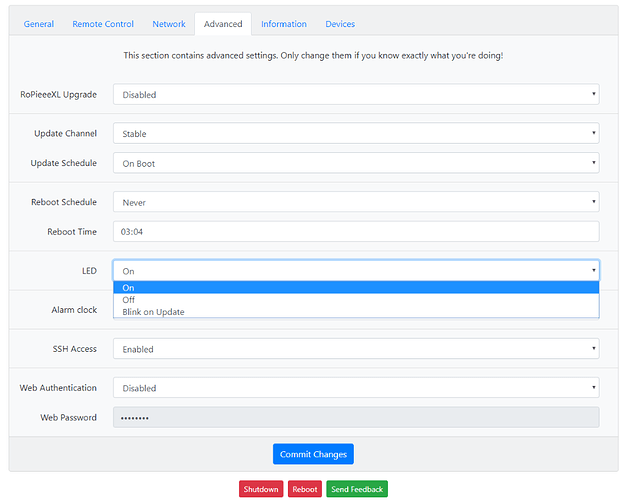Has anyone else tried the RPi4 with the 7" display?
I tried it and the install went normally until near the end when I think it would normally display the logo briefly. At that point I just got random vertical lines and that was it. The display stayed with the vertical lines.
i run it with the pi4. do you have feedback?
Hi @spockfish
What a great product you have developed! I have put all my friends on to this (hopefully more will donate too!).
Are you able to confirm if RoPieee will run when a Pi 4b has the HAT of the PI2AES - Pro Audio Shield (this is the Pi 2 Design product)?
I can see you have listed the Pi 2 Design 502DAC as hardware on your website, but am not sure about the PI2AES - Pro Audio Shield.
Once again, love your product. Have been using it faultlessly (in New Zealand) for a while.
Apologies in advance for any dumb questions here, and if this is not correct forum for posting such a question.
Many thanks!
According to the manual:
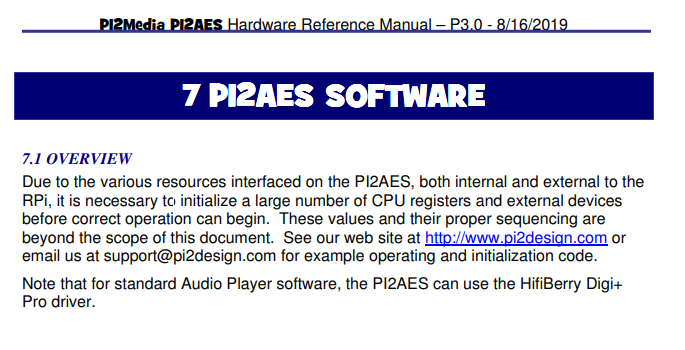
Of course, this isn’t a guarantee, but there is no way to know ahead of time unless someone tries it. I have the original Pi 2 Design 502DAC, and it worked fine with a RP3 with RoPieee (I used AES/EBU with it).
Hi @Rachel_Hughes,
It’s basically what @Nathan_Wilkes says. If you try it (and I’m pretty convinced it will work out-of-the-box) I’ll add it to the site and add an entry in RoPieee’s webpage.
Let me know how it goes!
Thanks
Many thanks for your input @Nathan_Wilkes and @spockfish
I’ll get a Pro Shield on order and see how it goes. Will report back once up and running (may take a while for Pro Shields to arrive in my part of the world, but will do that).
Appreciate the quick replies too!
I decided to try loading RoPiee on a RPi4 with a 7" display again.
I don’t know why I always have trouble getting the display to work. Once again the display isn’t being detected during the installation. I don’t see a Display tab on it’s webpage and the touchscreen ends with the “Ropieee is running prompt”.
I sent feedback: af612df9aca5126d
I’m using the latest version that had the touchscreen fix (that worked for my RPi3).
Update
To confirm: I flashed using 20190922-ropieee-ose_rpi234-stable.bin.
I found I had to edit the ropieee.conf and set the rp_touchscreen_detected=1
After doing that, the touchscreen is working normally.
I’m testing the USB3 output with a DSD128 file and so far, so good.
Maybe there is a new screen identifier that is shipping now that’s not in Harry’s device radar?
The device isn’t detected the first time. Don’t know why, could be a loose connector (had that myself) or something like that.
Not enough power?
hmmm… didn’t think of that.
I’m not sure however, because when his unit is installed it actually works.
I’ve seen mention of the lightning bolt on displays when installations are happening but fine afterwards.
I can confirm that it’s getting enough power. I have seen the lightning bolt before when using a 2.5A PS. But I am using a 5A PS and I don’t see the lightning bolt.
Here’s the one I’m using:
Amazon
I don’t think it’s a loose cable. I was very careful seating the ribbon cable and it functions perfectly after editing the ropieee.conf file.
Maybe it has something to do with older 7" touchscreens? I’ve had this screen for 2 years.
I’ve been using RoPiee on a RPi3B+ with the configuration below and it has worked perfectly, except for the occasional audio pops when playing high res music. So, I tried a RPi 4 to see if I can get rid of the pops (spockfish – I think you stated you were aware of this and working on a new kernel to fix it?).
OK, here’s just an FYI on my recent experience with RoPiee on a RPi 4.
System:
RPi 4 with 1GB
HiFiBerry Digi Pro+
7” RPi Touchscreen
5V/5A power supply
I imaged it with the Sept 22 version (non-XL). However, I’m not actually using the DiGi Pro hat, but the USB output to a PS Audio Spout 100. As I note previously on this thread I had to manually edit the ropieee.conf file to get the touchscreen recognized. But, that’s no big deal. The RPi 4 plays all files just fine – even DSD128. So far I haven’t heard a pop.
Now, for the issue I’m having. When I’m done, I turn off the Sprout and press the icon in the upper right corner of the touchscreen to put the screen to sleep. That works fine just like it did on the RPi 3.
When I come back several hours later, I turn on the Sprout and run Roon (Windows10). Roon sees the RPi 4 and the HiFiBerry Digi Pro, but it doesn’t see the USB connection to the Sprout any longer. I’ve tried unplugging and replugging the USB cable and restarting the Roon Remote Extension from the Ropiee web page. The only thing that gets the USB to show up again is a power cycle of both the RPi and the touchscreen. If I don’t powercyle the touchscreen along with the RPi, it stays blank after the reboot. After a full reboot it plays and works fine. I’ve tried both the USB2 and USB3 ports on the RPi, but it doesn’t make a difference.
I don’t have this issue with the RPi 3. When I turn on the Sprout, the USB output function quickly appears in Roon. It functions perfectly, but unfortunately has the audio pops.
Anyone else using USB on the RPi 4?
I replaced an Odroid C2 with a Pi4 after experimenting with it connected to a Yellowtec PUC2 Lite. For testing I have the Pi4 feeding the Yggy via USB and also feeding the PUC via USB. The PUC in turn feeds the Yggy’s AES/EBU input.
I’ve enabled both in Roon and haven’t had any issues with either. The Pi4 is running Ropieee
Can you tell me what happens if your power down the Yggy or the PUC (with the RPi4 still on) for a bit and then turn either one back on - does Roon detect them again as an endpoint? Oh, and are you using the USB2 or 3 ports?
Maybe my problem is with the PS Audio Sprout (though it works with the RPi3)?
@spockfish Harry, I’ve got RopieeeXL running on two RPi, a 3+ and a 4, and both work flawlessly. The ability to add Spotify connect to a roon endpoint is exceeding clool and useful. Thank you.
One question: is there a way to turn off the status lights? One endpoint is in our bedroom, and the light is surprising bright, and blinks all night.
Otherwise, everything is marvelous.
Thank you.
D-oh! Perhaps i should have posted this in the “what are you drinking now” thread…
Ciao,
I’m going to add another Roon endpoint in my apartment… this time will be in the kitchen so high-end audio is not required ;)… I was thinking at a soundbar (a Yamaha YAS-107) driven by a raspy 4, running ropiee, via HDMI
question (before I start putting money in this): does the Ropiee output audio via HDMI ?
I’ve seen, in this thread and many post ago, that HDMI is not active… but there the topic was a video output… but what about audio only?