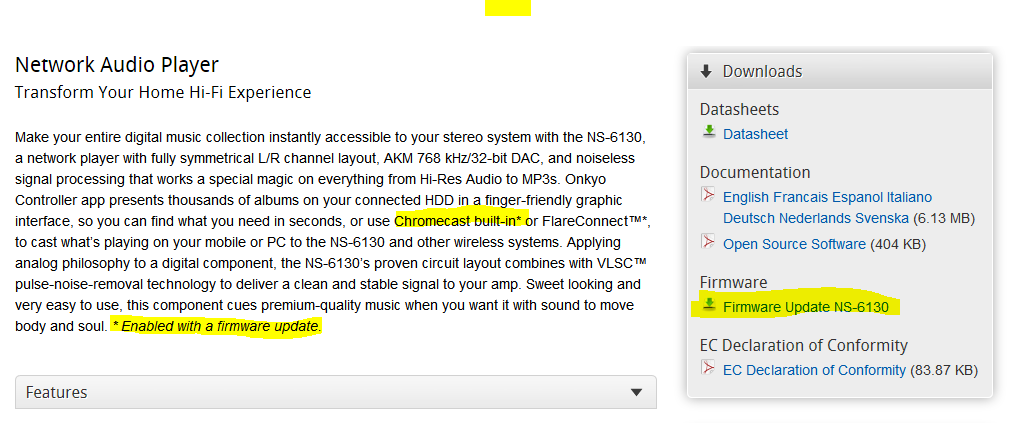I have been led to Roon via many many recommendations…but big problem! I seem to have been charged a years subscription only to find out I cannot use Roon at all on my p.c due to sound card issues,and as I am an old age pensioner,have limited funds and more importantly limited tech knowledge!
In a nutshell,I run Tidal,Qubuzz,Amazon music Itunes etc from my Android smartphone to an Onkyo music streamer without any problems(bar the clunky Tidal app) which was my main reason for selecting Roon…so many say that Tidal is improved beyond measure by running it with Roon…so is there any way I can just run Roon from my smartphone to control and stream the music files stored on said phone(Samsung Galaxy S8+).
Hey @steve_holloway – Roon requires a Core, as described here.
If you tell our support team a bit more about the Onkyo streamer (like the model number), you may be able to use your PC as the Core, streaming to the Onkyo, and controlled by your phone.
That said, we offer no-questions-asked refunds during the first 30 days, so depending on when you signed up, you probably have a little time to get this working.
Start by letting us know the model of the Onkyo, as well as the details described here.
I t is an Onkyo NS 6130 Network Audio Player. I have the tidal hifi account,and use a home network wifi connection(270mbps) to stream…so no buffering issues…My p.c runs 64 bit Windows 10.
The Onkyo says it has Chromecast built in on the web site. You should be able to use it in roon as a Chromecast.
Thank you for that…but how do I set up Roon to use the chromecast in the Onkyo? Sorry for being a thicko…age not on my side:)
Have a read of this page first, and then come back here if you have questions…
Thank you…but that takes me back to square one…I cannot seem to install Roon on anything(as mentioned my sound card on my pc seems to be of an inferior spec)…I just wanted to know if there was any way I could just install Roon on my phone,and then cast to the chromecast built into my Onkyo streamer?
No you need a PC.
I’m confused by the soundcard bit. You wouldn’t be using that at all so what error are you seeing about the soundcard?
Perhaps I am getting the wrong end of the stick…I get the following error message when trying to open Roon on my p.c…
OpenGL 3.0 support is required to run Roon.
Ah OK that is an error message from the video card. It might be that you have an older PC with an older graphics card in it.
At your PC run the program dxdiag, see what is has listed in the Display tab.
After you get Roon setup…
Upon reading the main page of the Onkyo, it notes that Chromecast support is active after a firmware update. I do not know if the device needs the update or not, what just noting it in case.
Hello @steve_holloway,
If your PC does not support OpenGL 3.0 you may be able to use RoonServer instead, give this download link a try: http://download.roonlabs.com/builds/RoonServerInstaller64.exe
Once RoonServer is installed, it will only be visible in the bottom-right task bar and does not have an actual user interface (since Roon uses open GL to display the interface).
After getting RoonServer installed you can then install Roon on your Android device and connect to the Core as per these instructions and then follow the Roon First Launch instructions.
Our Knowledge Base also provides quite a lot of info on the inner workings of Roon and would suggest a search there first for any questions and then letting us know here if you are unable to locate the answers.
Thanks,
Noris
Closed due to inactivity. If you are still seeing this issue, please open a new support thread.