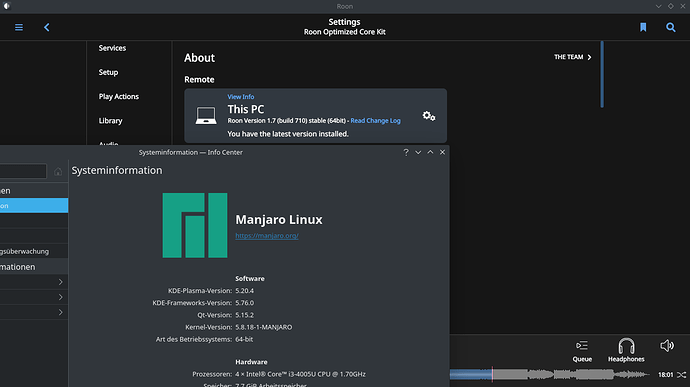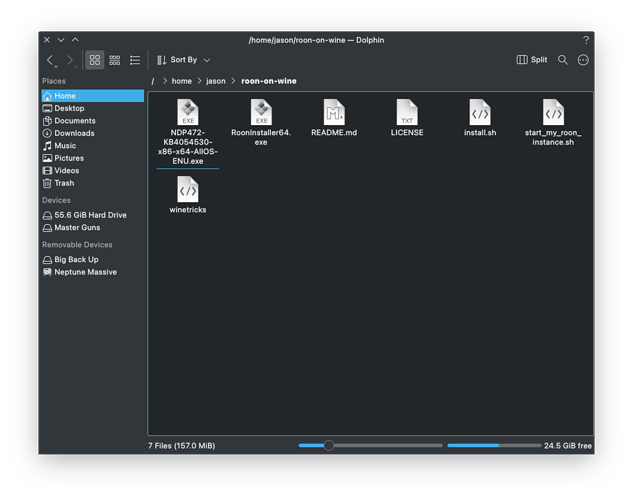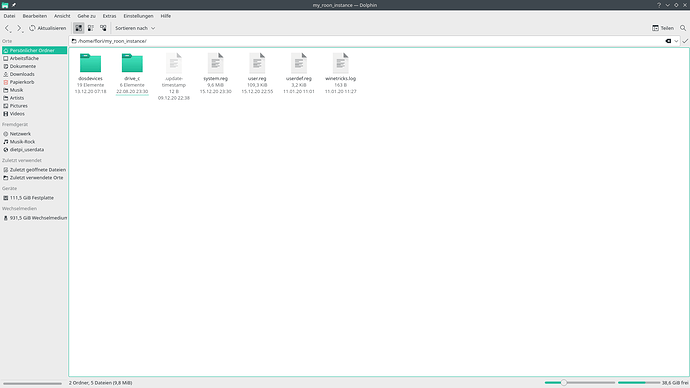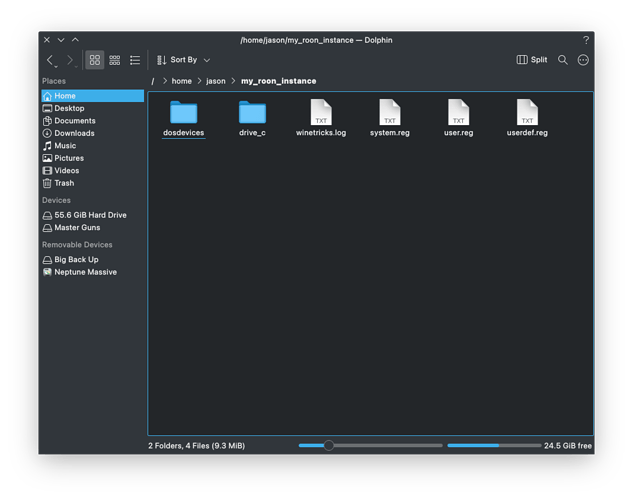I just tried that, it did not work.
Could it be that you installed Wine and Roon manually (looks like that on your second screenshot to me)?
I would highly recommend this script for the installation: https://github.com/RoPieee/roon-on-wine.
With the installation in this way I had so far no more problems.
Nope, I used the script as well. Have you restarted after the update?
Yes.
I’m just a bit confused about your bash command.
Mine looks like this:
sh /home/flori/start_my_roon_instance.sh
And I’ve got no Roon.exe in /drive_c/windows/system32/ like in your screenshot.
My folder looks like this:
It contains the wine-windows and the roon installation.
And start_my_roon_instance.sh is in my home folder.
I also get this error message when clicking the icon:
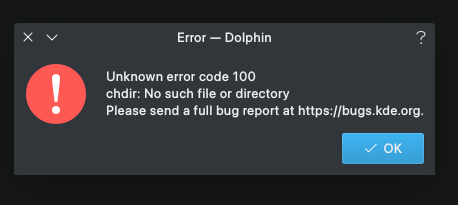
Sorry, I have to go to bed now, and i have to admit that i don’t have any ideas at the moment either.
In any case, I wish you continued good luck.
Maybe someone from the other Linux people still has an idea.
I appreciate your efforts.
I was able to get Roon to display in a Wayland session, but even at 4K it looks like it is on a screen at 800x600
How did you modify the start up script to set the scaling?
Nevermind, I found it above and gave it a go. The same thing happened. This is incredibly irritating as it was working perfectly before.
Modify your start_my_roon_instance.sh by adding the scalefactor at the end of this line:
env WINEPREFIX=$PREFIX wine $PREFIX/'drive_c/users/user/Local Settings/Application Data/Roon/Application/Roon.exe' -scalefactor=2
You will probably have to experiment with different values. Unfortunately, I cannot give you any tips in this regard.
I saw roon-on-wine was updated 16 days ago including scalefactor. Maybe the easiest way would be to reinstall?
That worked! Setting it to 1 fixed the problem!
Great to hear.
I am glad I did not need to reinstall, as I was contemplating that but was just being patient to see if anyone had any ideas, as well as searching around for fixes on the internet. I am kind of mad at myself for not thinking about that at all, and am grateful that you did.
Fedora upgraded to wine-6.0-0.3rc3.fc33.x86_64 in the meantime. The old installation under 5.22 still works.
Setting scalefactor to 1 also fixed it for me. Thanks!
pop!_os 20.10
winehq stable 5.0.3
winetricks 20201206
I see that Wine Stable is now at 6.0. Anyone running that and have some feedback?
Works for me with Roon Build 710 on my Ubuntu 18.04.5 LTS installation.
Note: It’s normal to get errors about the software not running while Wine is updating the bottle. Just continue (I clicked on No) and install additional dependencies (Gecko) if prompted to.