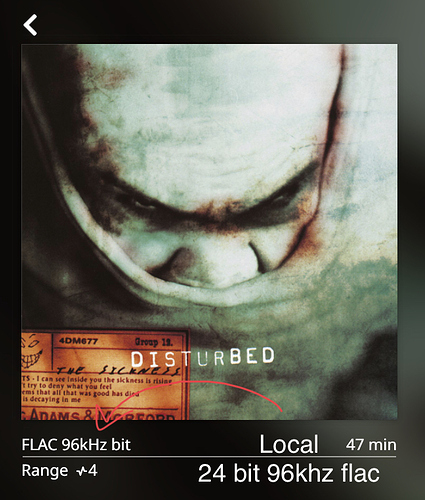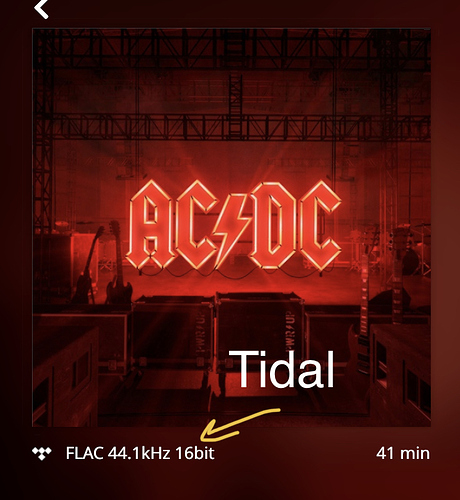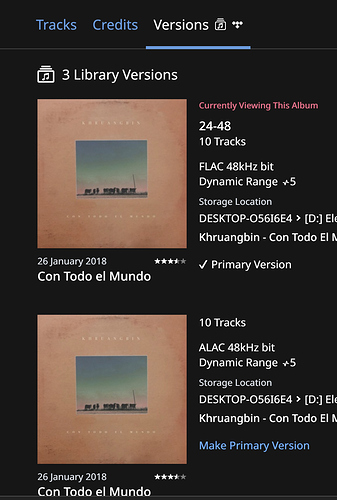Core Machine (Operating system/System info/Roon build number)
Nuc 8i7beh win 10
Network Details (Including networking gear model/manufacturer and if on WiFi/Ethernet)
Wifi
Audio Devices (Specify what device you’re using and its connection type - USB/HDMI/etc.)
Raspi3 volumio, allo boss dac,roon bridge plugin
Description Of Issue
I am having a problem with the flac file information below the album cover art in the album details page. I have few flac albums on the core and I cannot see the bitrate information below album cover, but it show the sample rate. In tidal i can see the bitrate and sample rate information in contrast to local database. I have attached the screenshots to describe the situation. İt is annoying for me because i want to see format details especially for different versions of the same album. Also situation is the same when I go to versions section. I have to Play the file to see its format on the signal path for every time.
How can i solve this issue. Situation is same same for ios and windows apps.