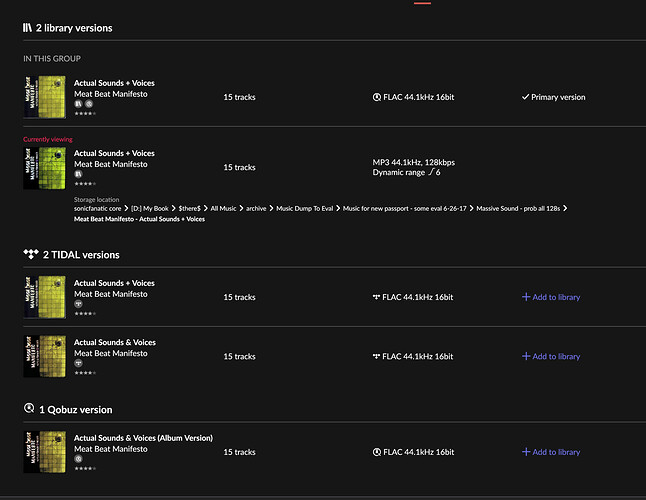A switch setting to select either “R128” or “Crest Factor” Dynamic Range. Adding Crest Factor DR would allow an easy comparison with http://dr.loudness-war.info, whereas R128 does not.
I think that this would go a long way to reducing some users confusion, as well as, provide a good information resource for those users who like to use the Crest Factor as reference.
I also would very much like this feature. I understand the value of using R128 and am thankful it is used in volume leveling, but it is not useful when comparing releases and masterings—especially since information about Hi res remasterings remains slim outside of a release date.
Thank you for improving the waveform display, as this is another tool users rely on for the armchair analyses of our libraries. I understand if the Roon team doesn’t find Crest Factor DR number useful, but Roon users have made a pretty solid case on how it will be useful to them.
Cheers!
Roon would be a better program by offering users more choices. R128 is probably meaningful to some, but most users are likely to be more familiar with the Crest Factor. Please add Crest Factor as an alternative option or just display both numbers.
Thanks,
Jorge
Roon uses EBU R128 to calculate dynamic range while most people in the audio world, including the Dynamic Range database, use a crest factor algorithm. EBU R128 is really the “Loudness Range” and not the “Dynamic Range”.
EBU R128 is perfect for volume leveling and the fact that Roon uses this to do volume leveling is great. People wanting the Dynamic Range Database DR numbers too is not a criticism of that choice. It is a realistic request based on the fact that the DR database numbers are more reflective of the actual amount of compression any given track may have. Look at this:
https://www.maat.digital/droffline/
Specifically:
“Unlike R128 and BS. 1770 meters, DR measures dynamic range from the perspective of a music engineer’s needs. In contrast, R128 and 1770 are designed to control loudness for commercials , not measure dynamic range for music, especially pop music. DR isn’t designed for broadcast loudness control, it’s purpose is to gauge the amount of dynamic range reduction, or the absence of dynamic range contrast. Designed by a member of the EBU ploud committee, the same body that created R128, DR informs an engineer about how much the mix is being or has been “stepped on,” dynamic range-wise, not about “will it pass through a broadcast chain without loudness reduction?”
I would also like to have both options.
Peace,
Tony
I’d like to have the option of displaying both (R128 and crest).
I would also like to have both options.
What is the status for this request?
I also would like to get an option to have Crest Factor.
Will you implement it?
What about changing this to show both?
Really they don’t care about DR at all, it is not even a filter in “Focus”…
Did you vote on this? Feature suggestions do end up becoming features. I’m not sure if it’s really a filter or a way to see dr of both types for all versions including streaming files from qobuz/tidal vs. Local files. Now that would be game changer so you could compare sound quality across versions that has different dr.
But, it is a filterable option on the Tracks page.
Yes voted ![]()
Nice but the value is unusable to me, it means nothing to me, I’m used to DR14 values. I’m still running a DR14 on my tracks each nights. DR values should be visible on each tracks on the album page too…
As mentioned in previously reply, and considering the loudness wars or anti-audiophile compressed and/or boosted music situation, this could be a very helpful way to see the difference between versions. Could this info be shared for Qobuz/Tidal where versions are shown? So rather than switching between could we have this info displayed for both especially on a page like this?
R128 is not even a dynamic range calculation. Roon just uses it as one. It is a loudness range calculation.
In the meanwhile, I added tags to each of my albums DR01 to DR20 so I can search for my albums and filter by tags. At least Roon support custom tags…
In each folder I generated a dr14.pdf that contain the DR value of each tracks of the album, this pdf is then readable from the album detail page.
So staying in Roon, I can get all the info I need.
A vote from me… would find it very useful
I would like to have option to have DR value shown as well.