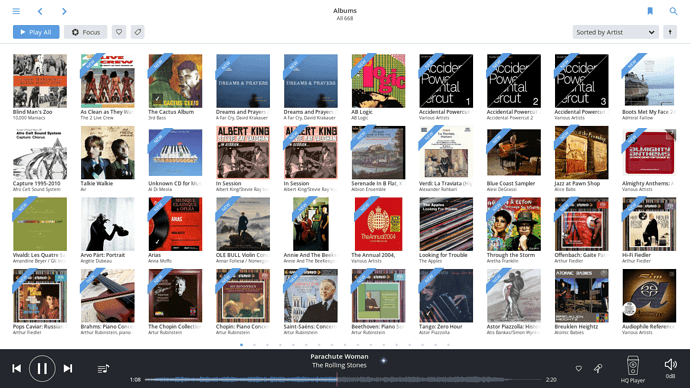My husband wants to use Roon as well. However his music is much to my dislike. Any suggestions so I don’t end up with a bunch of 80s electronic music in my library?
If you store the libraries in different locations then Focus/Inspector/Storage Locations and Bookmark is simplest. This won’t work for Tidal though.
Otherwise you can make user tags for your respective music and Focus on them. You can tag multiple albums using select (right click), select all (ctrl-a) and deselect.
Completely separate libraries, however, needs two databases and Cores (two licences). If you really hate 80’s electronic …
Others have asked for improved multi-user tools also.
The superior option might be to develop a taste of 80s electronic music. The synthesizer is really a wonderful instrument. So dynamic, so capable, so…powerful. Search YouTube for videos of some of the great syths like the Moog synthesisers, the Arp modular synthesisers and the Roland Juno and Jupiter synths. After your interest is then piqued you can explore further onto different models. You’ll then naturally want to hear these instruments played in a proper setting, and will start to investigate who played these instruments and when. This will develop in you an interest in all the 80s bands that utilised synthesisers, either ‘cutting edge’ synths of their generation or some of the older classics. You will then view your husband’s music collection as a goldmine to explore and enjoy at your leisure. You will find that your relationship with your husband blossoms into a new phase, catalysed by your joint passion for 80s music of all varieties, perhaps even extending into earlier electronic music and elsewhere. You will then spread this flame of desire to others, heralding a global transformation into a collective unified higher consciousness, where 80s music is worshipped as the ultimate truth, bringing happiness to all. Alternatively try andybob’s suggestion.
I use @andybob’s Inspector plus Bookmarks method, as I’ve got my library stored indifferent locations for classical and non-classical. It works very well, but if you want to expand your musical horizons…
;)) extracampine! I do enjoy ‘some’
Found Focus/Insp/Storage Locations. So Andy, I found the Storage Locations, but all’s that is there now are my two folders - pcm and dsd - both unchecked. So if I added his library, how do I keep them separate? I don’t see “Bookmark”…
Won’t this work btw? Add Watched Folder, then Enable when he want to listen, and Disable when I’m listening?
@fore @extracampine In my native Sweden there is a form of “country” music, often centered around sailors, that employs accordions. Back in the 70s, on April 1, Pioneer took out a full page ad for the new “SX9700” receiver which among all the buttons and switches on the front panel had an “accordion filter”. Brilliant invention.
We haven’t actually had that capability until now, finally. Either use a directory as @andybob suggests, or ask your husband to tag all his 80s electronics music, and then you can create a bookmark that excludes it.
Hi Fore,
When you check your two directories in Storage Locations and then click back to Album view, you’ll notice that the two locations appear as Focus search filters at the top of the screen. Clicking on the + icon in a Focus search filter will invert it to - and show all albums which don’t satisfy that filter.
When you add your husband’s library in another location, you’ll be able to Focus on your library or his using the location filters.
Once you have a Focus you can create a Bookmark for it and recall that search with a click. Focus searches are dynamic and will apply the filters to the whole library as it changes.
You could enable and disable different watched folders for each library, but it might restart import or analysis of the library each time. It’s also a bit more work to get Roon into the right state for each of you, whereas the Bookmark method let’s either of you see what you want with a single click.
This brings up another set of questions: (1) What are the user profiles for (they don’t appear to do anything)? (2) How do you remove a useless user profile?
Hi Robert,
FAQ about Profiles here. I haven’t tried to delete a profile yet. I’ll try it tonight and let you know what I find.
Appreciate the help Andy. I have my 3 libraries loaded, my pcm, dsd and his music. I went to album view, and all that’s there is Focus, with no search filters being shown at all.
Hi fore,
Have you checked the storage locations you would like to Focus on in Focus/Inspector/Storage Locations ?
Edit: by checked, I mean ticked the box
Missed your message Andy, and that totally worked! I should’ve seen that option.
As long as I have you here Andy  Really only one more question, about the actual Artist pics. Quite a few don’t have a pic of the actual band, just pics of diff. colored microphones or such. Other’s, I’d like to change, how do I do that?
Really only one more question, about the actual Artist pics. Quite a few don’t have a pic of the actual band, just pics of diff. colored microphones or such. Other’s, I’d like to change, how do I do that?
Thanks a lot on the library mngmt help!
Hi fore,
No problems at all, glad to help.
Artist Pics are editable. You can provide a pic or replace one you don’t like. Go to Artist screen, click the Artist and use the pencil on the lower right hand side of the pic area.
You can’t yet group edit artist pic by genre, however, say by replacing all 80’s electronica with a pic of Rick Astley …
Awesome, works perfectly Andy. The only problem I see is trying to find a file large enough to fit entire Artist screen.
Thanks Andy again!!
Chris
One pic editing question has come up. Some large files, like (2300x1900 just made those up btw) will fill up the entire area on an Artist area, while others will not. Is there a trick?
I think that the relative dimensions of the pic are relevant too, not just the size. What I do with large pics that don’t work is crop them into a more “widescreen” type shape and then they tend to work.
Thank You Extracampine! Resized to 1600 x 1065, perfect!
Much Appreciation!
Yup, @extracampine is right. In order for the image to fill up the entire header it must have an aspect ratio of 1.5 or higher and be at least 960px wide. The reason we have to check the aspect ratio is to make sure that the image will line up nicely in the header so you’re not looking at a bunch of peoples’ foreheads all the time 
Eventually I’d like to add the ability to change the cropping of these images too (think Facebook cover photo editing).