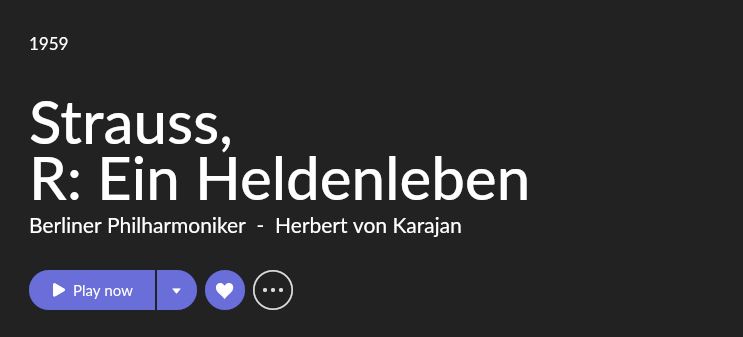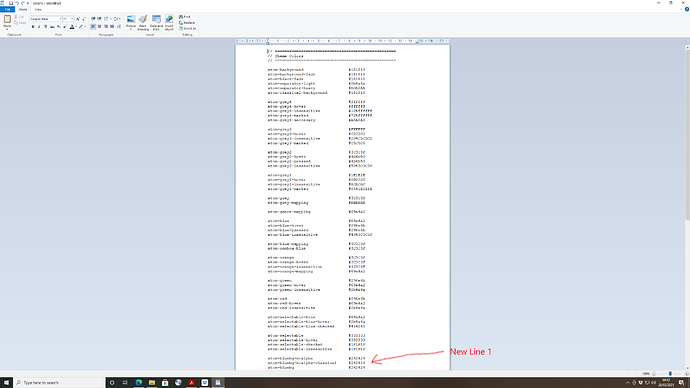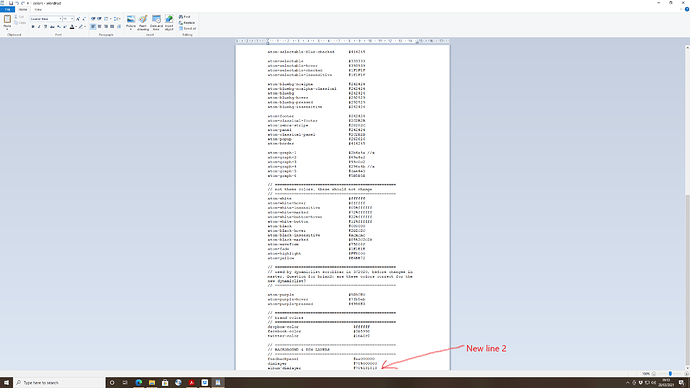Maybe that is the problem like we had with Mac version. To edit ui_atlas@2x-1 file instead 1x-1.
Thanks for the tip - that could very well have worked.
But it did not …
Seems strange though: Whatever I do to these shapes in all of the ui-files does not show up in Roon. Even if I do silly and extreme modifications just to test it.
How did you install a new font for the titles? I’ve tried renaming and replacing the fonts and it either makes no difference or the titles disappear altogether. I’ve also tried changing the background colour and that doesn’t change either. I’m lost!
To replace the title fonts you need to replace GrifoM-Medium.otf and GrifoS-Medium.otf. Start by renaming those two files in the resources folder rather than deleting them, then add the fonts of your choice and then rename them to GrifoM-Medium.otf and GrifoS-Medium.otf. As soon as you restart Roon the fonts should be visible.
Are you sure you’re editing the colors file of the active theme? I can’t think of any reason why this wouldn’t work.
Thanks @DaveN Changing the font has worked and it looks so much better in FranklinGothic than that awful GrifoS seriffed font Roon have used. One other thing though, is there any way to reduce the size of the title font? I really don’t know what they have it so large…it just looks silly.
With regard to the background colour. What is the actual name of the background reference on the colors file that has to be changed? I’ve tried the ones I could find and there was anly a difference in the backgound that comes up before the application fully launches. The album page still shows up plain black in the Dark theme.
Background colors are at the top of the list (atom-background, etc). The black screen on the now playing view can’t be changed.
It is possible, but only by editing the font itself (which is a bit of a laborious process). There’s no way to change the size by altering any of the parameters in Roon.
Are you asking how to go about changing the colors in Roon or, more specifically, are you asking which lines of the colours file alters the background? If it’s the latter, try altering atom-background and atom-classical-background.
Thanks @Charles_Peterson
That’s the one I wanted to change. Wouldn’t you know it?!
Yes @DaveN, I was meaning the names of the lines concerned. As @Charles_Peterson says in his post, the background of the “now playing” screen can’t be changes. Can’t think why but there it is.
Additionally, is there a way to remove that grey haze that appears in the wake of the cursor on the waveform as a track plays?
No, not really. The colour of the haze is controlled by atom-white, so changing that value will have fairly drastic consequences elsewhere, i.e. all the white text will also change colour.
My impression of the way the colors file was coded is that it probably evolved over time, with no real thought regarding user editing. Many of the individual ‘atoms’ control numerous elements, and there isn’t a great deal of logic regarding which ones control which aspects of the interface. If Roon decided to take theme editing seriously (and I don’t think they will) it would be worth their while spending some time rewriting this code.
Thanks @DaveN
I get the impression the Roon coding vis a vis the “editability” of the interface is a bit shambolic. Some editing is possible but it seems more by accident than design. I never had these appearance issues with 1.7. 1.8 is a real dogs breakfast and it feels like they gave the appearance of the app over to some trainees. If you’ll pardon my French, it’s a bloody mess and I despise it! Take a look at this title for example, even though I’ve managed to get rid of that god awful seriffed font, A) it’s far too big and, B) why are the line breaks so badly managed??..It’s downright amateurish!
The whole interface feels amateurish and always has. 1.8 seems to be the worst ever with the colours and layout and fonts. Roon need to get someone on board who knows what they are doing here instead of playing with it themselves.
My concern there with the “organic” nature that themes seem to have been implemented in is that the ability to modify them was the undesired behaviour rather than the hard coded bits.
The roon folks now have new avatars on the forum with their pictures. I guess the idea is to make them human (so folks feel more guilty throwing abuse their way). The roon logo is now in the bottom corner and - whereas before everyone had a different colour - it is now a single colour. Blurple. So is the website.
It feels blurple is their new brand. Maybe next we will have an agency being paid millions to suggest the logo font is changed to Comic Sans as it “reflects a company having fun. Not taking itself too seriously”. And maybe “put an umlaut on the second o. Not the first - that is what would be expected. To reflect the global nature of the company”. The invoice is in the mail.
Is there a chance you can supply ‘Storm’ in the new 1.8 update config for a non tinkering person (Me :))
Thanks
Sorry - having trouble with dropbox so can’t post the file itself here, but if you aren’t averse to just a little tinkering the following couple of screenshots show the ‘Storm’ colors file with the 2 necessary additional lines added.
Just open your version of the ‘Storm’ colors file and add the 2 lines as indicated in my screenshots - then save and replace in the appropriate location.
If you have used ‘Storm’ before then you will know where the colors file resides. If not then it’s in:
C:\users\AAA\AppData\Local\Roon\Application\9999999999\Themes\Storm
Thats better. Many thanks hmack.
Hi all, desparate to get your support.
Also I used Artist Squircles in version 764 of Roon 1.8 , but since 778 I fail.
Whatever I try modifying in the atlas.png files I cannot get the Artist Squircles back. In 764 I only needed to ‘hack’ ui_atlas@1x-1.png.
- I moved the ATSC file out of the way (in a subfolder) and added 2 lines to colors-file
- I tried 1x-1 and 2x-1
- I tried all circle-like shapes in both files
To me the png file looks different in this version of Roon 1.8, and I cannot locate the correct circle to modify.
I’m using Windows 10-64, Desktop PC
What am I missing ?
I’m not sure. The files have changed on the Mac too, but it’s still the same ui_atlas file that needs to be altered. Hopefully someone running Roon on a PC can chip in and give you the info you need.
I have exactly the same problem on my Win10 desktop app.
The positions of circles in the two atlas files have changed with build 788, and similarly nothing that I edit has the effect of changing the artist circles - really annoying.
Has anyone managed to get round this?
A note regarding the sprites = atlas files:
Instead of altering the Roon provided sprites (png files), one could instead add it’s own sprite (transparent png) and change the entries in the spec file accordingly. Not sure what’s less work and more likely to break. A separate custom sprite file and spec file adjustments seem like a cleaner approach to me and may be easier to maintain in the long run. It’s easier to compare the spec files between releases to determine if changes had been made.
Example line from a ui_atlas@2x.spec file:
ui_atlas@2x-3.png,4,685,20,64,a,s,2,small_button_left
Of course you need to set the x (4) / y (685) position and width (20) / height (64) values according to what’s in the custom sprite, in the example simply set as: ui_atlas@2x-3.png. But when you create your on element shapes in a graphics editor getting those values won’t be much of a problem.
Tested it myself on a Mac.