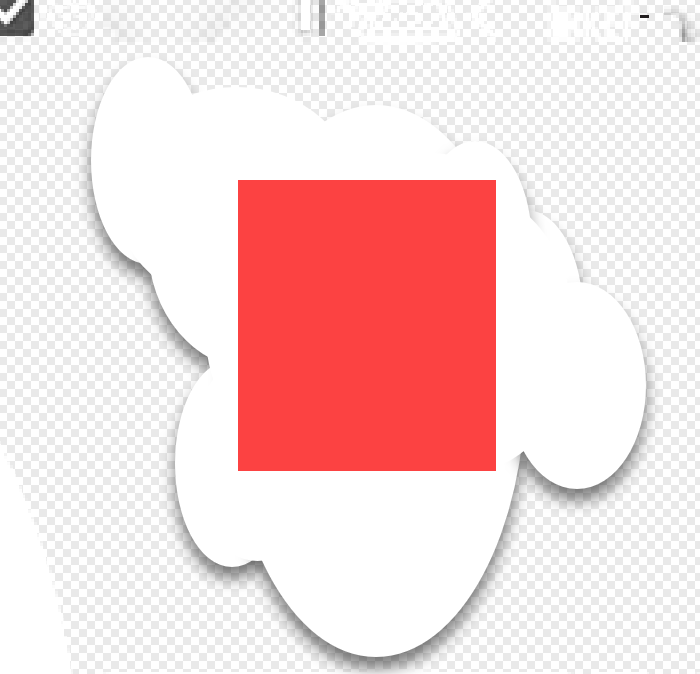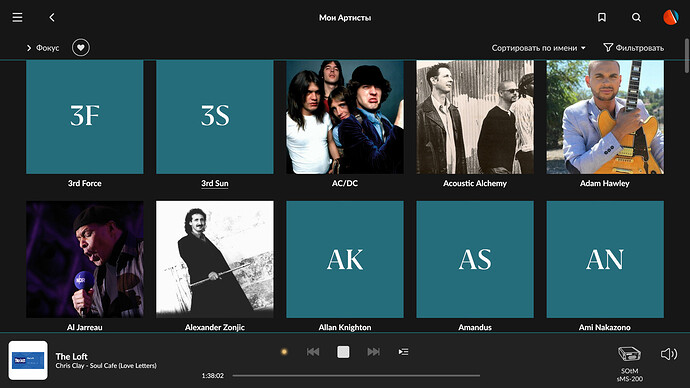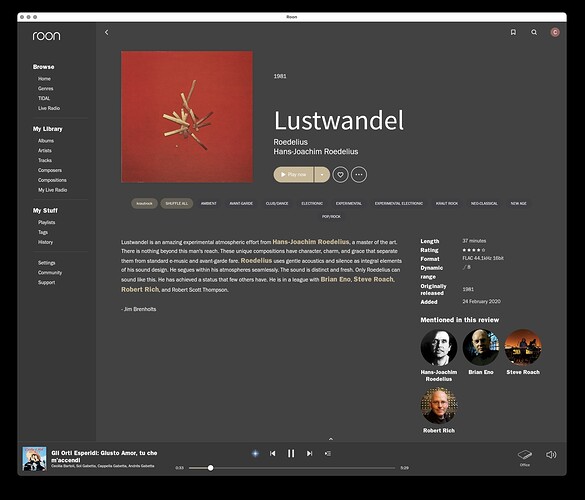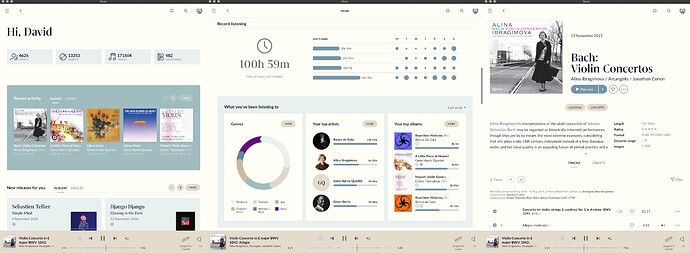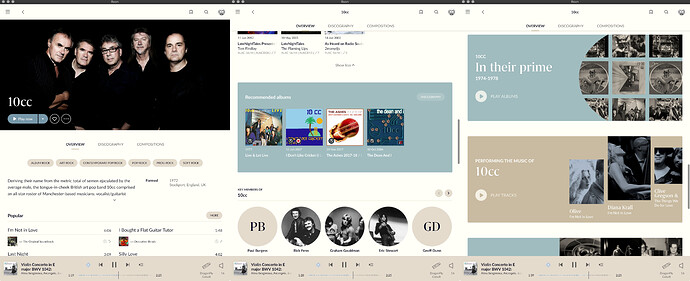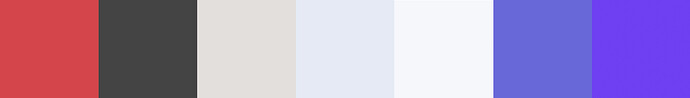Here you go:
// ===================================================
// Theme Colors
// ===================================================
atom-background #404040
atom-background-fade #252527
atom-black-fade #252527
atom-separator-light #4D4E51
atom-separator-heavy #A0A2AA
atom-classical-background #404040
atom-grey4 #ffffff
atom-grey4-hover #ffffff
atom-grey4-insensitive #10%ffffff
atom-grey4-marked #72%ffffff
atom-grey4-secondary #A8A8A8
atom-grey3 #FFFFFF
atom-grey3-hover #C2C2C2
atom-grey3-insensitive #20%C5C5C5
atom-grey3-marked #C5C5C5
atom-grey2 #3C3C3F
atom-grey2-hover #4D4D50
atom-grey2-pressed #4D4D50
atom-grey2-insensitive #50%3C3C3F
atom-grey1 #1E1E1E
atom-grey1-hover #2D2C2C
atom-grey1-insensitive #ACACAC
atom-grey1-marked #85%1E1E1E
atom-grey #3C3C3F
atom-grey-mapping #BBBBBB
atom-genre-mapping #cdba96
atom-blue #cdba96
atom-blue-hover #666666
atom-blue-pressed #666666
atom-blue-insensitive #40%6B6ED9
atom-blue-mapping #666666
atom-onebox-blue #666666
atom-orange #666666
atom-orange-hover #666666
atom-orange-insensitive #666666
atom-orange-mapping #cdba96
atom-green #57C6B9
atom-green-hover #4CAFA3
atom-green-insensitive #295E57
atom-red #E02954
atom-red-hover #CD274E
atom-red-insensitive #6C1A2E
atom-selectable-blue #193A5E
atom-selectable-blue-hover #17304D
atom-selectable-blue-checked #414245
atom-selectable #333333
atom-selectable-hover #393939
atom-selectable-checked #1F1F1F
atom-selectable-insensitive #1F1F1F
atom-bluebg-noalpha #242424
atom-bluebg #404040
atom-bluebg-hover #292929
atom-bluebg-pressed #292929
atom-bluebg-insensitive #242424
atom-footer #363636
atom-classical-footer #363636
atom-zebra-stripe #28282C
atom-panel #363636
atom-classical-panel #363636
atom-popup #262626
atom-border #414245
atom-graph-1 #999999
atom-graph-2 #858585
atom-graph-3 #383838
atom-graph-4 #d1d1d1
atom-graph-5 #cccccc
atom-graph-6 #666666
// ===================================================
// not theme colors. these should not change
// ===================================================
atom-white #ffffff
atom-white-hover #ffffff
atom-white-insensitive #05%ffffff
atom-white-marked #72%ffffff
atom-white-button-hover #22%ffffff
atom-white-button #12%ffffff
atom-black #000000
atom-black-hover #2D2C2C
atom-black-insensitive #ACACAC
atom-black-marked #85%2C2C2E
atom-waveform #75808F
atom-fade #1E1E1E
atom-highlight #FF8000
atom-yellow #E6BB72
// ===================================================
// used by dynamiclist scrollbar in 3/2020, before changes in master. Question for brian2: are these colors correct for the new dynamiclist?
// ===================================================
atom-purple #5D9CE0
atom-purple-hover #7fb5eb
atom-purple-pressed #4996E3
// ===================================================
// brand colors
// ===================================================
dropbox-color #ffffff
facebook-color #3B5998
twitter-color #1DA1F2
// ===================================================
// BACKGROUND & DIM LAYERS
// ===================================================
feedbackpanel #aa000000
dimlayer #70%000000
![]()