That’s a good idea, I might do the same.
I’ve decided to not change the shapes of anything at the moment, or alter the fonts, but I’ll probably get around to it at some point ![]()
That’s a good idea, I might do the same.
I’ve decided to not change the shapes of anything at the moment, or alter the fonts, but I’ll probably get around to it at some point ![]()
Really like that white theme you have just added will grab that as not a fan of the retina burning standard white theme, so thanks for that. I have spent today getting the theme I wanted just right for me the hardest part was finding a font that worked well enough for my liking finally found one and below you can see the results.
even been sad enough to make sure the artists I can’t find a good picture of have a good picture that inter-links with the red in the theme 
More than good, because only limitation is a package of information received from the server. Entirely page layout, graphics, own graphics, colours can be customized ![]()
Same. Maybe in the future will replace icons and colorized to better locate in the dark.
Definitely RR Team need to hire graphic designer.
That looks good. A bit too red for my taste, but it’s definitely coherent ![]()
One small point. Did your replacement font shift the text upwards in the genre buttons?
Well, … yeah. Nearly all the themes I’ve seen posted in the various theme threads look better than the default ones, so I’m not sure what Roon were thinking.
not sure which font related to that one I just found the font I liked in semibold, regular and light and proceeded to replace all fonts in the roon directory 


Edit mis-read what you typed there  yes it seems to have moved the text up on some of the boxes not sure why guessing it just something to do with the font, as another set fonts I have done don’t shift the text up at all, but like the font so can live with that.
yes it seems to have moved the text up on some of the boxes not sure why guessing it just something to do with the font, as another set fonts I have done don’t shift the text up at all, but like the font so can live with that.
I finally got it working ![]()
![]()
![]()
The file that you need to change on the mac (at least on my machine) is ui_atlas@2x-1.png, not ui_atlas@1x-1.png
Congrats!
The smaller circle on the page/png is for the less important credits 
Haha was wondering what was the difference between those files and the mystery is solved!
Thanks, I got that one too ![]()
I never got the square picture to work for me the other day, when I swapped the files round it loaded up on the artist page but would not open any of the boxes on the home screen, then when i quit roon and re-started it, roon advised my database was broken, even though reverted back to the original file that had been replaced which was odd.
I think will stick with the circles for now as in the process of sorting my artist photos out by adding better quality ones than the default ones that are there.
I’ve been trying to find the most readable font. For me it’s more of an accessibility issue than an aesthetic one. My old eyes struggled to read the default sans serif.
I’ve noticed some fonts will size differently. The Garamond is a nice but the Merriweather displays several points larger and it’s reminiscent of v1.7.
Just rename and replace Lato-Bold.ttf, Lato-Medium.ttf, and Lato-Regular.ttf
Garamond
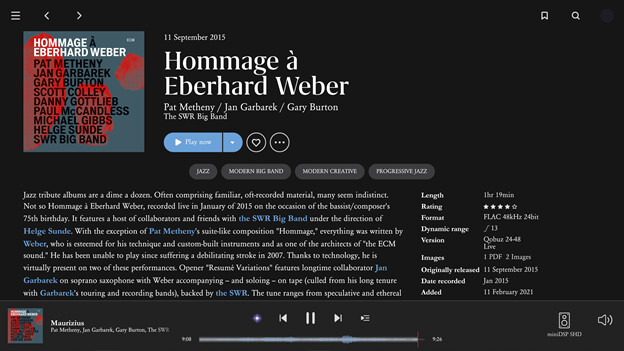
Merriweather
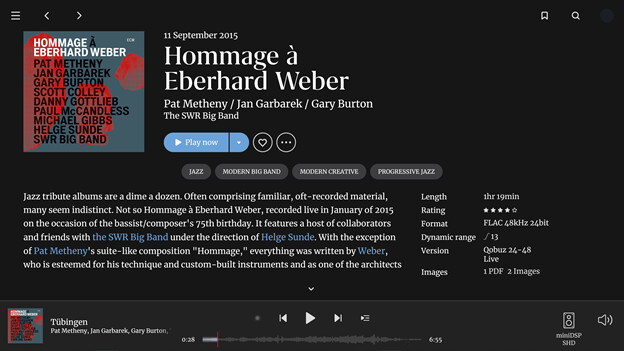
I’m OK with the fonts for now, but I’ll probably have a go at changing them. The biggest issue for me is the size - I’d like the text to be a bit larger, and the titles to be a bit smaller - but it doesn’t look like there’s anything we can do about that ![]()
It was only one time message or something happen after?
Asking because I am almost live editing opened files in the editor and never spotted such issue.
Yes, we can (I hope)![]() Have to edit font file and for example downgrade font and rename a size (original 36 size change to 24 but keep size name 36) or find a font which is generic smaller than others. Some fonts have offset (more space above them or beneath) so can be used to little manipulate in space → @Robert_Gardiner genre example.
Have to edit font file and for example downgrade font and rename a size (original 36 size change to 24 but keep size name 36) or find a font which is generic smaller than others. Some fonts have offset (more space above them or beneath) so can be used to little manipulate in space → @Robert_Gardiner genre example.
Nope the message kept coming each time I started roon. I am not sure what caused it at all, as usually if I revert back to file I replaced roon is fine and works as normal.
Did you need to do a restore?
Yep I had to reload the DB.
That’s not good. Are you running a separate core? I have Roon AND Roon Server running on my laptop, which probably insulates me from doing too much damage when messing around with the themes.
Yep, that’s definitely very golden, but theme development seems to be getting in the way of listening to music - you’re averaging just 46 seconds a day ![]()
Good question. If on the same device it is understandable in some way but if separate, than mean some information are stored from your remotes.