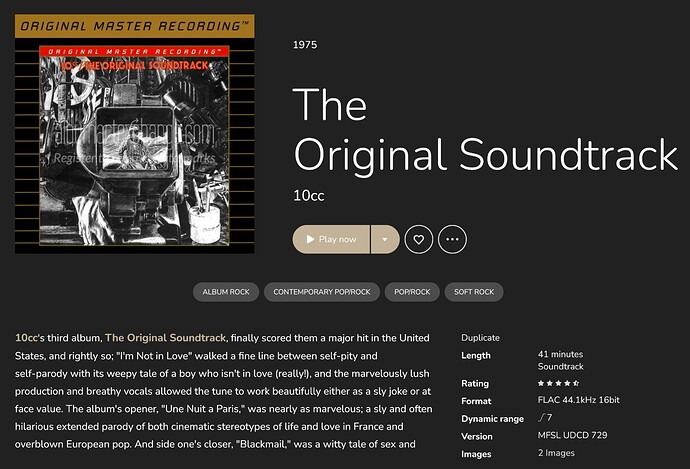Yep. I don’t think the current configuration works all that well. All they really need to do is install some sort of editor, even if it limits options to something like ‘small, medium and large’. That would be way better than the current mismatch of small fonts and huge ones.
Yep, the initial enthusiasm is definitely wearing off, but I’m tempted to do a dark/red theme after seeing yours ![]()
just in case roon UI dev team is following along: chonks theme © aKnyght
~ ![]()
![]()
Change some fonts? Looks good anyway, I think this is my light theme going forward. Haven’t seen a dark one that grabs me yet.
Yep, I thought I’d give it a go. I wasn’t that unhappy with the default fonts, but I’m currently cycling through a number of different ones.
So how are you handling multiple ‘unknown’ themes? Or are we limited on one light, one dark, and one unknown?
I’m not. I’m just shifting the themes in and out of the folder as I want to use them. Once you get to two unknowns it becomes difficult to remember which is which.
Ah yes. The unknown unknowns…
Almost looks like that pulldown menu is hard-coded but strange that it would recognize an added folder but not pull from the name file.
Ooh love it! Is there a guide/list somewhere that shows what fonts to change for the desired result?
Take a look at this thread. It has the details regarding which fonts you need to change. I did try to find the right post for you, but there’s a lot to go through ![]()
In my post below I mention the ones that need changing, but check out the other thread for further details.
Another font experiment using Nunito (similar to Avenir but more readily available). Light (300) to replace GrifoM-Medium and GrifoS-Medium and Regular (400), Semi-bold (600), and Bold (700) to replace Lato Regular, Medium and Bold.
This is fantastic. I love you, man!
I’ve somehow missed how to change artist shape from circle to square?
The forum is dragging it’s feet right now, so I can’t find the exact post, but the details are either in this thread or this one. Long story short, you need to edit one of the ui_atlas files in the Resources folder (inside the Roon app). There seems to be some variance between Mac and PC in terms of exactly which file you need to edit (as you’ll see when you read the right thread).
As an aside, I can’t tell you how happy I was when I got rid of the round artist images. It’s a small thing, and most definitely a first world issue, but who came up with that idea?
Many thanks, David!
You’re welcome, and I should have asked, are you using a Mac? If so I can point you in the right direction.
Got it (PC)! Thanks a million!
Post a screenshot when you’ve got it sorted. I figure the more fuss we make about this the more likely Roon will revert to using square / rectangular images. I have no idea why they thought circles a la Audrivana was the way to go, but the sooner they change it back the better ![]()
Interesting. Did you cut of the screen from the top or everything going up if picture is smaller ?