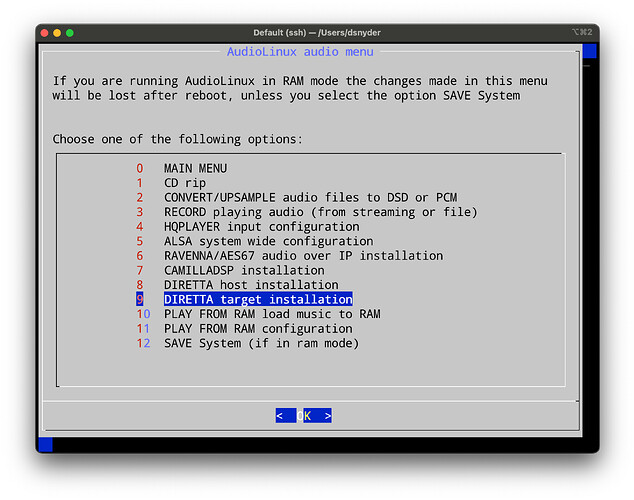I have done that for PI4 setup. Wifi, and USB only (no HATs) - I currently have it plugged into my SHIIT Stack ![]() Valhalla 2 and Bitfrost
Valhalla 2 and Bitfrost
Wi-Fi defeats the purpose of VitOS.
I’ve just started using VitOS. For me using a PS Audio PerfectWave DAC and a HiFiBerry Digi2 Pro HAT, there is quite an improvement using this over Ropieee. I now prefer the sound via SPDIF to that of the inbuilt Bridge II in my DAC. I also have a Bluesound Node 2i. I tried direct USB from my Raspberry Pi to my DAC and although I prefer it now to the sound I was getting from Ropieee, the sound via the HAT sounds better. I hear a significant improvement in the sense hearing a more realistic 3D image and an overall more rounded, fuller sound compared to both the Bridge II and the Node 2i. It’s as if it’s a step closer to the speakers disappearing
Delete
I’ve been using the Perfect Wave DAC MkII for a long time and can second your experices regarding the USB input. I’ve been using an RasPi with Allo DigiOne HAT (SPFID coaxial) and preferred this over direct USB from the Pi regardless of software used (RoPiee, DietPi, VitOS).
Using an iFi iPurifier 3 USB and an iFi iPower2 to Power the Pi improves sound via USB, but I still like the Allo DigiOne better.
I think, this is specific to the PerfectWave DAC being more sensitive to USB noise etc. than modern designs. After all, the PWD dates from around 2009-10, USB input an a DAC was quite new then.
Regarding the usage of VitOS nowadays I’m a bit skeptical, since it hasn’t been updated for more than 3 years now.
Following the Guide from @Magnus_Tuominen from for February 2021 to update the underlying arch linux distro while keeping the VitOS 5.x realtime kernel more or less breaks the installation nowadays, probably because up to date packages are designed to work with current kernel 6.x. After updating, the VitOS management app doesn’t find the Pi anymore for remote administration.
IMHO DietPi is a great alternative and still quite simple to set up. Using a minimal installation and setting service priorities for roonbridge to “real-time” via the DietPi configuration tool gives similar performance to VitOS with the befit of an up-to-date OS under active development.
You probably know this by now but the Digi+ Pro HAT works and works well with VitOS.
Yes. Sadly, it seems that Silent Angle has stopped releasing new builds of VitOS for RPi4. Because of this, I have switched to AudioLinux. Similar design based on Arch Linux for ARM with a real-time kernel.
Hi David. Thanks to your sound advice, I’ve gone from DietPi to VitOS and now to AudioLinux v3 where I recently implemented the Diretta network protocol. For a $100 perpetual license fee, this gives an audible jump in clarity. Definitely worthwhile.
What did you have to change to enable Diretta? I don’t recall seeing an option for that.
It runs between Roon Server running under AL and it’s Linux “Target” endpoint, which is the piece you license. So you install it on both the server (Intel NUC in my case) using Piero’s menu and on the RPi.
Diretta will play 16/44.1 without a license, and higher resolutions for 9 minutes (I think) before playback dies so that you can demo the difference.
I’ll need to do more research. Google is not being very helpful today.
Since I’m running a ROCK build (Roon OS + Roon Server on Intel NUC), so I may not be able to do the server side without switching to a standard Linux distro.
I did find the target installation in the AudioLinux menu.
I replaced ROCK with AL for Roon Server. Piero insists that you don’t get the full AL benefit without his OS on both, and I don’t know how to implement Diretta otherwise.
I see. That makes sense. I’ll give that some thought. I enjoy the stability and low-maintenance of Roon OS…not sure if I’m willing to give that up. ![]()
…but thanks for letting me know about this! Definitely interesting.
Audiolinux has been running as a set-and-forget appliance for a couple of months now.
@David_Snyder and @Brad_Burnside,
Misschien vinden jullie het leuk om te horen dat ik de Diretta Preview versie werkend heb gekregen als Roon endpoint met behulp van twee Raspberry’s Pi 4. Op de ene Raspberry draait Raspberry OS lite + Roon Bridge + Diretta ALSA Host driver. Op de andere Raspberry draait de Preview versie van Diretta Target. Deze laatste Raspberry is via een USB kabel verbonden met mijn versterker.
De verbinding tussen beide Raspberry’s verloopt via mijn LAN netwerk; de Raspberry’s zijn met ethernetkabeltjes aan mijn LAN netwerk verbonden. Op mijn LAN is naast IPv4 ook IPv6 actief; IPv6 is vereist voor de Diretta link tussen beide Raspberry’s.
Diretta heeft bij mij een positieve uitwerking op de geluidskwaliteit. De plaatsing van de instrumenten is preciezer geworden, zowel in de breedte als in de diepte. Voorheen speelde ik de muziek af via een Raspberry Pi 4, die was geconfigureerd als Roon endpoint met behulp van Roon Bridge.
That’s pretty amazing. I was not aware of the Diretta ALSA Host driver. That seems to be the missing link. Assuming that the Diretta Target app is no more CPU-hungry than Roon Bridge, this solution should work quite well.
I’m a bit surprised by the IPv6 requirement, but that should not be a problem. I just need to figure out how to configure my UniFi UGX-Pro to hand out IPv6 addresses locally since my current ISP does not support IPv6.
Thanks for sharing these tips!
There is one little thing. You have to compile the Diretta Host Alsa driver yourself because the driver has to fit on the Linux kernel version which is running on your Raspberry. But the included instructions for compiling are quite clear and the compiling was easy (without any error) just as installing the driver.
Thanks for the heads-up. I kind-of figured this would not be trivially easy, but from what you’ve said, the results may be worth the effort.
Or, simply install Audiolinux on your NUC and use Piero’s menu to load Roon Server and Diretta…