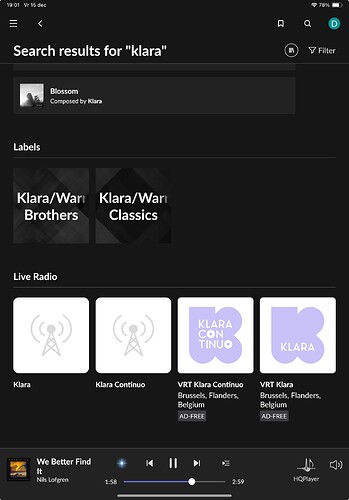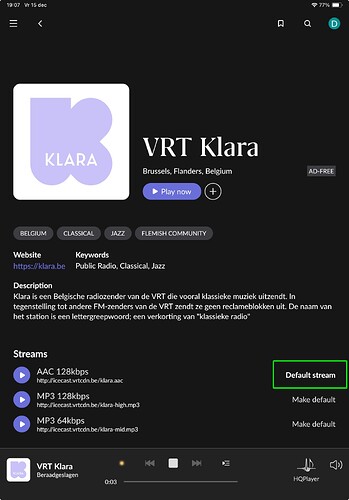Since December 1st 2023 apparently the links to the VRT Radio stations were changed. However, when you’re using the original links (see also: Streamingslinks radio | VRT.be) in a browser the original link (icecast-something) is redirected to another address. Example: when you hit http://icecast.vrtcdn.be/radio1.aac you’re redirected to https://vrt.streamabc.net/vrt-radio1-aac-128-4855518 (and whole bunch of parameters behind, but these aren’t relevant, I guess). So I’ve added this “new” link to My Live Radio in Roon and that works fine (until now), except for the icon of the station. This is of course a minor issue but I’d like to know who is delivering this icon? Is this included in the stream or does Roon add this in the lists of Live Radio?
Can there be something done in Roon to follow the links? I suppose this is a common way to handle “permalinks”?
Since December 1st 2023 apparently the links to the VRT Radio stations were changed. However, when you’re using the original links (see also: Streamingslinks radio | VRT.be) in a browser the original link (icecast-something) is redirected to another address. Example: when you hit http://icecast.vrtcdn.be/radio1.aac you’re redirected to https://vrt.streamabc.net/vrt-radio1-aac-128-4855518 (and whole bunch of parameters behind, but these aren’t relevant, I guess). So I’ve added this “new” link to My Live Radio in Roon and that works fine (until now), except for the icon of the station. This is of course a minor issue but I’d like to know who is delivering this icon? Is this included in the stream or does Roon add this in the lists of Live Radio?
Can there be something done in Roon to follow the links? I suppose this is a common way to handle “permalinks”?
Hello @Marc_Loore , I’ve just tried a few VRT stations and all played fine. Are you still unable to play them? Are other radio stations ok?
(In general Roon has no trouble following redirections)
Strange. Two users with this problem, but I can’t reproduce it.
Nope. Just tried, I’ve got the following after a while (20-30s): “Unable to play this station. Its address may have changed, or it may be temporarily unavailable.”
Well, shame on me but other stations aren’t working either anymore (tried BR Klassik and WDR 3). There was indeed an upgrade of my router the night of 1/12/2023 (Fritz!Box AVM). I’ll check over there too!
What about other stations?
(And NPO 3FM is ok for me.)
Nothing seems to work anymore (just tried NPO 3FM Alternative)… I’ve opened a ticket for Fritz! AVM!
Does anybody knows what’s the difference between the Roon Live Radio protocol and the browser (while I can listen without any problems when I use the links in a normal browser window!)? Is there any port that has to opened on the router? It seems to be a setting in the router that doesn’t like forwarded links; but which one? Particular for Roon!
Unless you’re doing some VPN stuff there’s no need to do anything special with your router. It’s all incoming streams.
Has something else changed in your setup?
Can you play a flac station? For example try Rondo Klasu
Yes this works (http://rondo.iradio.fi:8000/klasupro.flac), but here there is no redirection. BBC3 is working too. However, BR Klassik is not working but, again, there is a redirection! So, it appears that the problem only occurs if the given links by Roon are redirected…
The only thing that has changed is that my Fritz-router was upgraded and since then this issue happens.
Roon has no problem with re-directions; many radio stations have them. I wonder if your DNS cache has been corrupted? New URLs would be ok but old ones not.
Otherwise I’m out of ideas and need to wait for @noris
Moved thread back to its original place as appears different from other VRT thread.
Any news on this issue? I’m feeling a little bit cheated! After I changed to life-time license, no more support!
BTW: it seems to be the same issue as reported in WDR2 Live Radio Not Working (WDR2 is not working either here when opened by Roon but is working when opened by browser and shows also a redirection!).
Could it be a time-out issue, or a certification issue?
Any news??? Can I provide any log-files?
Here (Ghent Belgium) I am often playing VRT Klara Live on Roon ( latest version running on MacOS) without any problems. So could it be a local problem?
LD
@Ljad Which address you’re using for VRT Klara (the default one delivered by Roon?)?
May I ask you kindly which Internet provider you have (Telenet, Orange, Proximus, …)? Is your Roonserver directly connected to your modem (or via a switch to your modem)?
I’m using a router after an Orange modem (from which I have deactivated the WiFi and Ethernet settings); and since you said you have no issues I checked with another router, but I’ve the same issue…
I observed also a change since december 1st, since that moment VRT begins with an advertising an then a message that you’re listening to VRT Klara Live (or another VRT station)! Did you observed a change in listening to VRT radiostations?
I use the default one delivered by Roon.
My internet provider is Telenet.
I have a router (Cisco Meraki) after the Telenet modem and my Roonserver (Nucleus) is directly attached by cable to the router.
Strangely I think I don’t hear this message when listening at home (at least I cannot remember this). But at our second home I listen to VRT Klara Live on a Loewe system with Play-Fi instead of Roon and there I did hear this message for sure.
I hope this helps,
LD
I am living in Belgium - Flanders as well, and Telenet is also my telecom provider
I have no problems whatsoever to play Klara radio station.
Searching for KLARA results in 4 radio stations, 2 of them defined, and 2 not ‘configured’.
The radio stations have a special remark that they are ad-free !!
Playing the KLARA radio station, works without issues, and is still refeered to with the old link.
My Telenet modem is configured in bridge mode, with WIFI disabled.
I have a mesh network built with Asus Zenwifi XT8 router/mesh endpoints
Dirk
Old links from your my live radio?
Yes, as you can see in the last picture
Hi @Marc_Loore,
Thank you for your patience. Rereading this thread, I wanted to also suggest what some of the expert users above have shared: verifying that your assigned DNS server is handling redirects properly, and not dropping these streams.
In the web administration page of your third-party router, switch the assigned DNS server to Cloudflare DNS, Quad9 or Google DNS. Also, check the DHCP lease time. You can see our suggested settings here: