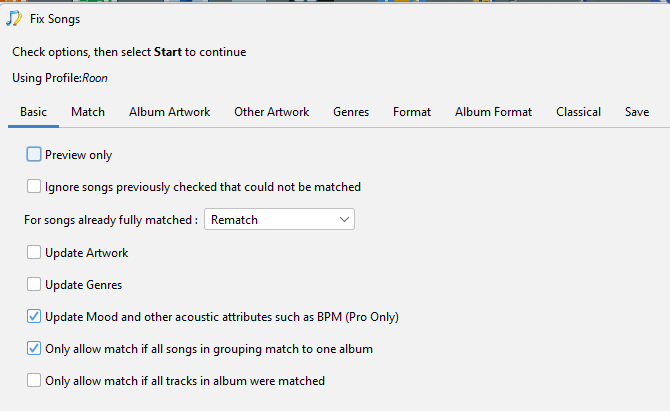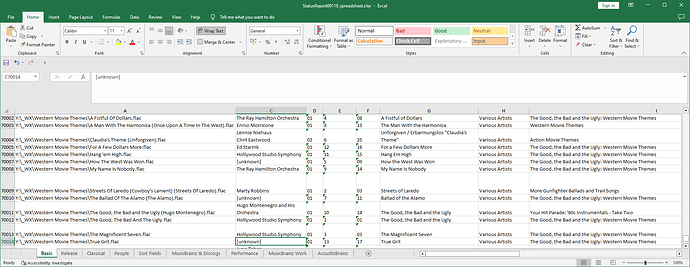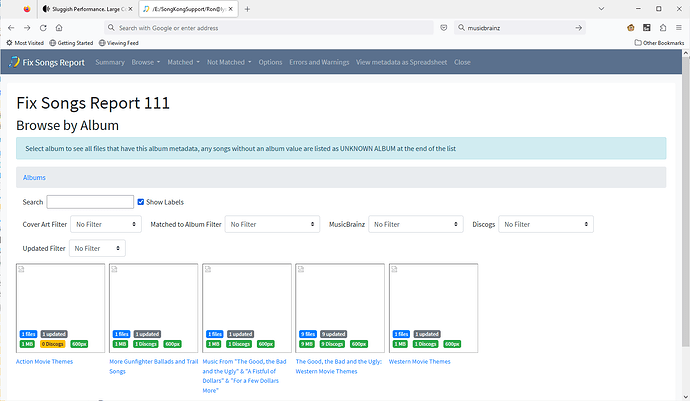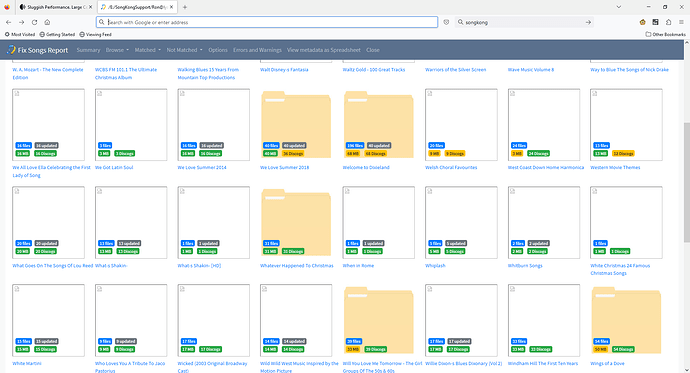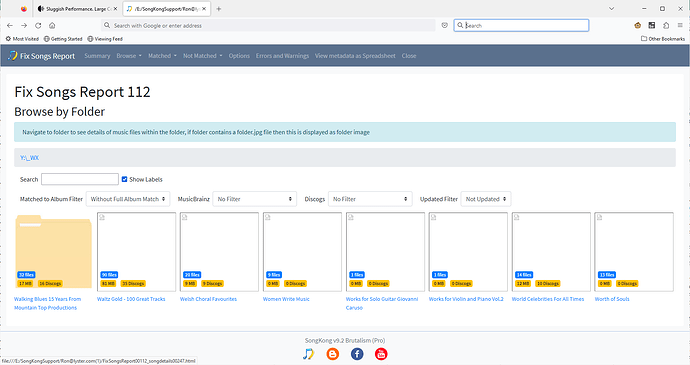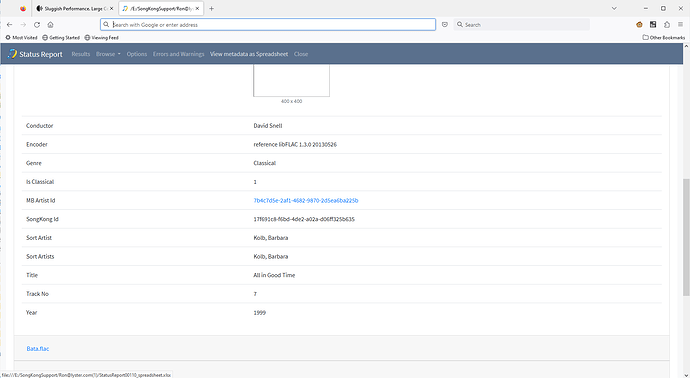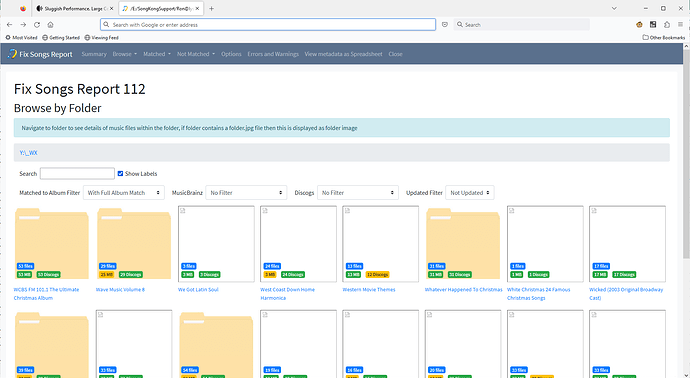Working on that now, Paul. Should I share that here or with you privately?
As long as there is still a consistent directory structure changing the album names back again should be a very simple batch exercise with mp3tag as I have tried to indicate above. But if the directory structure also no longer follows a comprehensible logic then it will probably turn into a painful (and very lengthy) manual exercise. Fingers crossed that is not the case.
Personally I have never got Songkong to work. Not a single time. But others here seem to have success.
Directory structure is good.
Support files uploading now.
Hi Tony, if you would like to get ti working please just post on a question and Im happy to work with you to resolve issue, music tagging is really quite complicated and in most cases the issue is usually a misunderstanding of how an option works preventing SongKong working as customer wishes
Paul
Thanks for the offer. I’m just too thick for Songkong so I gave up a long time ago. Life’s too short.
Thankyou, so we can see in many cases there is a mismatch between the folder name that correctly represent a single album and the metadata for the files within the album that now matches multiple albums. This is a problem for Roon because on one hand you have a folder that seems to match one album, and on the other hand you have metadata that points it towards multiple albums.
e.g
I used View as spreadsheet option and opened it in Excel, for the Y:_WX\WesternMovies Themes folder (column A), some songs are matched to various albums (column I) such as The Good, the Bad and the Ugly: Western Movie Themes, Western Movie Themes, Action Movie Themes. The songs (most song can be found on multiple albums) are correctly identified but not the album
I expect what has happened in the past is that you were not getting enough matches to your Various Artist albums because there are not as well represented in MusicBrainz/Discogs databases as original albums (because less interesting to users) and you unchecked the Only allow match if all songs in grouping match one album option, this then allows the songs in one grouping (e.g folder) to be matched to more than one album.
Now, I looked at your your last run of Fix Songs, you don’t currently have Only allow match if all songs in grouping match one album disabled so that is good, but on the Basic tab you do have For songs already fully matched set to Update Metadata only. This means if you rerun Fix Songs it won’t attempt to rematch songs that have already been identifies by SongKong/Jaikoz it will just update the file with any additional metadata added to the MusicBrainz/Discogs database such as Barcode ecectera.
So, this is my suggestion:
-Rerun Fix Songs just against Y:_WX\WesternMovies Themes, ensuring you change For songs already fully matched to Rematch
-Then run Create Support Files so I can look at results
It maybe that this enough to fix the album, in which case we could do same thing for whole folder. Or it maybe that the bad data we have added is preventing good match, if that is the case we need to use Jaikoz to set the album field to the folder name and then retry. I can give detailed instructions on how to do this if necessary once you have tried Fix Songs as described above.
thanks Paul
Thank you, Paul. Support files are now uploading.
Interesting. Just took a look at that directory (Y:_WX\Western Movie Themes) which just received another Song Kong update. Here’s what I saw:
Note the fact that Album Artist (fifth column reading left to right) was usually changed from “Various Artists” to something else. All other tracks on the parent directory have album artist as “Various Artists” (since I forced that a day or two ago at the suggestion of folks here).
So it hasnt worked, because it hasn’t matched all songs to the same album because of existing metadata conspired against it.
(Some of the album artist has been set to something different to Various Artist because they have matched to albums where Various Artist is not the album artist)
However having said that I don’t think I picked a good album to try because the only version of Western Movie Themes in musicbrainz database https://musicbrainz.org/release/75b22408-8021-46c9-9d60-73b61537aa3b doesn’t seem to have all the songs you have in your folder, e.g Unforgiven / “Claudia’s Theme” isnt on it
So this is what i would suggest
- Start Jaikoz
- Load Y:_WX into Jaikoz (more representaive then just doing one album)
-Modify display/columns so shows Base Folder, Sub Folder, Album, Disc No, Track No in this order - Right click Album column and select Empty Column because wrong for wrong matches
- Right click Track No column, and select Empty Column because numbers wrong if matched to wrong album
- Right click Disc No column and select Empty Column because numbers wrong if matched to wrong
album - Check Base Folder contains Y:_WX and Sub Folder contains album name, if it doesn’t then use Action:File and Folder Correct/Shift Base Folder to SubFolder to make it so
- Select all Sub Folder and Album fields (two columns should be next to each other with Sub Folder and then Album columns)
- Right click and select Edit/Append to Right, now album field for each row should match subfolder field for same row
- Run File Save Changes
- Close Jaikoz
- Start SongKong
- Rerun Fix Songs against *Y:_WX
- Then run Create Support Files so I can look at results
Done with Jaikoz (for the time being ![]() ). You do know that the album names were left with “/{disk number}”, right? (Some single disk albums have no disk number.) Working on Song Kong now.
). You do know that the album names were left with “/{disk number}”, right? (Some single disk albums have no disk number.) Working on Song Kong now.
I didnt realize actually, but for purpose of this test probably not make too much difference.
You need to get rid of the disk numbers in the album names unless the plan is to do that at a later stage.
Yes they need to be gone before importing into Roon, but for now he plan is that SongKong will identify the albums and correct album name
Support files now uploaded. The album name in Jaikoz showed the disk numbers - but looking at the Windows file directory there was no change…
Hi Ron
Okay this has sort of worked, removal of the discno, trackno, album information has allowed SongKong to match to complete allbum in many cases, so that all songs in same folder are matched to one album
If you look at the screenshot all the folders that have the x updated badge the number updated matches the number of songs in folder, and they have a corresponding green Match to MusicBrainz or Matched to Discogs badge, these folders have now been updated to one album. The only exceptions to this are some multi folder boxsets such as the Mozart one where some discs have been matched but a few have not.
However, not all albums have been identified. So the good thing is that now at least these albums have a consistent album name. The bad thing is they don’t have a track no or disc no anymore, this may have originally been correct if SongKong hadn’t updated them, and you cannot get track no from filename because your files are just named Title
So this is what I would do:
Set Matched to Album Filter to Without Full Allbum Match and Updated Filter to Not Updated, These albums have never been matched to MusicBrainz or Discogs. You should manually reenter DiscNo and TrackNo for these songs.
You could refer back to StatusReport0110 because this shows the values before we deleted them in Jaikoz
Then set the Matched to Album Filter to With Full Allbum Match and Updated Filter to Not Updated, This will list folders where all the songs in folder are matched to MusicBrainz or Discogs but were not updated in last run because unable to match them to album this time, implying that al the songs in folder were not matched to the same album, Westerm Movie Themes in is this list. So again these need checking
Some are actually okay such as West Coast Down Home Harmonica album is already matched to Discogs. Actually we should have remove discno from albumname in Jaikoz stage as Tony mentioned because I think this is preventing some matches. But in other cases the existing matches are wrong.
Okay this sounds like alot of work, but actually
- Most albums are are matched
- I picked a funny folder here because it includes the huge Mozart Complete Works boxset, so maybe this is causing significant issues
But regardless, you want your metadata to be correct outside of Roon. It would be interesting to see if this resolves Roon issue.
If it does work we can finesse the previous instructions before working on another folder so they work better, i.e removing trailing discno from album name copied from subfolder and copy tracknos to another column before deleting so not lost and could be copied back with Jaikoz, .
I opened Jaikoz to take a look and am left a bit confused. Things start off pretty good:
But then, but not always, things are not so good:
And sometimes, but only in the subdirectory where I ran Song Kong yesterday (Y:_WX) I get disk numbers appended to the album names:
Is there a quick way to fix all of this? Frankly, I really don’t care about the track numbers - unless Roon requires then to be correct (and then I’m probably totally out of luck).
By the way, Roon hasn’t seen the “_WX” subdirectory yet. I have it and “_UV” and “_YZ” disabled so Roon can focus on the “_T” subdirectory. (Everything up to “_T” was added and identified - perhaps identified poorly, but the searching and slowing stopped for everything else.)
But then, but not always, things are not so good:
Well yes this is the problem Im trying to resolve where some albums have been incorrectly split probably because unchecked Only allow match if all songs in grouping match one album disabled sometime in past.
Yes, because this happened when we named album based on subfolder when we had multiple disks. Then when we ran SongKong on the WX folder and it actually matched to an album this field would be replaced with actual album name, but when not matched it will still have subfolder name.
You can fix using Find and Replace, set Find to \1, set All Columns to Album
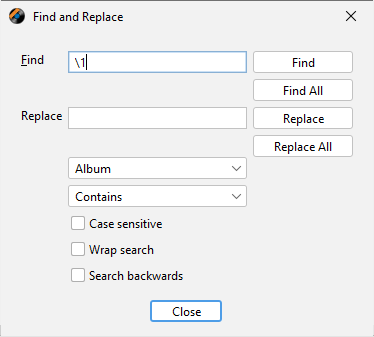
and select Replace All, then repeat for \2, \3 ectera, unfortunately no way to fix all discs in one go.
You can just trying rerunning SongKong without doing anything else, because when you did this before on all of Y drive you didn’t have Rematch set so it didn’t rematch anything that already matched, and then when we tested against just the Western Movies Themes I made a mistake and picked an album that was not in database with your tracklisting so it was not possible to get a match.
So for now lets just
- Run Fix Songs on Y:\ drive
- Run Create Support Files
That should improve things, is not going to fix everything but its an easy way to hopefully improve the situation
Do I need to change any settings from the Roon profile? I did run Song Kong in Roon profile months ago - kind of my first attempt to fix things.
BTW, I manually fixed the disk numbers of that huge Mozart collection. That took quite some time. Song Kong won’t touch those disk number settings, will it? I sure don’t want to do that again (took forever).
Here are existing settings: