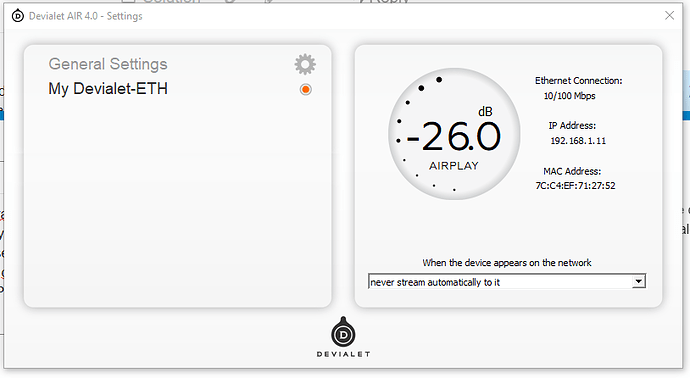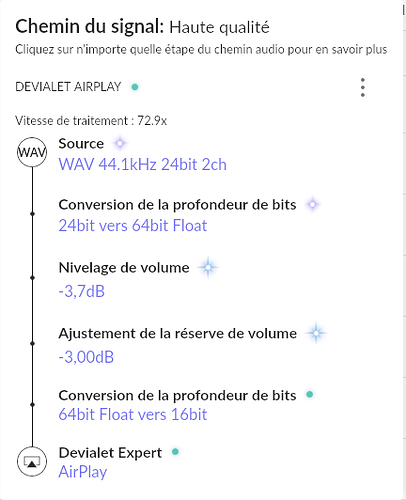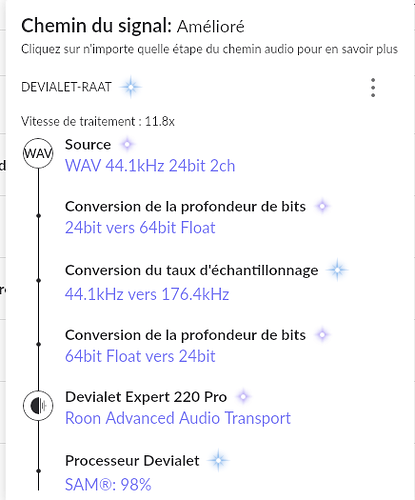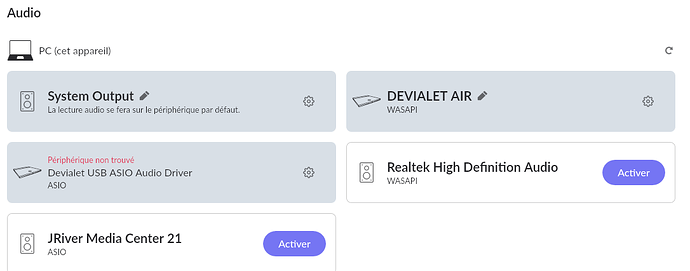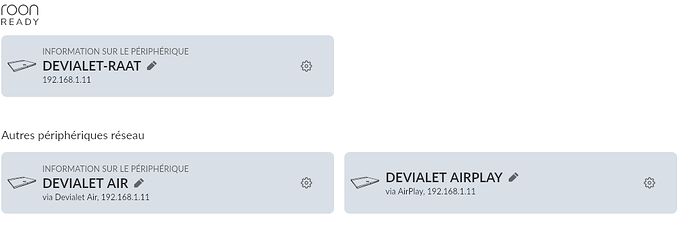Sorry I didn’t understand anything on the Intel site to change the speed in the Internet controller
I will try with Devialet AIR, but I have to download it on my laptop because I no longer have it.
Before AIR, If I connect a USB link between my LAPTOP and Devialet, could this work, because on the page “Audio parameters”, I’ve got this one ?
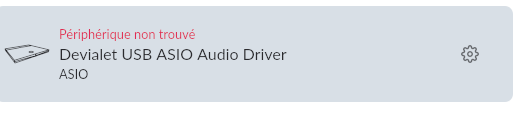
many thanks tor your reply
I will try with another cable, but I don’t think it’s the cable, because when I want to watch Netflix, I unplug the Ethernet cable from the DEVIALET and plug it back into my TV and Netflix works fine with no cuts.
The HD video stream is I think as important in bytes as the audio stream, right ?
Not necessarily, actually. Netflix includes quite a bit of buffering on the client side, which I am not sure if RAAT does. It’s also a different connector, it may or may not be a gigabit adapter in the TV, etc.
Chances are that the cable is not the culprit but at least you will be able to rule it out.
USB should work fine. Again, in theory this one has the same sound quality as Devialet AIR and Roon RAAT.
For Devialet AIR you don’t to install anything. As long as your Devialet is connected to the network, you must see 2 devices: one with Roon RAAT protocol, and one with Devialet AIR protocol.
Take note that driver/software is required for Devialet AirPlay, which is not the same as Devialet AIR.
Hi Daniel,
I selected on the DEVIALET amplifier, the “AIRPLAY ouptut”, and it works very well. On the Roon interface I choose “DEVIALET AIR PLAY”.
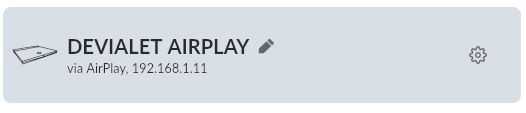
No sound interruption for 15 minutes, that’s great.
But I don’t understrand why it works well, because for me “AIR PLAY” is an APPLE protocol which works only with Apple devices, and my laptop works under Windows … very strange.
It could be work too with UPNP protocol isn’t it ?
On the other hand it does not work with DEVIALET AIR and yet on the AIR logo (laptop side) it is indicated “streaming is enable” … very strange.

and I have this one too

Try an Ethernet cable with just four wires inside (peer inside the RJ45), this type of cable doesn’t support anything faster than 100Mbps and so you probably won’t need to adjust any settings anywhere.
Hum you wrote “for Devialet AIR you don’t have to install anything”
AIR is indeed the protocol made by Devialet and for me it is necessary to install this one
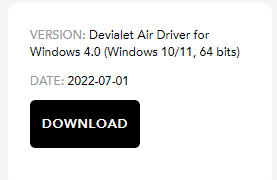
downloaded from the Devialet site, right?
Devialet AIR is a network protocol, and it is not requiring any driver. I use it with both Windows and Linux Roon cores, and I never install any driver.
As far as I can see, your are connecting your Devialet to your Roon core using multiple connections (USB and network). I believe that is not a good thing. Try having only one connection (USB or network). Also, make sure that in Devialet configuration you have activated one type of network only (not both Ethernet and Wi-Fi). Double networks may generate problems like yours.
Roon has its own AIR driver built in, so you don’t need to download anything. That driver you’re looking at is for use with any other music playing software.
Ok thank you for that clarification
I will try
I’m sure in the Devialet configuration WI-FI is not activated.
My Devialet is always connected to the Internet box by Ethernet cable.
Depending on the position of my PC in the house, I use an Ethernet cable or WI-FI.
This morning my laptop is in a bedroom with Ethernet cable and the Devialet plays music for an hour, without interruption and using AIR PLAY.
Is it necessary to have this one connected (see below)
As far as I know, Devialet AirPlay is not always bit-perct and has some inconvenients. I only try it in the begining, and to me it was a clear no go.
Can you share a screen capture with your Roon audio devices?
What does your signal path look like? There’s no need for the AIR driver/software on the PC as Roon speaks AIR directly. What I think you’re doing now is Roon is playing to your pc and your pc is forwarding to the AIR driver which is forwarding to the Devialet.
Be careful with terminology: AIR is bit perfect, Airplay is not. Confusing I know. What are the “inconvenients”?
That’s a screenshot of the software you don’t need. You want to go into the Roon settings and look for AIR as an output. I’m not home, so I can’t show you a screen shot.
A good place to go for Devialet help is DevialetChat if you haven’t already.
here below, the different screens which works well (Devialet and laptop connected to Ethernet)
1-Output Devialet AIR
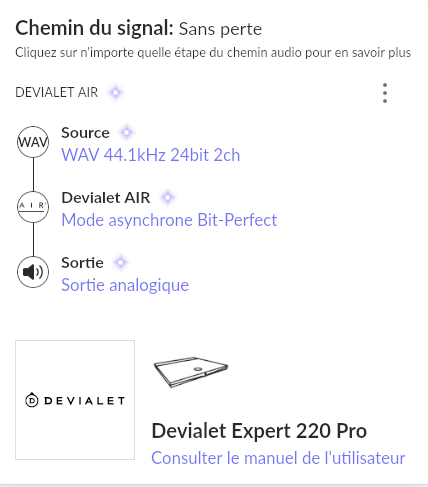
2-Output Devialet AIR PLAY
3-Output Devialet Roon
(listen to a track without cuts)
The path used by the 3 possibilities are really very different
it says AIR = bit perfect
a capture for all the possibilities on the ROON audio screen:
and
are these captures satisfactory for analysis ?
thanks a lot for your help
I appreciated
Ok I understood that I don’t nedd to use the screen “DEVIALET AIR”
But how I can have music using output AIR, while on the devialet AIR icon is indicated “DEVIALET AIR streaming is disabled” when I pass the mouse over the icon
I will ask the question to Devialet