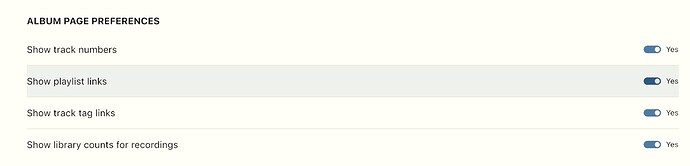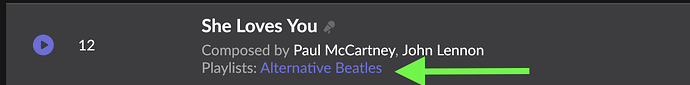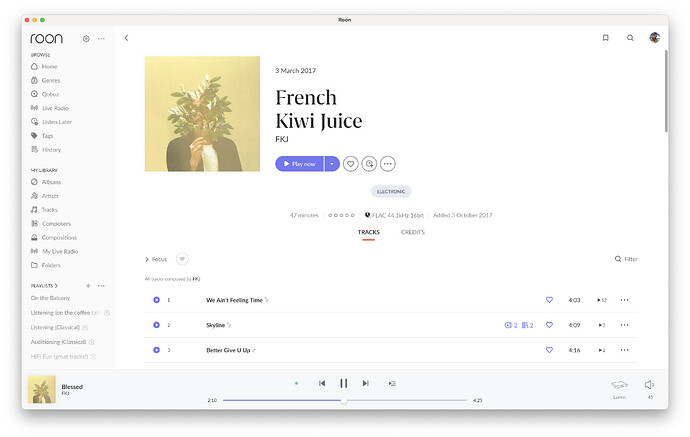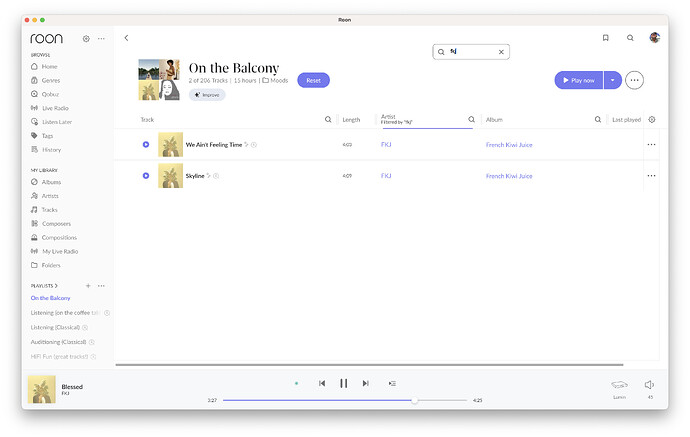In version 1.7 when I added a song to a playlist, this showed behind the song (all the playlists in which the song was added showed there). When I clicked on the playlist name it took me to the specific playlist. This is not the case anymore? When I open an album now I cannot see which songs were added to a playlist already. Am I missing something?
Solved in the latest update. Thanks! I am very happy to have the functionality back.
I am on version 1.8 and this is still not working for me; when I look at an album none of the tracks indicate whether they are in a playlist - which used to be the case in earlier Roon versions. Any suggestions?
Did you find a solution for this? Doesn’t work for me either.
Do you have ‘Show playlist links’ turned on? This is working for me on both my Mac and iPhone.
Hi @Kyle_Aitken,
As @DaveN mentioned - please go to Roon>Settings>General>Album Page Preferences>Show Playlist Links>Toggle to Yes.
That should do it!
Thanks for the suggestion but I had already done that and I still can’t see where it’s indicated.
I’m quite possibly blind, but I can’t see it.
Are you referring to a self generated playlist or one of Roon generated Daily Mix type deal?
Hey @Kyle_Aitken,
Hmmm, it seems to be working for the gang who’s chimed in here. Try this, go to a playlist that you know that you’ve built in Roon.  (Note: if you built your Playlist directly in Qobuz or TIDAL the playlist name won’t appear after the track - the same applies if you save a Roon Daily Mix to your playlists)
(Note: if you built your Playlist directly in Qobuz or TIDAL the playlist name won’t appear after the track - the same applies if you save a Roon Daily Mix to your playlists)
In the playlist, click an album link for one of the songs. For instance, in my “Alternative Beatles” playlist, I clicked the Live at The Hollywood Bowl link.
On the album page I can see that She Loves You is in the playlist. Does that work for you?
Thank you for the reply.
The playlists were made in Roon so your first point shouldn’t be an issue.
I went directly into the playlist and clicked the album title, in some instances I can see the playlist the song is in but in most cases this still doesn’t work.
The main place I want to see if a song is in a playlist is in my Tracks List or when listening when Roon Radio is playing, both don’t work.
The setting for “Show playlist links” is in the section that is called “Album Page Preferences” and I suppose this is where it works
Hey @Kyle_Aitken,
Is the album in your Roon library, or do you only have a song from the album in a playlist? If the album isn’t in your library the Playlist Link doesn’t appear.
Try this, remove a track that doesn’t have a playlist link from a playlist, then add the album to your library, then restore the track to the playlist. Let me know if the Playlist Link appears afterward.
Indeed, I trapped into the same problem here on 1.8. The mentioned option to show the playlist links is enabled. For many tracks the links are displayed, but others (also many) are not. I’m not willed to completely recreate my playlists
.
There must be another solution for that. I created numerous of duplicate playlist tracks now, because I couldn’t see the links. After deleting the duplicates in the playlist, the links disappeared again, but the tracks are still in the playlist.
So, roon, please, give us a working fix for that. This issue cannot be fixed manually. Would be a nightmare.
Thanks
I am having same issue here. One solution was to export all my playlist and import them again. But problem comes back again. I have a ticket opened since January and no progress at all.
Ah, okay. Did you delete the playlist before importing again?
Hi
Thank you for your interest
Yes. I remove them completely
Best regards
For those of you who are still tracking this thread, here is a followup:
Well I suppose its a bit daft this late in the day, but I’m fed up with this still not working, or working on some albums and not others - is it a thing still, is everyone else happy? I have the album in my library…
I have the tracks in a playlist (for ages!)…
…but still they don’t show up as playlist links, and I do have the setting switched on and this is not a Qobuz playlist, its made in Roon.
The thing is Roon is all about this sort of stuff, that’s what I pay for, Qobuz OS app is great but I use Roon still for library management stuff like this… there are so many little irritations still with Roon I don’t tend to think about it too much otherwise I probably would just give up!
Hi @Tim_Woodward - if it’s not working as designed, then please submit a Support Request.
To equip the Roon Technical Support team to assist you directly, please follow this link to provide the details of your case to Technical Support: Technical Support Request
Respond to the prompts there to ensure that you’ve performed basic troubleshooting and to ensure Technical Support has the full details necessary to expedite Technical Support’s investigation into the case.
Your responses will auto-generate a Community thread in the appropriate section.