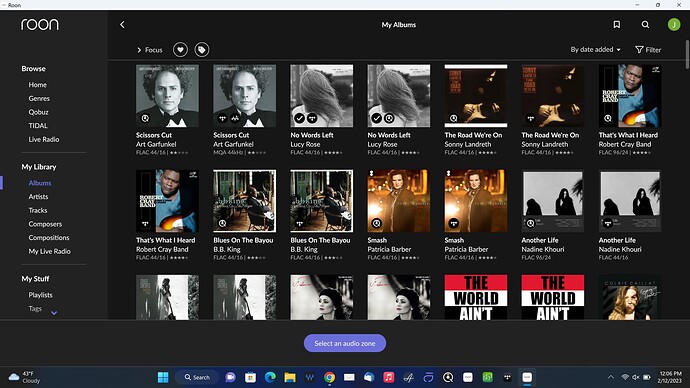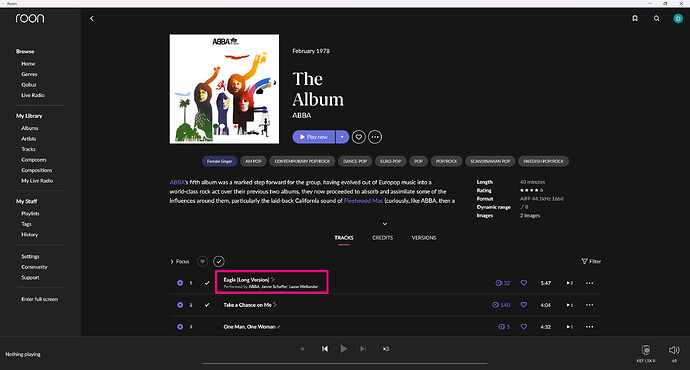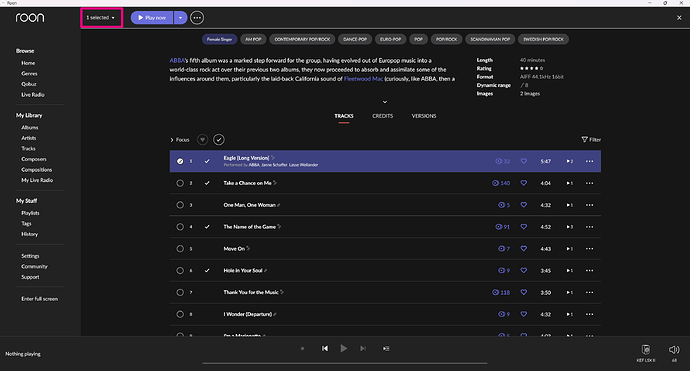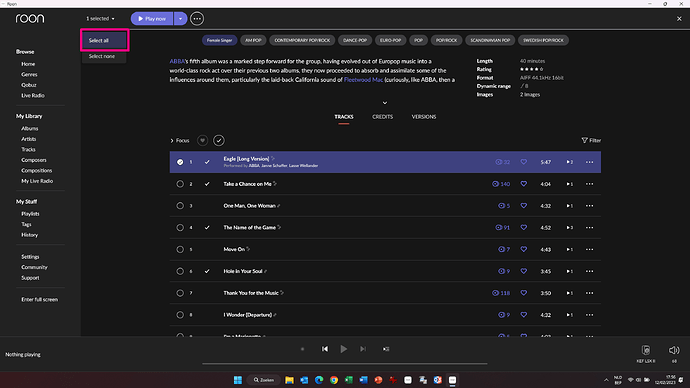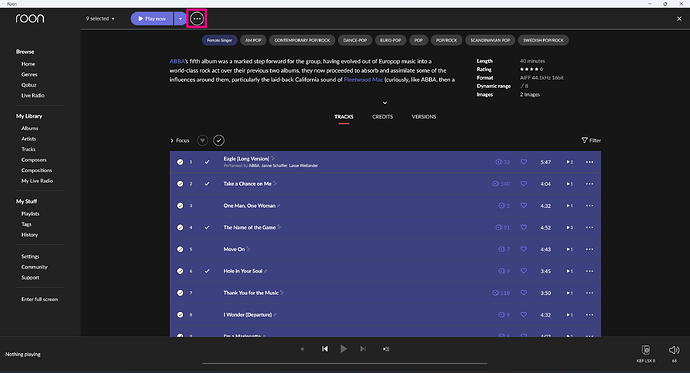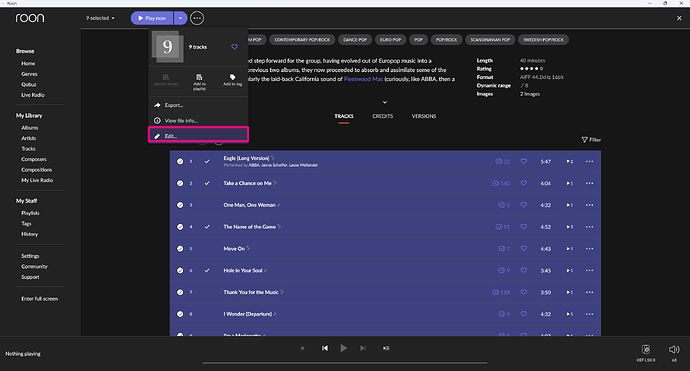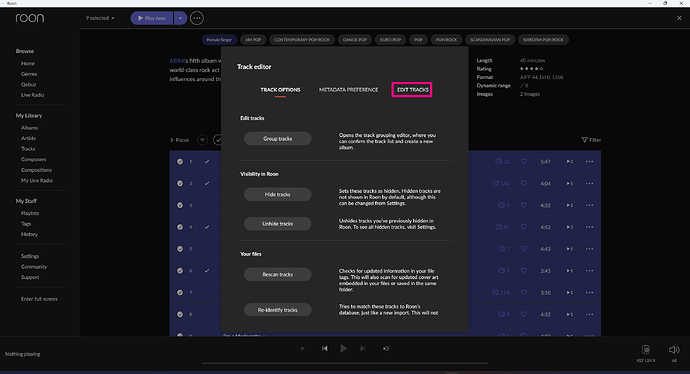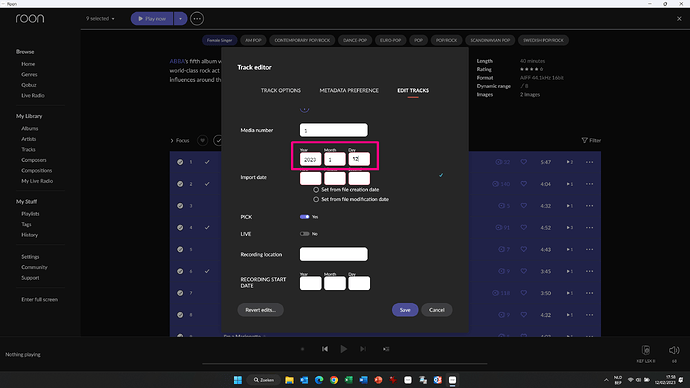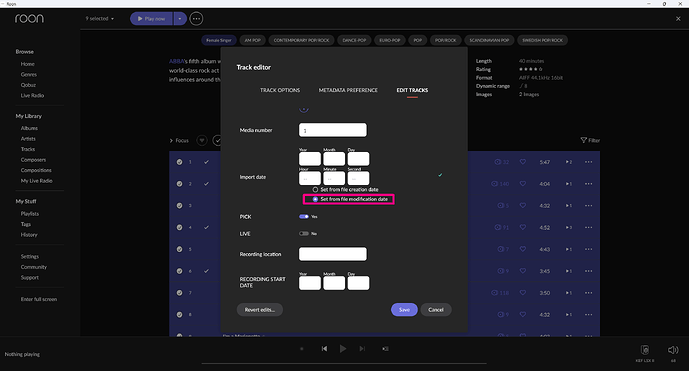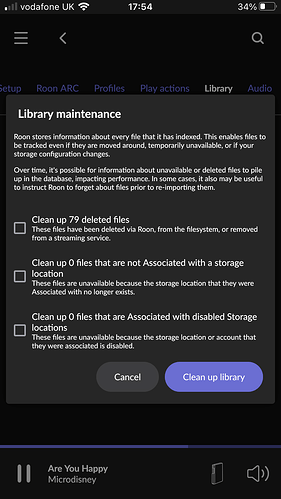Roon Core Machine
NUC8i5BEH, 8GB of RAM (2x 4GB DDR4-2400 CL17), 500GB NVMe SSD boot drive (WD Black SN770), 1TB 2.5" SATA SSD for music (Samsung 870 EVO).
Networking Gear & Setup Details
My ROCK is hardwired directly into my Verizon Fios-G1100 router via ethernet. The router is hardwired into the Nokia 211 ONT (Optical Network Terminal) that Verizon supplied me with (Model number: G-211M-C).
Connected Audio Devices
I have a pair of KEF LSX speakers hooked up to my M1 MacBook Pro, via Aux. I also have the KEF’s connected to Roon via the network. My MacBook is how I access the core, and manage my files via the network.
Number of Tracks in Library
1,622 Artists, 3,897 Albums, 28,609 Tracks, 25 Composers.
Description of Issue
If you delete and re-add songs/albums to the library, Roon remembers the date you FIRST added these songs to your library. For me, that was 87 days ago. Is there a way for me to sort my library contents by the date these songs have MOST RECENTLY been added to the library?
For more context, I’m new to Roon and am working to get my library set up properly for the first time. I had previously added every album/track in my collection to the library, and discovered many of the tags were incorrect, among other things. I decided to delete and re-add every file back into Roon one by one, so I can edit the tags as I go to ensure everything is in order.
The problem is, when I add these songs back into Roon, I cannot find a way to see the items I just re-added at the TOP of any view in Roon. This includes the “Recent activity” view when sorted by date added, and the album or track views when sorted by date added as well.
Do y’all have any creative workarounds to help me out? It would be much appreciated! Thank you!
I’m also not closed off to starting my library from scratch (deleting all metadata, playlists, tags, etc.), if theres a way to do that. If there’s a way to keep all metadata for my library, but wipe the date-added field, I’d also possibly be open to that?