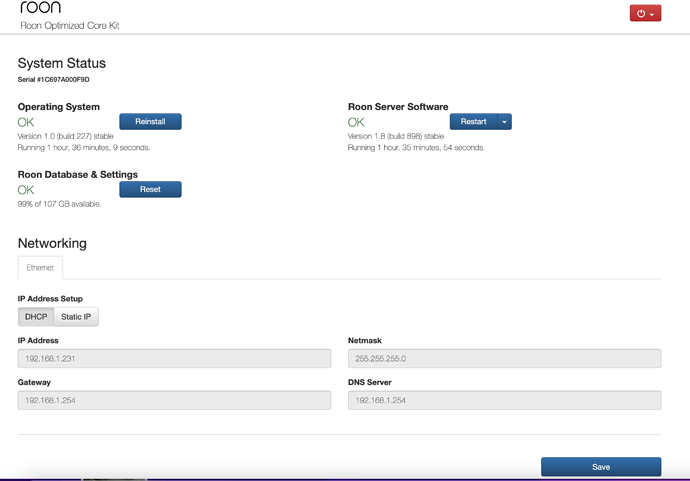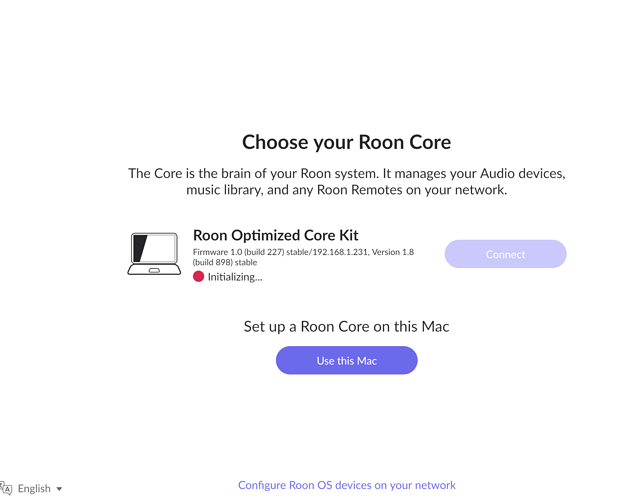Uploaded the folder Logs to your destination.
Hey @7NoteScale,
Thanks so much for working with us every step of the way. I’ve taken your case to our technical team and they’ve closely looked at everything discussed here and the information you’ve shared.
They couldn’t help but notice that your Roon Core has a static IP set up. Could you please switch to DHCP? Please, reboot everything afterwards, including the router and we believe everything should be back up and running.
Did the technical team formulate a solution using the log files?
Just a quick check: was the core the ONLY network device with a fixed IP or could there be more?
Thanks for checking in. The CORE was the only fixed IP. I have it now set for dynamic.
When I click on the Roon app. I get this. Here is an interesting anomaly. I clicked on it this morning and I received a different screen with “Want to Search for your CORE”. I was so surprised at receiving a different screen message that I paused, and then it returned again to what is below.
After you changed to DHCP, did you reboot the router and Core?
Just to clarify. The static IP was one of the first things we changed after rebooting everything several times.
The dynamic IP then became 231 after the change. Unfortunately, I took screen shots before I made it static and I fear that made tech support focus upon that.
The first thing we did when Roon stopped working on Saturday night was reboot everything. We have since rebooted everything several times. The screen above is the furthest we go (except for the anomaly screen this morning).
This constant “Initialising” never stops when the CORE is at least seen by an iPad or iPhone, correct?
So I would assume the ROCK is shot in some way. Could be any piece of hard- or software that finally screws a proper connection.
How about temporarily running a CORE on the MacBook and see if Roon is possible at all in your network. If so replace the ROCK.
Makes sense?
It does make sense. As my kids would say when they were young: “I know but I don’t wanna.”
The suggestion of “Roon Database & Settings” above under System Status has not been mentioned again. I am not concerned about Backup etc. Is that even worth a try or just an exercise in futility.
An observation: I saw Roon as a very simple plug and play and have Roon Ready devices.
The initial installation was accomplished although I saw the process as more hobbyist oriented than that which I would prefer.
That said, we went 2+ years without a hitch, just an occasional rebooting or Qobuz announcing that it was briefly off line.
I do not often, but occasionally read, support threads or those that indicate “I have had a Roon trial for 11 minutes, and it does not play Lithuanian Folk music, and my CORE is installed on my Sanyo microwave so I am quitting, but I want to make a long text telling you why I am disgusted, disparaged, and considering self-harm.”
I have wondered if the owners of Roon felt burdened by such things.
I did anticipate that my problem was probably a very common one, appreciated all the Community input, and was surprised that Support was so briefly and infrequently in touch.
I am confident that this will be eventually resolved. I will most (highly) likely continue to subscribe, but the problem has been daunting and, of course, unexpected.
I can understand Roon try to involve the community to troubleshoot. Maybe not much of an alternative if you decide to offer the software on so many platforms rather than limiting to an oversee-able bunch. What I frankly don’t like even strictly disagree on is the fact there is no ticket system (at least not for us customers) which would introduce some accountability and visibility on some service level. Currently it seems like purely random when or how a support issue is dealt with. Not saying support does not do their best. But there simply is no way to trace a support ticket. Which isn’t acceptable in 2022.
That was impressively well stated. I do not believe there was a warranty stated or implied. I did not expect that I would be on my own.
Problem solving is truly enjoyable if the problem can be solved. Again, I was, in the past, surprised at the complaints some issued and sometimes with rancor.
As the days passed and kind suggestions were not resolving the problem, and Support seemed absent or busy or both.
I shall keep plugging away. And again, that was so well stated.
By the way, if I run the App called Roon Essentials Core, it endlessly “Looking for your Roon Essentials Core.”
No idea about this essentials stuff. 
Nor do I. Essentials, Server, ROCK…
? There’s an app called Roon Essentials Remote - is that the one you mean? And why would you install and run it? It’s intended for use with the ELAC Discovery Server - which runs a stripped down version of Roon that they licensed from Roon Labs.
Was searching for any and all solutions. It did not provide one, of course, and has been deleted. Thank you.
So, to summarise, all your Roon remotes are showing a screen similar to that you posted earlier; i.e. showing the ROCK Core at 192.168.1.231 and with the “Initializing…” warning message?
Hey @7NoteScale,
That is a great idea — sorry for not confirming earlier. Please, do attempt a Database Reset. Is there any change? Hopefully for good