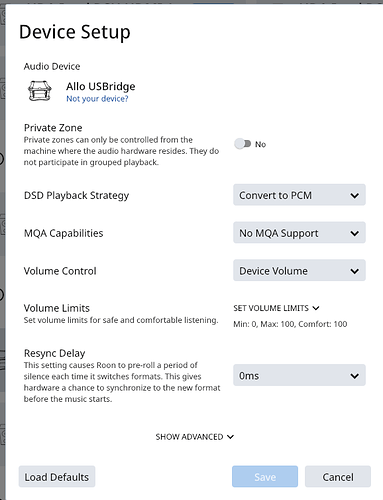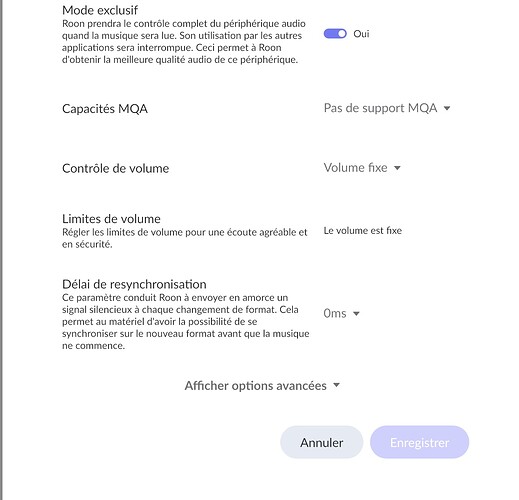There are no ASIO drivers on recent Mac OSs - Apple stopped including them a long time ago, with the advent of Core Audio (which, among other things, does not support native DSD). The only exception is a custom ASIO implementation created by exaSound for its DACs.
How come you don’t find the Advanced settings for your device? This has nothing to do with being Roon Tested or Roon Ready. Just go to Settings, Audio, and then right-click on your device and select Device Setup.
@ricgf I don’t find the advanced settings because there are no advanced settings in my window… What can I do more or else ? Should I scratch the screen to find hidden advanced settings somewhere ? 

@ricgf I think that to annoy me, ROON sold me an incomplete version 


In your Device Setup screen, are you not seeing the “Show Advanced” at the bottom of the screen, like this:
If you see it, click it, and then you will see a scrollbar appear on the right hand side of the window. Use it to scroll down to the Advanced Settings.
@Geoff_Coupe Yes, I can see that. But if I click, there is nothing underneath, nothing of anything.
Well, that’s amazing.
So, you’ve scrolled down (and the standard settings have scrolled upwards and out of the window), and there are no settings coming into view below them?
You click, and then scroll…
@ricgf Yes, it is !
So even when you try to scroll down like Geoff says, there is still nothing?
Does the direction of the arrow change when you click on “Afficher options avancées”?
Yes. Up or down.  I can change easily.
I can change easily.
Donc vous avez cliqué sur la flèche située à droite du texte “Afficher options avancées” et toujours rien n’est affiché? Y a-t-il peut-être un problème avec la version française de Roon?
@ricgf I don’t know.
Click, then scroll - like this:
Je me souviens que quelques utilisateurs avaient eu des problèmes avec d’autres versions linguistiques de Roon suite au lancement de la version 1.8. Pouvez-vous essayer encore une fois avec le logiciel démarré en anglais?
The problems maybe comes from the settings communication between ROON and HAPI. That’s the reason why I wait advices from someone knowing both. 
just double click the .txt file and it should open with TextEdit on a Mac and then you can read the contents and hopefully see what is happening to the stream.
@Geoff_Coupe I also tried to do that, but the scroll bar remains stuck in the lower position meaning that there is nothing to follow below… Unbelievable, I know.