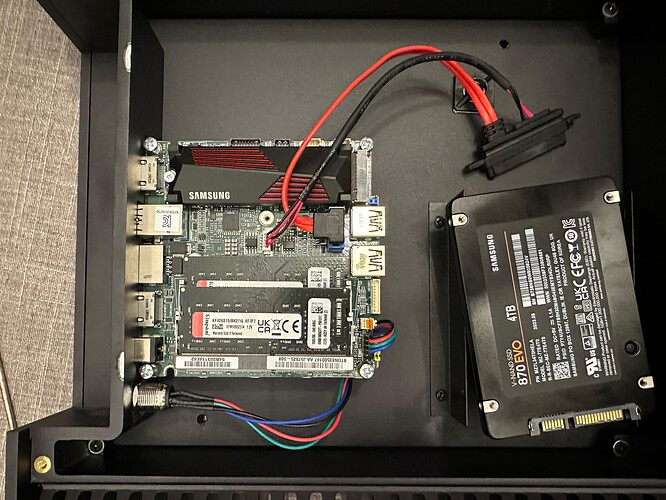Hi, Tom. Would you mind commenting on this support post, to share your experience with Nucleus M.2 SSD replacement choices?
Hey all,
Glad to show you my Nucleus Rev B:
This is my take on Nucleus rev B almost complete upgrade:
SSD - Samsung 990 Pro w Heatsink as bootable Roon OS SSD (used Docking Station Dual Axagon ADSA-M2C to clone the original SSD Nucleus came with)
RAM - Kingston FURY Impact, 16GB DDR4, 2666MHz CL15, Dual Channel Kit (2 x 8)
Music SSD (Nucleus Internal Storage) - Samsung 870 Evo 4TB
Result is a much better experience with Roon app, almost instant loading on any playlist, very low to no loading time when using the app, cover arts like preloaded, rarely see one not loaded when I scroll passed it.
Bit pricey upgrade, but hey ![]()
Hope you like it, shoot with questions if you have any.
Cheers,
Rares
Samsung 990 (and all Gen 5 SSDs) is an overkill.
No speed advantage over 980 PRO (your NUC only supports Gen 3 speeds) and much more heat generated.
The best all around drive to use is still Samsung 970 Evo Plus (marginally slower than 980 PRO, but runs much cooler).
Hmm, is there a way to see the specs of my NUC in the Nucleus?
If this is a Nucleus (not Nucleus+), then it is based on 7-gen i3 NUC (with Intel® Core™ i3-7100U CPU).
Interesting! Do you happen to know which particular Intel Core i7 is in the Nucleus+?
Are you sure it wasn’t changed to the 8th gen mobo at some point?
It has varied between Nucleus Rev versions.
No they haven’t. Both Nucleus Rev A and Nucleus rev B, are based on 7i3 boards.
Nucleus is equivalent to NUC7i3BNH with i3-7100U processor.
Nucleus Plus (Rev A) is equivalent to NUC7i7BNH with i7-7567U processor.
Nucleus Plus (Rev B) is equivalent to NUC7i7DNHE with i7-8650U processor.
AJ
I didn’t see any difference using SSD over mechanical disks.
My Roon Core is running on a “one liter” mini pc: HP EliteMini G2 35W i5 (it’s also my Plex server).
I tested Roon with my audio library (mostly wav files) stored directly on the operating system drive (Win 11 on old Samsung NVME), then moved the library to a secondary slave 1TB SATA drive (junk no name SSD), then finally moved the library over to my ancient QNAP TS-219 PII 2-bay NAS fitted with a pair of Seagate 10TB mechanical disks that are 95% full.
I saw no difference in Roon performance/behavior in my home between any of these setups. I couldn’t see any difference streaming wav files right off the NVME drive on the Roon Core or streaming from the mechanical drives on my old NAS.
Seeing no difference between SSD & mechanical drives makes sense, of course, since streaming uncompressed wav files only uses about 1MB/s of disk throughput.
If you are running roon application and the internal database on the same machine and same SSD, I absolutely believe you would not feel a difference when having your music files stored in different places.
I did similar experiments, and the only disadvantagous setup was an external 2.5" HDD 5TB which in general seems to be reacting slowly. So starting a broad stream (such as DSD128) from files stored locally on that particular USB drive led to some seconds of delay, that’s all.
A completely different question is where roon´s internal database is being stored and addressed from the core. If it is on the internal SSD I think it is absolutely possible that a difference between fast and slow memory is noticeable. At least I was noticing a big difference when comparing different USB flash drives for this purpose as well as running it on a spinning disc HDD (which I did accidentally on my old NAS due to a little Roon-on-NAS bug).
I see. I’m fairly new to Roon and had no idea that the database could be stored externally from the core.
That is an option for people running the main roon core software on a machine with spinning disc storage only (such as a NAS equipped solely with HDD). In this case it is advisable to have a fast external SSD for the database which roon is addressing constantly and randomly (in my case via USB3.2) as a spinning disc HDD would cause multiple problems.
When I built my NUC7i7DNKE, which is the same board used in the Nucleus+, I used
- Samsung 970 EVO Plus 250GB
- Corsair Vengeance SODIMM 16GB (2x8GB) DDR4 2400MHz CL16
Roon ROCK runs very well, with zero issues for the last 18 months.
But then I had no issues with a NUC5i3MYHE with 8GB RAM and a 240GB m.SATA SSD with ROCK since its release.
Library size is 100k tracks, multiple endpoints but DSP is only used for device compatibility.
I was using a Convolution filter with a pair of Dan Clark Audio Aeon2 Noire, but the lack of a separate zone for headphones using the same Endpoint as Speakers (feature is in the Suggested list with votes associated), meant I kept leaving the filter applied and wondering had my speakers broke.
So I abandoned the use of that filter.
Does anyone have any sense for the relative impact of the speed of the drive on the “snappy” nature of the screen paint / search retrieval speed? I know no one is using actual benchmarking here, but my NUC 10i7 isn’t as zippy as I thought it’d be, and due to FOMO I’m wondering if i underbuilt it. It has way too much memory (64GB) because I used it as a desktop windows machine for a while. But I wonder how much impact putting a 970 or 980 vs the relatively inexpensive WD would have?
I should note that my 10i7BNH has the following specs in it:
- Crucial P5 250GB 3D NAND NVMe Internal SSD, up to 3400MB/s - CT250P5SSD8
- Crucial RAM 32GB DDR4 3200 MHz CL22 Laptop Memory CT32G4SFD832A
What I don’t know is if replacing either of these will have any benefit.
The Samsung 970 Plus is spec’ed at 3500/3300 MB/s while the Crucial P5 is supposedly 3400/3400. They’re both PCIe® Gen 3 NVMe. Are there benchmarks?
I don’t know how to compare this memory with a different faster form of memory. If I replaced, I could obviously get by with much less - 64GB is truly overkill. But I’m sure it’s speed that matters, not size ![]()
As in, if you look at PassMark Software - DDR4 Memory Read Performance with Intel CPUs Benchmark Charts I think my memory is benchmarked at 16MB/s, whereas the fastest G-Skill DDR4 memory is rated at nearly twice that speed. Does this matter? If so, how do I figure out how to spec the right SODIMM - the GSkill memory configurator doesn’t seem to mention anything after the NUC6…
I have used both a NUC8i7 and a NUC11i7 with Rock. Both use Samsung SSDs (970 EVO vs 980 EVO)and the same amount of Crucial memory (8GB x 2).
While I never felt that the NUC8 was slow, the NUC11 is noticeably snappier in spite of fewer cores and slower core speed. I believe that this is due to the faster SSD (gen 4vs. gen 3 and faster memory speed (3200mhH vs. 2400mHz).
Of course without changing NUCs, you would not be able to make full use of the faster components.
10i7 is single worst NUC for the Roon server - it has 6 super slow cores. 8i7, 11i7 - even the original 7i7 - are all better.
Which specific CPU is in this NUC11?
´in spite of fewer cores´ sounds a bit like a contradiction when it comes to roon performance. Actually, roon is utilizing single core operations for many things which make it feel ´snappy´ so with modern generation CPUs having just 4 cores you can expect it to be even faster then with zillion-core models.
I had a similar experience with a NUC11i5 which was just crazy snappy compared to everything else. Memory speed might help but so does effective turbo mode and obviously some more factors. It is not just about some benchmarks and for sure not the overall-all-cores-longterm-testing which are usually found in rankings.
Ugh! Now I find out!
Are there readily available benchmarks which allow me to compare search/render snappiness? Is it just single core flops? I didn’t realize I had a total dog. I actually have a 7i5 lying around. How can I tell if that would be better? And if I’m going to bother getting a better machine, how do I evaluate cost/snappiness?
Edit: I guess I should hold fire for now because, umm, acquisition. Let me not jump. But I do want my best single core machine running ROCK. But let’s figure out if ROCK is gonna change what it is before I get more hardware.
Personally, I would sell 10i7 and get sth like 11i5, which is just perfect running Roon ROCK.