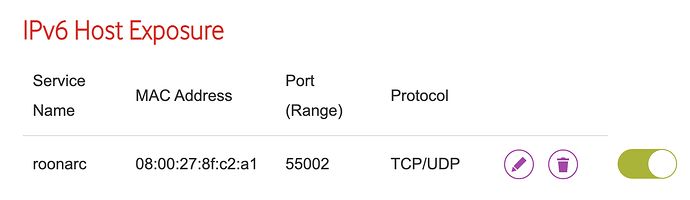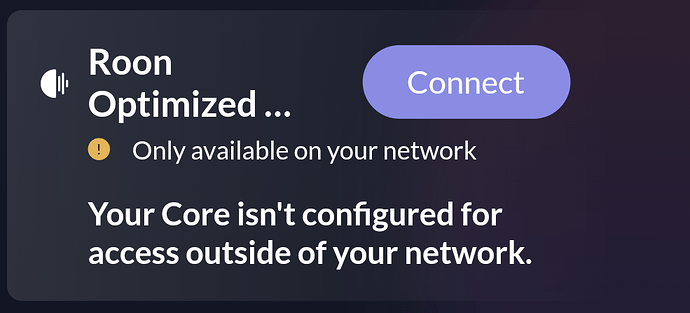Hi Is there anybody using Movistart router in Spain and using ARC?
I did not get succes in my try and before entering in this new early acces I would like to have some feedback
It seems complex for my knowledge
Before entering in this early acces I would like to get some comments from Zmovidtart Spain users
I’m also unable to get this working (in germany).
Windows Core (via ethernet) → Vodafone Station router (firmware 19.3B70-1.2.49)
Core: 2.0 (build 1228) earlyaccess (IPv4 address 192.168.0.2 assigned from router)
Mac client: 2.0 (build 1246) earlyaccess
status:
{
"ipv6_connectivity": {"status":"NetworkError","status_code":504,"error":"error: Error: ETIMEDOUT, response code: undefined, body: undefined connected? undefined"},
"ipv4_connectivity": {"status":"NetworkError","status_code":504,"error":"error: Error: ETIMEDOUT, response code: undefined, body: undefined connected? undefined"},
"external_ip": {"actual_external_ip":"95.hhh.iii.jjj","actual_external_ipv6":"2a02:aaa:bbb:ccc:ddd:eee:fff:ggg","router_external_ip":"null"},
"natpmp_autoconfig": {"status":"NotFound"},
"upnp_autoconfig": {"status":"NotFound"}
}
I tried with and without UPnP enabled on the router (currently disabled)
Also tried enabling and disabling an IPv6 port forwarding setting on the router (currently enabled)
I don’t have a many settings to play with as this is the vodafone supplied router, so was hoping toggling combinations of those two would get it to work, but seemed to have no effect (aside from the upnp_autoconfig error status changing when that was enabled)
Don’t know if it makes a difference but why not the current one?
Hi @ZachB,
Are you able to update to the latest Core #earlyaccess build? While it’s unlikely it will restore what appears to be a prefix delegation issue in your upstream connection, it will equip the team with more specific diagnostics for looking into what’s wrong and how to fix it here. Thank you!
Since it appears the issue you’re facing with Movistar has to do with their dedicated IPv4 port assigned ARC Movistar Router configuration (ESP), I’ll follow up on the second thread you posted here when problem’s re-emerged: More problems with Movistart Router for ARC. Please stand by and we’ll try to get your system back up! Sorry for the delay.
Hi @hong_sun1,
Thank you for volunteering to test! The diagnostics suggest there might be an additional piece of network hardware implementing IPv4 format addresses in between your Core and your upstream router.
Are you able to provide the following network details?
- Make and model of any routers/switches you are using
- The name of your ISP
- The general setup of your network (ie. Core — router — switch ---- router — modem or similar)
Thank you!
Hello,
I messed with this for a little bit over the weekend, and I couldn’t get it to work without a VPN.
ISP: Starlink (in an area were IPV6 has been implemented)
Router: ASUS RT-AC88U with Asuswrt-Merlin firmware Version: 386.10
Core is running Version 2.0 build 12.44 on:
INTEL NUC with 12th Gen Intel(R) Core™ i7-1260P 2.10 GHz
16.0 GB RAM
Windows 11
the core NUC is directly hardwired to the router
I tried configuring ARC first with automatically with UPnP and port forwarding turned on and got the following:
{
“ipv6_connectivity”: {“status”:“NetworkError”,“status_code”:504,“error”:“error: Error: ETIMEDOUT, response code: undefined, body: undefined connected? undefined”},
“ipv4_connectivity”: {“status”:“NetworkError”,“status_code”:504,“error”:“error: Error: ETIMEDOUT, response code: undefined, body: undefined connected? undefined”},
“external_ip”: {“actual_external_ip”:“98.hhh.iii.bbb”,“actual_external_ipv6”:“2605:aaa:bbb:ccc:ddd:eee:fff:ggg”,“router_external_ip”:“98.hhh.iii.bbb”},
“natpmp_autoconfig”: {“status”:“NotFound”},
“upnp_autoconfig”: {“server_ip”:“192.168.11.1”,“found_upnp”:true}
}
then I turned UPnP off and manually added the port and got this:
{
“ipv6_connectivity”: {“status”:“NetworkError”,“status_code”:504,“error”:“error: Error: ETIMEDOUT, response code: undefined, body: undefined connected? undefined”},
“ipv4_connectivity”: {“status”:“NetworkError”,“status_code”:504,“error”:“error: Error: ETIMEDOUT, response code: undefined, body: undefined connected? undefined”},
“external_ip”: {“actual_external_ip”:“98.hhh.iii.bbb”,“actual_external_ipv6”:“2605:aaa:bbb:ccc:ddd:eee:fff:ggg”,“router_external_ip”:“null”},
“natpmp_autoconfig”: {“status”:“NotFound”},
“upnp_autoconfig”: {“status”:“NotFound”}
}
thanks,
please let me know if you need anything else - ARC works fine with a VPN
pbg
Not sure how I got an old version - thought I had just freshly downloaded from the early access program page. Anyway, I downloaded/installed again, and now both the windows server, and my mac client are on build 1253
Seems to be the same error, but hopefully it generated a bit more data for you. Happy to play with any other settings/etc if there’s some other helpful data I can generate.
{
"ipv6_connectivity": {"status":"NetworkError","status_code":504,"error":"error: Error: ETIMEDOUT, response code: undefined, body: undefined connected? undefined"},
"ipv4_connectivity": {"status":"NetworkError","status_code":504,"error":"error: Error: ETIMEDOUT, response code: undefined, body: undefined connected? undefined"},
"external_ip": {"actual_external_ip":"95.hhh.iii.jjj","actual_external_ipv6":"2a02:aaa:bbb:ccc:ddd:eee:fff:ggg","router_external_ip":"null"},
"natpmp_autoconfig": {"status":"NotFound"},
"upnp_autoconfig": {"status":"NotFound"}
}
1、routers asus RT-AC88U
2、ips (CMNET-AS-LIAONING China Mobile communications corporation)
3、Optical cat bridging, router dial-up internet access, multi-layer nat mode, enable Upnp, no public IPv4 address, enable or disable port mapping will not work.
Ipv6 is fully launched, and all internet devices at home can obtain public ipv6 addresses.
The practical application of ipv6 in Zerotier one.
Thank you for the additional reports and detail over the last few days.
If you are a user for whom the switch to #earlyaccess tanked ARC compatibility, we particularly appreciate your willingness to help us get this right. Feel free to switch back over to production by fully uninstalling (renaming your database to Roon_old or RoonServer_old after Backing up) and reinstalling Roon from the downloads page.
The team will be consolidating all of the data from this thread to help 1) lock down any bugs with IPv6 compatibility and 2) better communicate the limitations to ARC inherent with certain ISP setups (both IPv4 and IPv6).
Core machine: ROCK (build 1254)
Modem-router:FRITZ!Box Cable
ISP: eazy (Vodafone Germany); native IPv6 connection using DS Lite tunnel for IPv4
ARC (build 173) on Android 13
Hey there,
after signing up to early access my “Roon core has been confirmed to be securely accessible by Roon ARC” for the first time. But the problem seems not to be solved yet.
Using it via mobile network the ARC app recognizes my core but does not connect.
Connected over my home network ARC works without any problems as before
Thank you!
I’m having this same problem with my Starlink.
The core appears to be setup correctly, with the “Roon core has been confirmed to be securely accessible by Roon ARC” message, however the Roon ARC iOS TestFlight app is still not connecting, with the “Only available on your network” error.
I’m using CloudFlare’s 1.1.1.1 app on my iPhone which gives me IPv6 support while on cellular, and allows me direct access to other services remotely, but not Roon ARC, so not sure which is the culprit here.
Hi @hidalgo,
Do you have any indication from the Starlink app whether you’ve been assigned one of Starlink’s IPv6 addresses to your account? They’re in the process of rolling out IPv6, but still rely on IPv4 with CG-NAT for many residential-tier accounts. We’re sorting out whether our compatibility works with the former - CG-NAT on IPv4 will still present a blockage, however.
What happens if you temporarily remove the 1.1.1.1 app from the setup and try to connect using only the automatically configured port forwarding?
Hi @Peter_Gallagher,
Have you tried with the Starlink modem in Bridge/Bypass mode, since the Asus is functioning as the Core’s direct upstream router? Once you’ve tested that, I recommend once again disabling UPnP and seeing if that changes any diagnostics presented. It looks like the two-router setup is causing some prefixing/translation of the IPv6 address.
Hi @connor,
Thanks for your reply. Yes, I have IPv6 delegated to my Starlink and have it working great with other services (Plex direct streaming, Synology direct server access etc.) that I couldn’t use before with IPv4 CG-NAT.
Unfortunately my mobile phone provider is also IPv4 with CG-NAT and still doesn’t support IPv6, hence the need for the 1.1.1.1/Warp app. This is basically a VPN service with IPv6 support. The services I’ve mentioned above are working perfectly with IPv6 over it, so feeling hopeful ARC can too.
I’ll try and find another way to test ARC remotely without 1.1.1.1.
Hello there,
enrolled in early access today because of DS Lite (Netcologne in Cologne, Germany) with Fritzbox 7583 (issued by provider).
Manually set up IPv6 only port forwarding on the fritzbox, did not enable UPnP for this device.
Roon Remote says “Roon ARC can securely access your Roon Core”, but ARC app beta says while on my Wifi “Only available on your network” and won’t connect from outside / on LTE at all.
Core is running in an LXC container on a NUC and works fine that way since I started fooling around with roon a year or so ago.
Initially I also had “poor connection” issues while on my wifi, but once I reset the ARC app, that went away.
For what it’s worth: I have a working dyndns’ed homeserver here that’s reachable (IPv6 only ofc) from my phone when on LTE.
It would be absolutely great of I got that working, my partner and me do travel a lot for work and sometimes there’s bad cell coverage and restricted wifi access, so setting up a VPN does not work ![]()
If I can provide any kind of logs, please advise. Thanks so much.
– d.
Hi Conner,
Thanks for the response - Yes, I beleive my set up is in by pass mode - Starlink has two different ‘Standard’ dishes- a Gen 1 (a round dish) and the newer Gen 2 (a square dish). I Have the older Gen 1 version. With the first Generation ones for by pass mode you can actually remove the Starlink router completely - (mine is in my closet, collecting dust) The link you provided was explaining how to use by pass mode with the second generation dish, which uses the Starlink router, and another little switch thing you plug into the Starlink router that has ethernet port which you use to plug the 3rd party router in to. With the Gen 1 dishes, there is a separate power supply for the Dish and also has an ethernet port where you plug in the either the Starlink router or 3 party router. Maybe the power supply for the dish in the second gen version is in the Starlink router? Thanks again -
after signing up to early access my “Roon core has been confirmed to be securely accessible by Roon ARC” for the first time. But the problem seems not to be solved yet.
Using it via mobile network the ARC app recognizes my core but does not connect.
Hereby reporting absolutely the same problem in my setup
Core machine: Qnap 251+
Modem-router: FRITZ!Box 7583 (single router setup, Core directly connected to it), IPv6-only port forwarding manually implemented, Upnp deactivated
ISP: M-Net fibre (Germany) with IPv6 fully implemented according to the ISP
ARC earlyaccess (build 177) on Android 12
Roon Core early access build 1257
ARC test in the setup menu is saying “Your Roon Core was automatically configured and has been confirmed to be securely accessible by Roon ARC”. When Android device running ARC app is directly connected to the same WiFi as the Core, everything works flawlessly. No connection via mobile network though and error reading “only available on your network / Your core isn’t configured for access outside of your network” when launching ARC early access.
I assume Roon is looking for some IPv6 NAT mechanism, but there is no NAT in place at all on IPv6. The result is that Roon ARC fails when IPv6 is active.
This is of course a lot of speculation/guess work from my end.
Just checked: Opening only IPv6 does not work at all. So in my case Roon ARC will not work when the IPv6 port has been opened. Roon ARC is only available when the IPv4 port has been opened and the IPv6 port has been closed.
The HTTPS service in the screenshot IS available on IPv4 and IPv6.