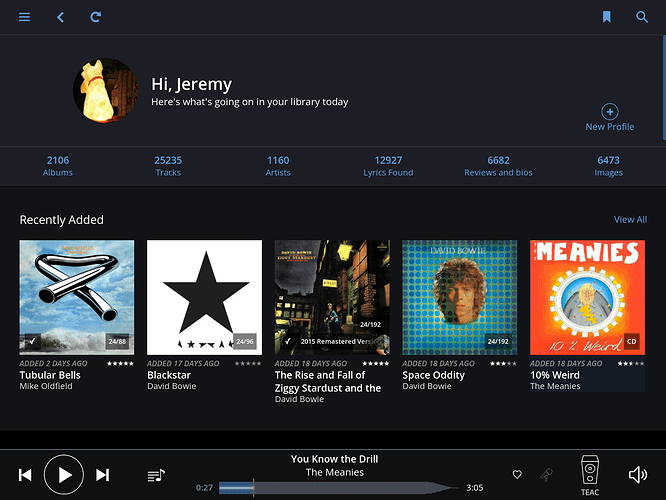I get this message from time to time using the iOS app after tapping on Discover. Keeps happening even I go to Browse or another menu view. I can get Discover to work as expected by quitting the app. When launching Roon after quitting it it goes straight to a Dsicover screen.
I switched straight back to Roon after posting the above and now see the same There isn’t enough music in your library.
Hi Jeremy,
How many local and Tidal albums are in your library ?
~2000 local albums and less than 10 Tidal saved albums.
Haven’t heard of this error message before. Let’s drop a flag for @mike and @vova to investigate why it’s popping up.
Strange. Do you mind posting a screenshot of the Overview screen, and giving us some more information about your system?
We may need to gather some more information from your install, but I want to make sure I understand your setup first. Thanks!
Thanks guys.
Current setup is a headless Core build 99 on a 2011 Mac mini 10.11.3 which outputs to a Teac UD-501 via USB which is set using exclusive mode.
Mac mini is connected via Ethernet to a gigabit wireless router. I run two client installs of Roon, one on an iPad. Playback is faultless.
Media is stored on a raid drive connected to the Mac mini by USB3.
I can reproduce this problem most of the time by being in the Discover view on the iOS app, switching away for a while and switching back. I can sometimes get back to a functional looking Discover screen by switching away and back again. This seems to happen when Roon reconnects after not being in focus.
Sometimes when switching back I just get a black screen where content should be.
When the blank screen happens and I choose a Discover from the menu again it correctly loads the Discover screen instantly (doesn’t build a new one) but clicking on any item just brings a loading icon that never gives way to an actual album or artist etc…
Does this only happen on iOS? Are you using Roon on any other platforms?
Would you mind trying to reinstall the iOS app, and let me know if things are any better? If not, we’ll grab some logs and get some more info here @Jeremy_McNally.
Sorry for the trouble!
Yes, just happen’s in iOS. I have OS X running on the Mac mini running RoonCore and 1 OS X client on a wireless iMac. There’s no problems with Discover on the iMac client, works as expected.
I deleted an re-installed the iOS app and could replicate the problem straight away.
- Navigate to Discover
- Leave Roon iOS app (either switching to another app or to the home screen)
- Launch Roon iOS again and the message “There isn’t enough music in your library” appears.
One more thing. While writing this up (from the iMac with the iPad next to me) and doing the steps as I wrote them I found Discover came back to life. After I had hit the error in step three I continued to type up these notes and about 20 seconds in Roon iOS refreshed into a functional Discover screen. I can repeat this behaviour too.
Have had the same behaviour on my iMac now.
I hade left the client with Discover in focus and let the iMac go to sleep. After waking up Discover shoes the not enough music screen then after about 15 - 20 seconds refreshes correctly.
Could be a network issue on my side.
I’m seeing this “not enough music” message on my trial version of Roon running on Windows working with a RoonServer. It does seem to be associated with the Roon Remote on Windows having gone to sleep and then waking up. Restarting the Remote, and Discover works as expected…
Yeah, I reproduced some similar behavior recently and we have a bug report open on this. I think the steps are solid, so we should be able to fix this for a future release.
Thanks for the report @Geoff_Coupe!
Having the same issue on iPad. Works OK on a windows 10 Surface pro.
Thanks for the reminder. The team fixed this issue and passed it back to me last week to test and confirm. I’ve just done that, and this is resolved for our upcoming 1.2 release.
Thanks for your patience guys!
I’m still getting this problem on iOS (iPhone).
This thread is vintage  Can you let us know exactly what steps you’re taking before you see this error? And maybe a timestamp for the last time you saw it, so we can look at diagnostics?
Can you let us know exactly what steps you’re taking before you see this error? And maybe a timestamp for the last time you saw it, so we can look at diagnostics?
We’ll take a look @extracampine. Hope you’re well!
Closed due to inactivity. If you are still seeing this issue, please open a new support thread.