Roon Core Machine
Dell XPS
Intel(R) Core™ i7-6700K CPU @ 4.00GHz 4.01 GHz
32Gb ram
Networking Gear & Setup Details
Ethernet
Connected Audio Devices
not a part of the problem
Number of Tracks in Library
none?
Description of Issue
See image.
Dell XPS
Intel(R) Core™ i7-6700K CPU @ 4.00GHz 4.01 GHz
32Gb ram
Ethernet
not a part of the problem
none?
See image.
Hey @Marshall_Hance,
Have you tried updating to the latest build? It’s 880. Your Core seems to be running 831.
I can’t get it to update. I can’t get the downloaded files to run.
Get @Marshall_Hance,
So sorry about that! Would you please uninstall Roon, download the latest build from our website and install Roon fresh?
All I get is:
The-application-was-unable-to-start-correctly (0xc000007b).
Click OK to close the application.
Hey @Marshall_Hance,
Thanks for following up 
Would you please be able to share what OS is running on your Dell? Also, can you please try downloading the 32 bit Roon software version and see if that helps?
It’s kinda a pain to go through all the hoops to get roon going. Is there a good reason to think 32bit will solve this issue?
Hey @Marshall_Hance,
Thanks for following up with this information. I’m hopeful that the next troubleshooting step would resolve this.
Since Windows’ automatic updates (that include the graphics drivers) can be unreliable, it is possible that they impacted the graphics drivers (and OpenGL) that Roon needs to run. Could you please:
The reason I suggested the 32bit version, was just in case a RAM issue was at play. A 32 bit version needs less resources than the 64 bit one 
I’m not sure what you want me to do here. I’m having the same problem.
Additionally, my computer, once restarted, keeps doing this to my roon folder, breaking the app.:
Hey @Marshall_Hance,
I’m sorry I failed to clearly explain what the steps are that might help.
In the first screenshot, under Display Adapters two are listed: Intel(R) HD Graphics 530 and the NVIDIA GeForce GTX 960. Please, right click on each of them and select uninstall device. On the pop-up window, check the Delete the driver software for this device box and click on uninstall.
Next, please navigate to the Intel website and search for the driver. Download and install it.
Please, do the same for NVIDIA.
Then, please download the latest Roon installer from Roon Software Downloads - PC, Mac, Linux, Android & iOS | Get it Now and install it. Does it launch?
Restarts keep messing up the Roon folder as I showed above, which I totally don’t understand. I have to copy the install file from downloads onto the desktop in order to not get the error message. I am now up to date, but at this point, I don’t have confidence that these issues won’t continue.
Hey @Marshall_Hance,
Thanks for keeping us updated 
It looks like all devices are running the latest version (build 903). Is your device still crashing, or you simply see the error (There was an error checking for an update)?
“There was an error checking for an update”
It attempts to download, then aborts. meanwhile, if I am to close roon, the application file name has been changed and so I can’t get it to start again without a very convoluted reinstall. I’m displeased.
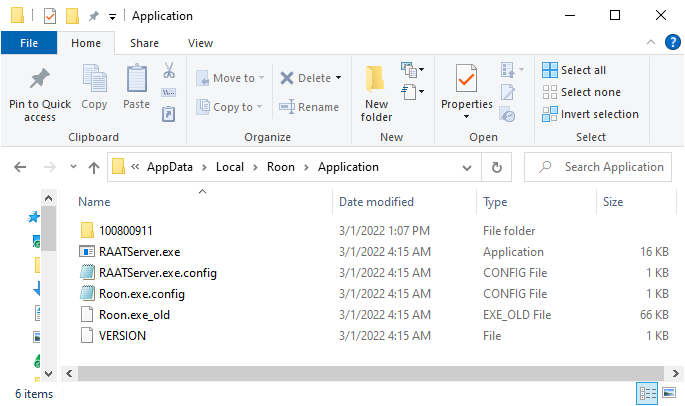
Hi @Marshall_Hance ,
Do you have any antivirus or firewall in place that could be blocking the download? Is the behavior the same with antivirus or firewall temporarily turned off?
If that doesn’t help, taking a look over your Roon logs may also help, you can access them using these instructions and if you wish to send them for review, please upload them here and let us know:
https://workdrive.zohoexternal.com/collection/8i5239cc05950ac07456889838d9319545a82/external
Thanks!
I don’t see the antivirus software or the firewall blocking roon, but maybe there’s an app of a different name I need to allow through. Here’s some of what seems pertinent:
03/19 11:02:38 Error: [appupdater] While installing update: System.Exception: update installer exited with -1073741701
03/19 11:02:43 Debug: [easyhttp] [97] POST to https://discovery.roonlabs.net/1/query returned after 174 ms, status code: 200
03/19 11:02:44 Error: [appupdater] While installing update: System.Exception: update installer exited with -1073741701
03/19 11:02:45 Debug: [easyhttp] [99] POST to https://device-map.roonlabs.net/1/register returned after 65 ms, status code: 200
Hey @Marshall_Hance,
I’m sorry it’s a little unclear to me if you had the chance to completely (but temporarily) disable the antivirus and firewall and try the update / install again?
0xc000007b can be due to several things, like a lot of Windows stuff.
I’m not sure if you have tried these yet:
Try running the Roon install or the main application as an administrator, as it could be a rights issue.
This error sometimes happens with a messed up .NET, like after a Windows update. Try and re-install the latest .NET. Reboot and then re-try the update process.
Fellow user with some suggestions.
It’s Microsoft. I turned it off and the firewall off, and nothing has changed. same error
Hi Marshall, did you try running the app as administrator? Or the other suggestion to reinstalll the latest .net?