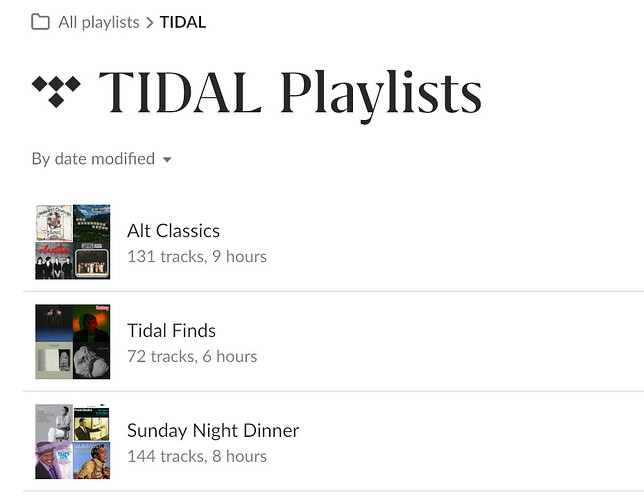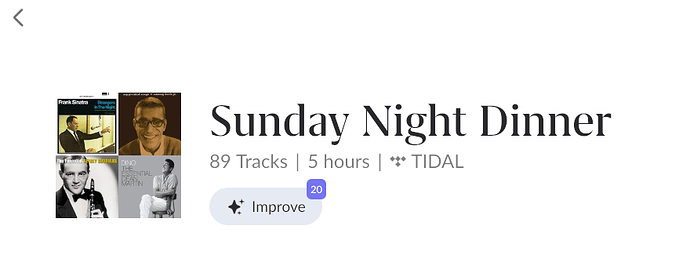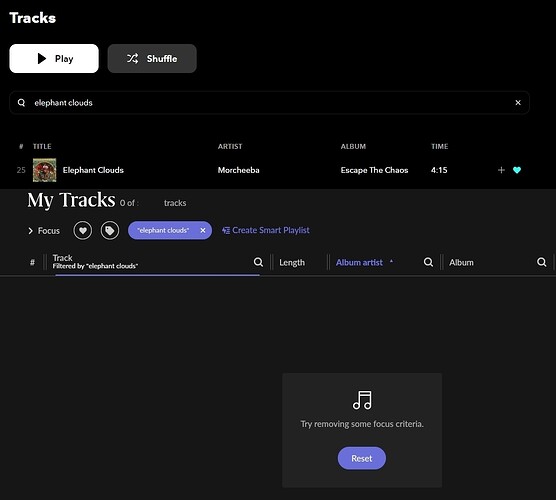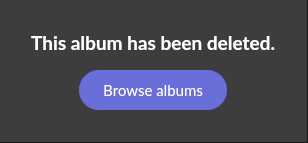THX!! I’m looking forward to hear about the fix!!
I have a playlist on Tidal with 144 songs. It shows up in Roon ok, and in the list of playlists, shows 144 songs. But if you click on the playlist to see details, there are only 89 songs and that is all that plays. I have not figured out which are missing.
Tidal sync and updates are now a mess throughout Roon. We do not get a clear answer from Roon Labs, while it is now clear to every user that Tidal no longer UPDATE!!! Why is this problem taking so long? First make sure that Tidal works properly in Roon and is synchronized with Tidal itself. I find it worrying that Roon Labs support responds poorly to everything!!
This is true and worrying… I love the way Roon works and the audio quality I get, but that is as important as having a good customer service and the right answers when thing go wrong…
Please Roon… if I cannot sync my music, then your service does not work, no matter the quality of the music…
What’s happening?
· Other
How can we help?
· I'm having trouble adding music to my library
Other options
· Other
Describe the issue
Tidal library not in sync. Shows 110 songs of 471
Describe your network setup
Fiber 900/900 -> Ethernet
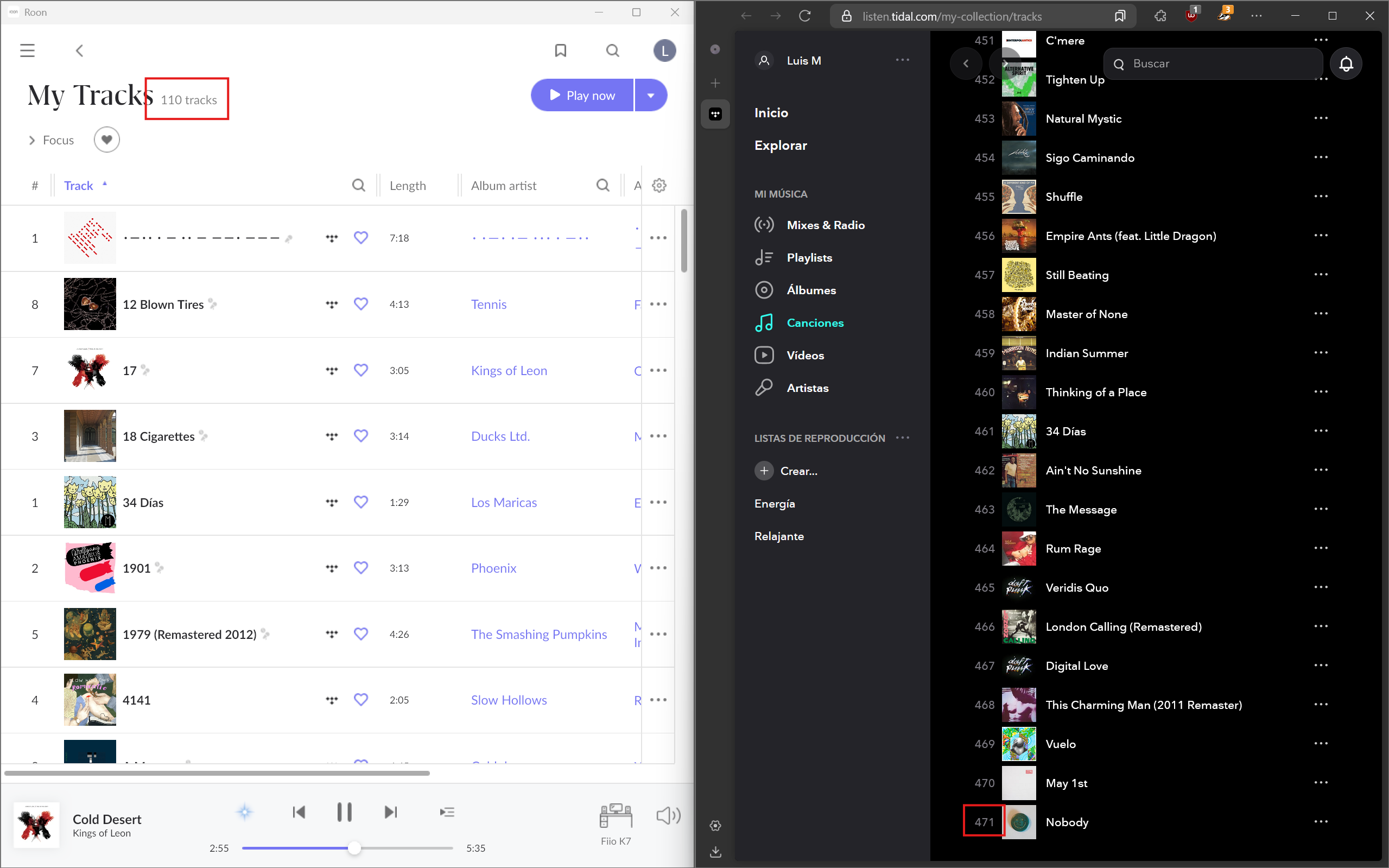
Hey @lmgc,
Thanks for writing in and sorry to hear about your sync issues! We did just release a potential fix to a similar issue involving a Tidal sync issue for playlists, it’s since been released to our Early Access version of Roon. The full fix should be included in the next Production update - the next time you receive a prompt to update your server and remotes, perform the update and let me know if you still run into issues.
In the meantime, you can also try:
- Disable your Tidal sync in Roon
- Reboot your Roon Server machine
- Re-enable your Tidal account sync and let me know if the same issue occurs
If it does, let’s test out refreshing your Roon Server database:
- Create a Backup of your current database
- Exit out of Roon + RoonServer (from taskbar area)
- Navigate to your Roon Database Location
- Find the folder that says “Roon Server” and “Roon”
- Rename the “RoonServer” folder to “RoonServer_old” and “Roon” to “Roon_old”
- Reinstall the Roon App from our Downloads Page to generate a new Roon folder
- Verify if the issue persists on a fresh database before restoring the backup
Here is the process outlined from a Windows machine:
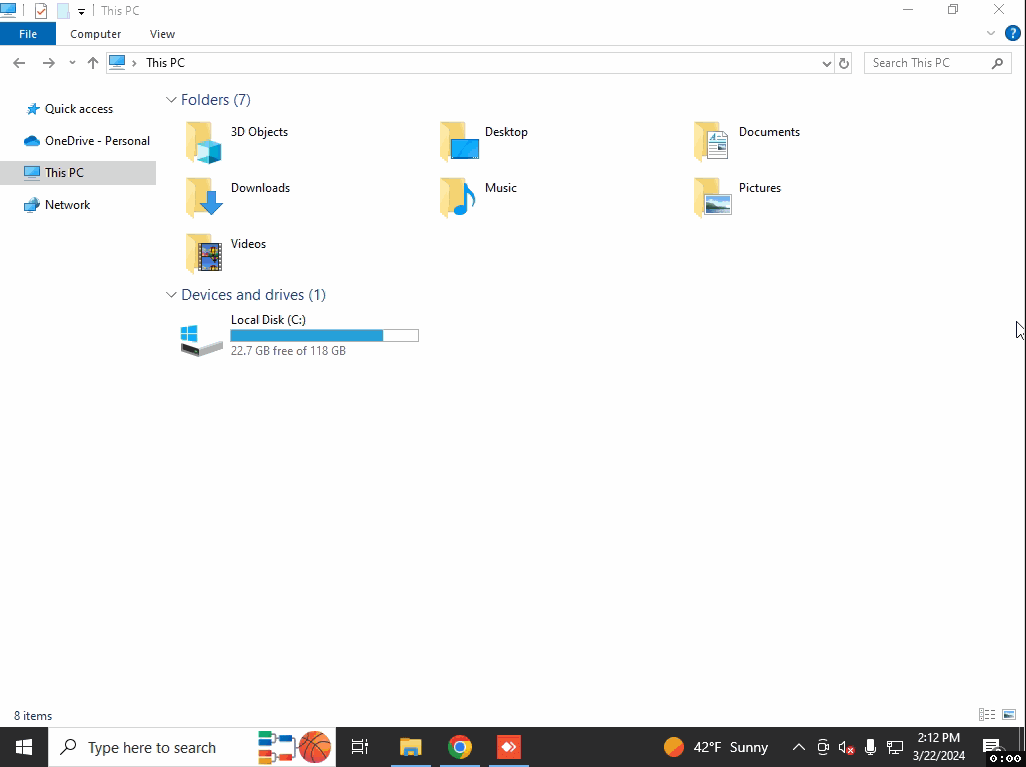
What’s happening?
· Other
How can we help?
· None of the above
Other options
· Other
Describe the issue
Most songs in my Tidal playlists have disappeared!
Describe your network setup
N/A
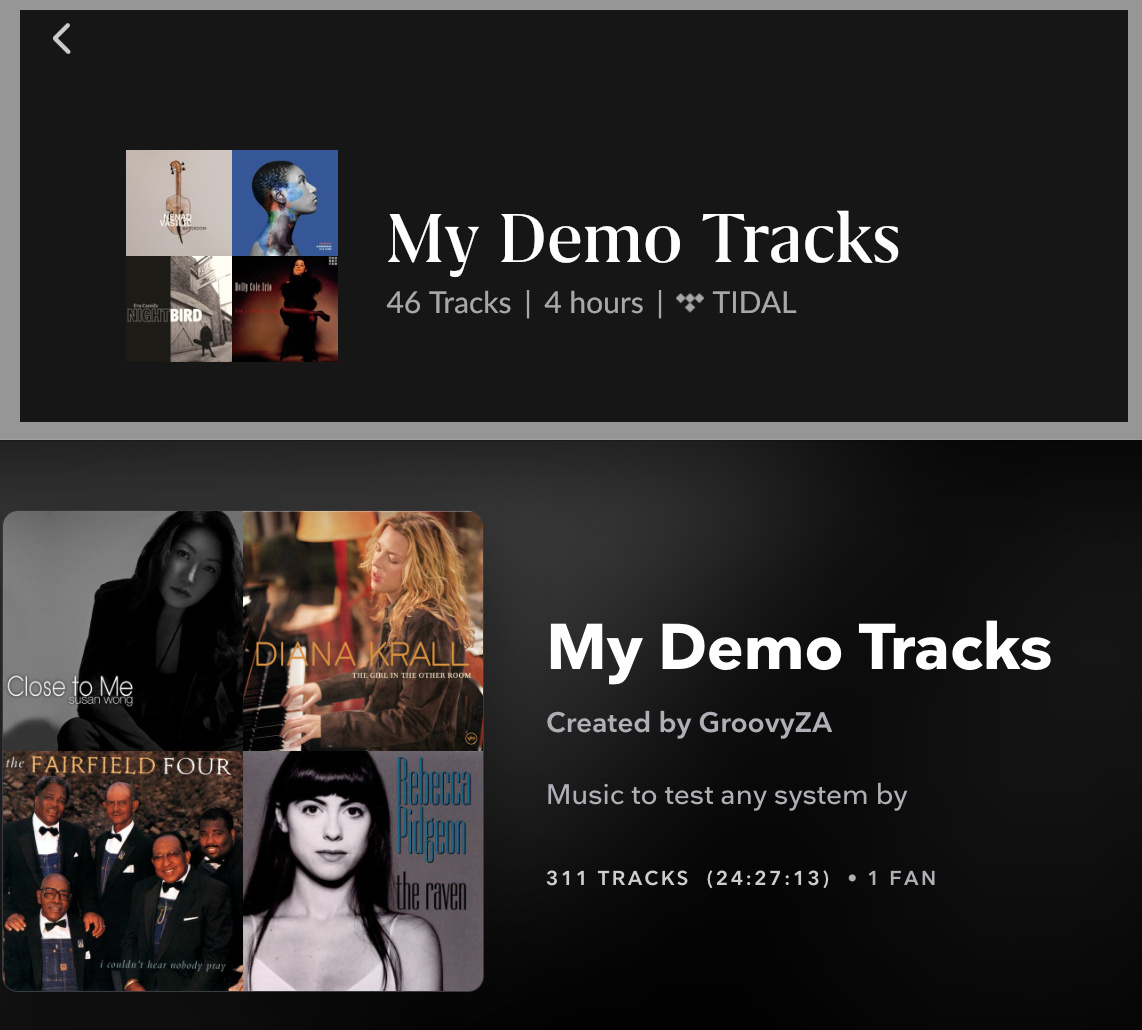
Even after I restore a previous days backup of Tidal, after a few seconds, the 311 songs in the library displays as only 46. FFS
Hey @collector and everyone experiencing this issue!
I wanted to follow up and mention:
- @collector - sorry you’re experiencing this issue, it’s absolutely a huge pain point.
- In better news, we’ve shipped a potential fix over to our Early Access build - we’ll be confirming it’s fully fixed over the next few days, and then it will be added to the next Production update.
More info on Early Access:
https://help.roonlabs.com/portal/en/kb/articles/roon-early-access-program
What’s happening?
· Other
How can we help?
· How do I ...?
Other options
· Other
Describe the issue
Hi,
I’m experiencing an issue where my Tidal playlists are not syncing properly in Roon. In several cases, the number of tracks displayed in Roon is significantly lower than what I see in the corresponding playlist on Tidal.
For example, I have a playlist on Tidal with 717 tracks, but Roon only shows 26. The playlists are visible in Roon, but many of the tracks are missing or not loading at all. This issue started happening after I noticed that some tracks had disappeared from a previous playlist, and ever since, newly added tracks don’t always appear correctly in Roon either.
I’ve already tried logging out and back into Tidal within Roon, restarting the Roon Core, and forcing a sync, but the problem persists.
Could you please help me resolve this?
Thanks in advance.
Best regards,
Describe your network setup
vodafone router
Hello Benjamin. Thank you for your prompt reply.
I followed your steps in both versions, the soft reboot (disconnect and reboot) and the hard reboot (uninstall and delete program folders). And it seems that it still continues to show 110 songs for Tidal.
I tried activating a Qobuz trial and copying my playlist to verify if it was error because of the songs in the list, but if it syncs correctly from that service.
Is there any way to join Early Access or do you recommend me to wait?
Thanks.
What’s happening?
· Other
How can we help?
· I'm having trouble adding music to my library
Other options
· Other
Describe the issue
My library has seemingly been reset to Oct 2024. When looking at "tracks" sorted by "date added" that is the newest song. I have added ~50 songs since then that were previously in that list. When I tried to restore a Roon backup from a few days ago I saw them for a second but as it was running some process after the import (green spinning icon by in top right) they were eventually removed. I still see them in Tidal. How can I get Roon to pull in new content from Tidal?
Describe your network setup
Motorola Modem, Synology Router
Hey @Nate_Rooke,
Thanks for writing in and sharing your report! Are you seeing this issue only with Tidal content? If so, you may be experincing a known issue:
https://community.roonlabs.com/t/tidal-playlists-not-synchronizing-in-roon-ticket-in/298342/69
I’ll share my response here as well:
In better news, we’ve shipped a potential fix over to our Early Access build - we’ll be confirming it’s fully fixed over the next few days, and then it will be added to the next Production update.
If you’d like to test the fix on Early Access, I’ll share a link and more information below. Otherwise, we should have a fix in the next update, which will be out to you all very soon. Thank you for your collective patience and for taking the time to report the issue in the first place!
More info on Early Access:
https://help.roonlabs.com/portal/en/kb/articles/roon-early-access-program
Let me know!
Hi,
i am facing sync issues between Tidal and Roon. Since noon yesterday the Tidal library is not in sync with the library shown in Roon.
I thought this would be fixed over night - but didnt.
I forced sync, re-installed Roon - no change.
Any ideas?
Thanks. Martin
Thank you for the reply. It is only with my Tidal content as I have no other service or content in Roon. Interestingly enough, so far it only affected the one playlist. I recreated the playlist under another name in Tidal, where only 2 songs became unavailable, and resynced my Tidal account Roon and the new playlist shows all 319 songs while the old playlist continues to only show 46 songs in Roon, but 321 in Tidal. Will leave it to see if your next version update fixes it.
Same here. About half of my synced tracks vanished at 10 PM CDT 6/6/25
Adding new albums works - but there are albums missing from the last 2-3d.
Complete random…
I’m experiencing the same issue: approximately one-third of my synced library has disappeared. Additionally, new additions to my Tidal library are not syncing with Roon.
It looks like Roon is not displaying Tidal tracks content hence the discrepancy :
Weirdly new tracks still can be added to Tidal via Roon but below misleading message is showing though:
This thread might be related to Tidal Playlists not synchronizing in Roon issue reported earlier.
Whenever Roon needs to sync with Tidal, for example after I remove a song from a playlist, Roon becomes very slow.