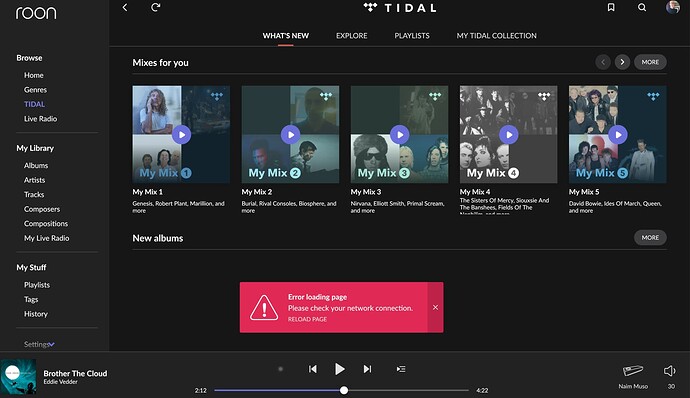Hi
Each time I click on Tidal in the Roon app I get the error message attached. It’s fine if I re-load but get the error each time I launch after opening the app on a Mac or iPad etc .
I’m using an intel I7 NUC for ROCK
Any help would be appreciated
Thanks
Hey @CautiousLip I’m happy to help. So we can better assist you, would you mind sharing more information about your current setup? The networking section will be extremely important, so please make sure to detail your networking gear and how it’s all connected.
Networking Gear & Setup Details
Your network gear (model of routers/switches) and if on WiFi/Ethernet
Connected Audio Devices
Specify what devices you’re using and their connection types, like USB/HDMI/Chromecast, etc.)
Number of Tracks in Library
Tell us how large your music library is, eg. “30,000 tracks”
Description of Issue
Tell us about the problem you’re having in as much detail as possible. Screenshots are always appreciated!
Hi
Thanks for picking up this query.
Network gear is:
Sky Broadband router being used in modem only mode
Linksey’s Velop wifi x 4 nodes - all hard wired through Netgear switches
Main connected audio devices are:
Naim NDX2 (ethernet to linkseys node)
Naim Muso 2 (ethernet to another linkseys node)
Apple HomePod x 2 in stereo format
Approx 52,000 tracks
When launching Tidal a network error appears, prompting to reload the page. After doing this it works fine. Issue only present when opening the Roon app for the first time during any listening session
Thanks
@CautiousLip, thanks so much for sharing this with me.
Have you yet attempted a full reboot of your Core and router? Power the devices down, unplug them for a few minutes, plug them back in, and power them on. Is there any change?
I see you’re using Netgear switches - is your Core connected to the network via one of the switches or is it on WiFi? Do you still receive the error if you connect the Core directly to the router?
Does this happen when you play to all endpoints or only a single endpoint?
Hi
I’ve now tried all of the above. Core is currently plugged into the router directly. Issue persists
Thanks
Thanks for confirming that those steps didn’t help - I’m sorry to hear this!
How are your router DNS servers configured? Are you using ISP-provided DNS? We have seen users have a better experience in the past if they change their DNS servers to Cloudflare (1.1.1.1), Google (8.8.8.8) or Quad9 (9.9.9.9). Can you please try this and let us know how it goes?
Does this happen when you play to all endpoints or only a single endpoint?
Hello
I use a Linkseys velop system and the DNS settings are set to automatic.
I’ve just changed to the google dns (8.8.8.8 and secondary 8.8.4.4) and this has fixed the issue.
Thanks so much for your help.
This topic was automatically closed after 45 days. New replies are no longer allowed.