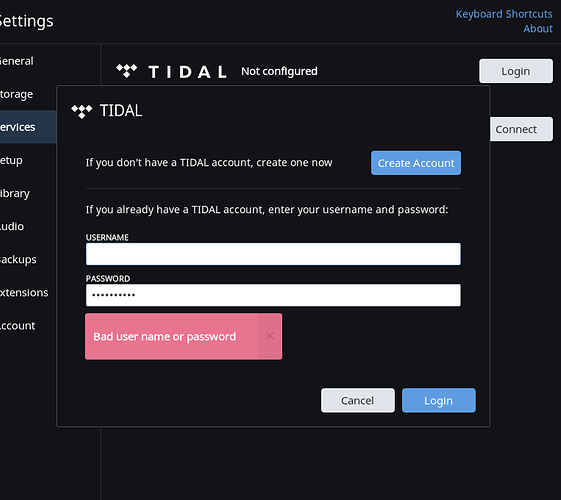3 days ago I got a popup message stating the Tidal connection failed, and since then I’ve been unable to log in. Using the correct credentials (triple-checked with the Tidal web and desktop app), I get a “Bad user name or password” message constantly.
Roon version: 1.3 build 223 64-bit
OS: macOS Sierra 10.12.4
System: Mac Pro (Late 2013), 3.5Ghz 6-core Xeon E5, 32GB RAM
I’ve tried deleting the Cache folder and restarting Roon multiple times to no avail.
Info from the logs:
04/26 09:23:42 Warn: [tidal/http] POST https://api.tidalhifi.com/v1/login/username?token=[redacted] => Unauthorized
04/26 09:23:42 Info: [broker/locations] updating location Tidal:Name=TIDAL:Id=[redacted]
04/26 09:23:52 Warn: Error in web request https://push.roonlabs.com/push/1/connect: NetworkError (The remote server returned an error: (502) Bad Gateway.)
04/26 09:23:52 Trace: [push] request to manager failed
04/26 09:23:52 Trace: [push] retrying connection in 92617ms