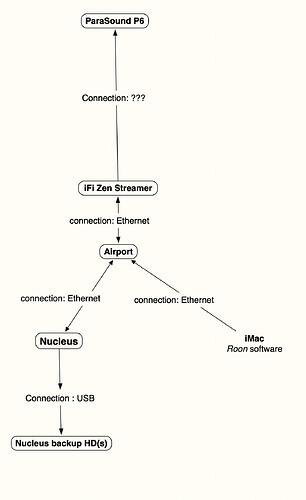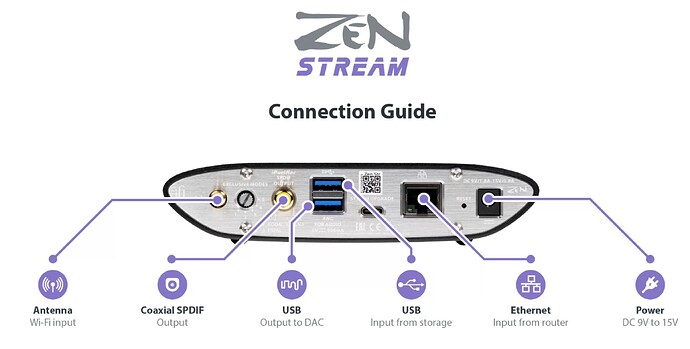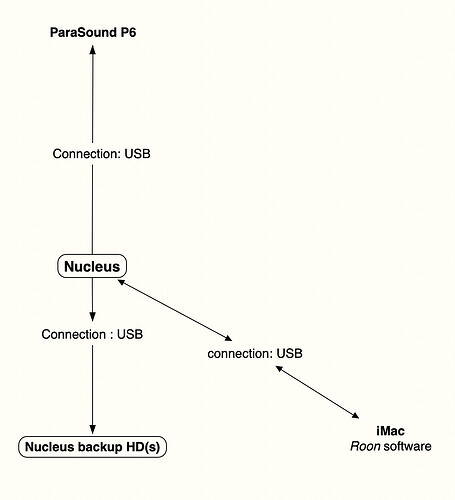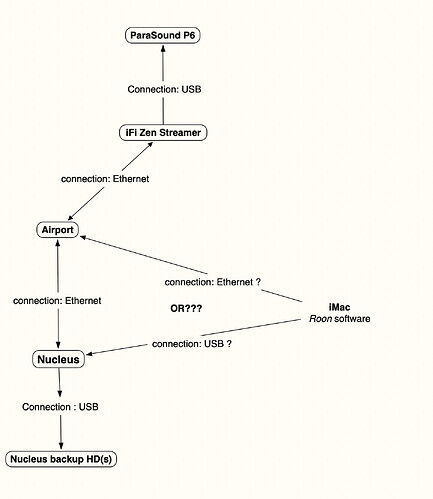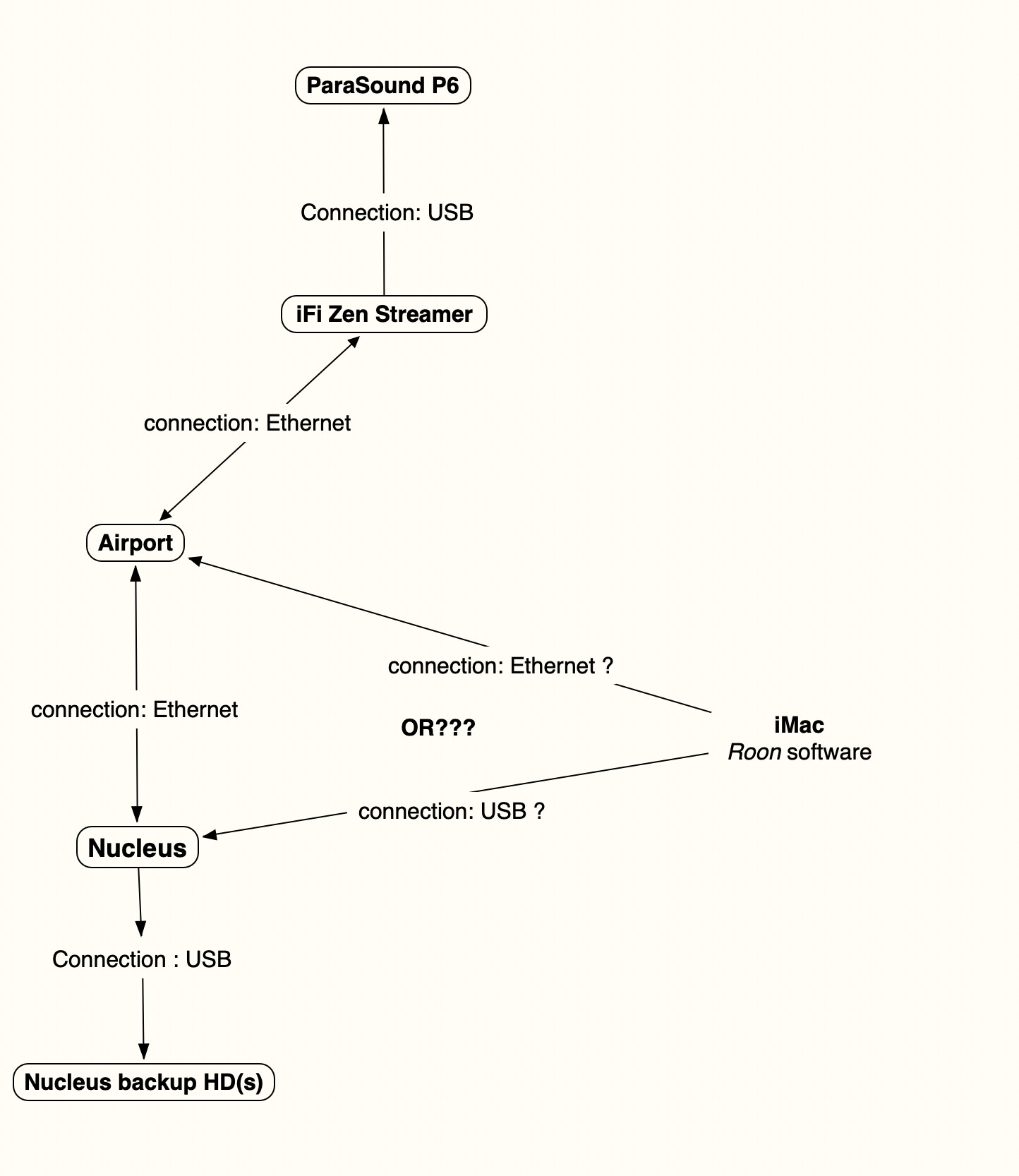I am afraid you were misinformed. The only way USB could be worse if the DAC has a very bad internal clock (coax uses the source clock, USB uses the clock in the DAC) but that should not be the case with your P6.
No, as @DaveN pointed out, Zen Stream has an ethernet input and USB and coax outputs (if it had only ethernet it would not be useful for anything  )
)
Your latest diagram looks fine, but I woukld use USB for the connection. It is also the only way to use the full potential of the DAC. Coax, being obsolete technology that’s 40 years old is severely limited in the resolution it supports, while USB can move high resolution music up to (and above) what your DAC can do. Not that one could necessarily hear any difference above 24/192 that coax does support, but if you do have or will get any higher resolution files, with coax you will have to downsample them.
To summarize. The cheapest way of connecting what you already have:
- Plug P6 into Nucleus with a USB cable, if the placement works
- Plug the P6 into iMac with a USB cable, if the placement works.
These two options will give you the same sound quality, pick the one that is more convenient based on where you can place all the devices. Of course, if you are using iMacc heavily for other purposes it might somewhat interfere with also using it for playback…
Next simplest option is using something like Zen Stream (there are other options as well, of course, but it is fine, and reasonably priced for a plug and play device).
Note that it does have WiFi built in, so if your WiFi works well enough you may not even need to run ethernet to it. Roon rightly recommends having the core itself (i.e. Nucleus) on a wired connection, but both remotes (iMac etc.) and endpoints (iFi) could be on WiFi as long as it works well enough. Proper cable is better, of course, for reliability, but not strictly necessary WiFi speed should be quite sufficient.
Yet another option, if you have some spare laptop or similar that you do not need, is to connect that laptop to Nucleus (again, WiFi or ethernet, whatever’s easier) and connect laptop to Parasound with USB. Sound, again, will be the same (barring laptop’s USB port being broken) and you get a nice Roon display and extra remote as well…