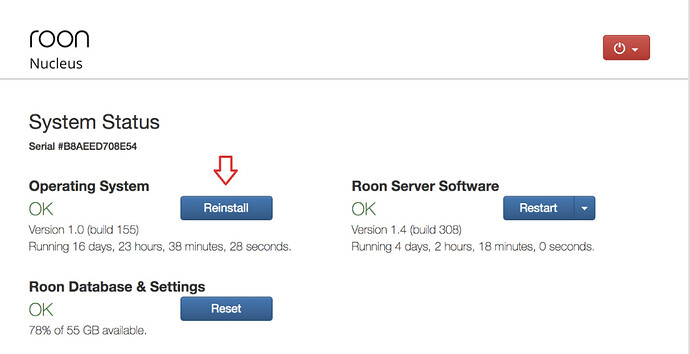There is a section there on the Nucleus web page for Roon Server Software with a version number and build number. What are the numbers?
If it does not say “version 2.0 (build 1234)” but a (much) lower build number (1143 or something like this is usually the case for a new Nucleus), click the Reinstall button in the other section for Operating System. This is a completely safe operation that will both reinstall and (if necessary) update the operating system and trigger an update of the Roon Server Software version to the latest one as well.
(From the updating Nucleus help page)
Normally, the remote would ask you to update a new Nucleus via the remote first thing after startup. Unfortunately, current remote versions have issues with the default Roon Server Software version on a new Nucleus and either crash or behave weirdly, so you need to update the Nucleus from the web admin page first.
(Roon know and said that they are looking for a solution)
Check for the update first as described above. If it still shows the other login active, there should also be a button there saying “Unauthorize”. Click it and it will unauthorized that other login that it thinks is there. Then you should be able to log in again.