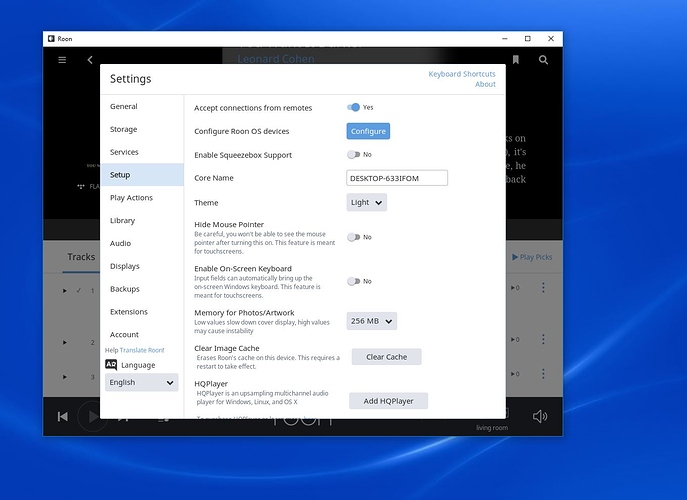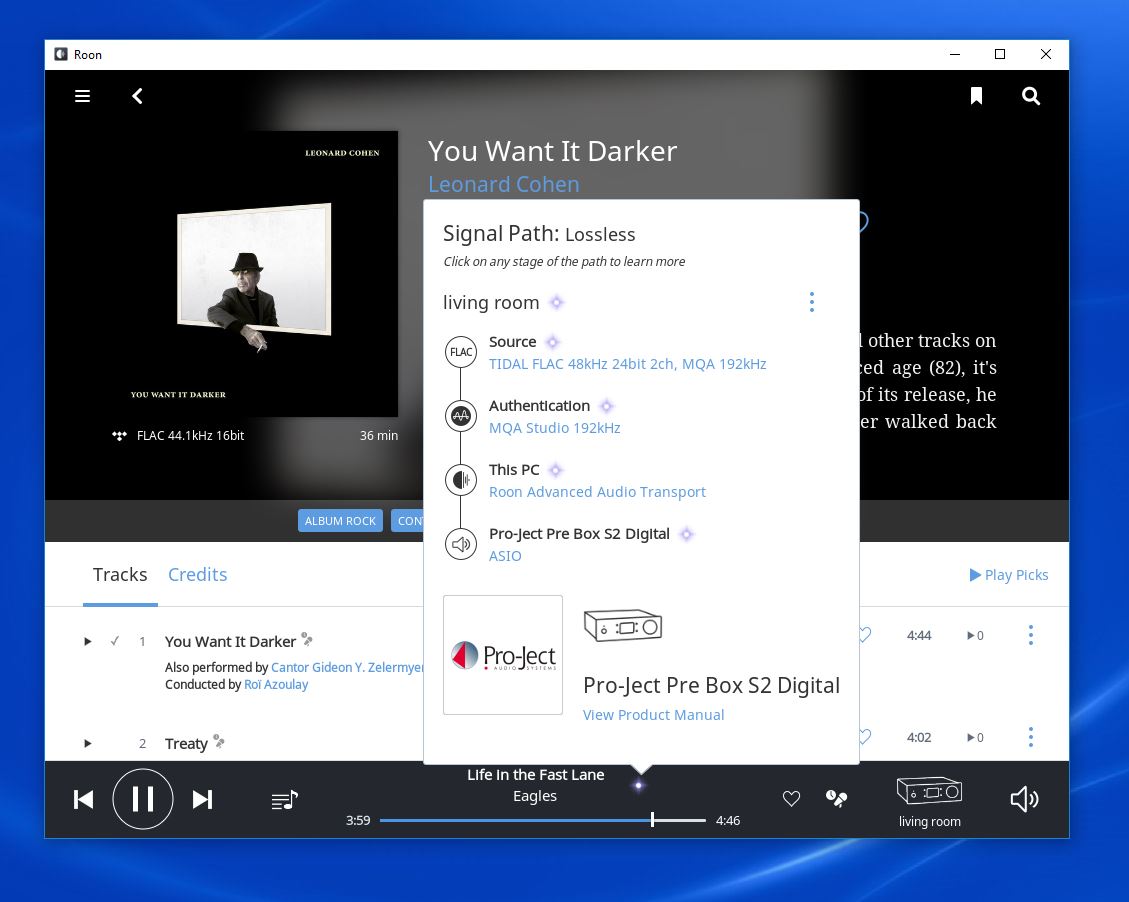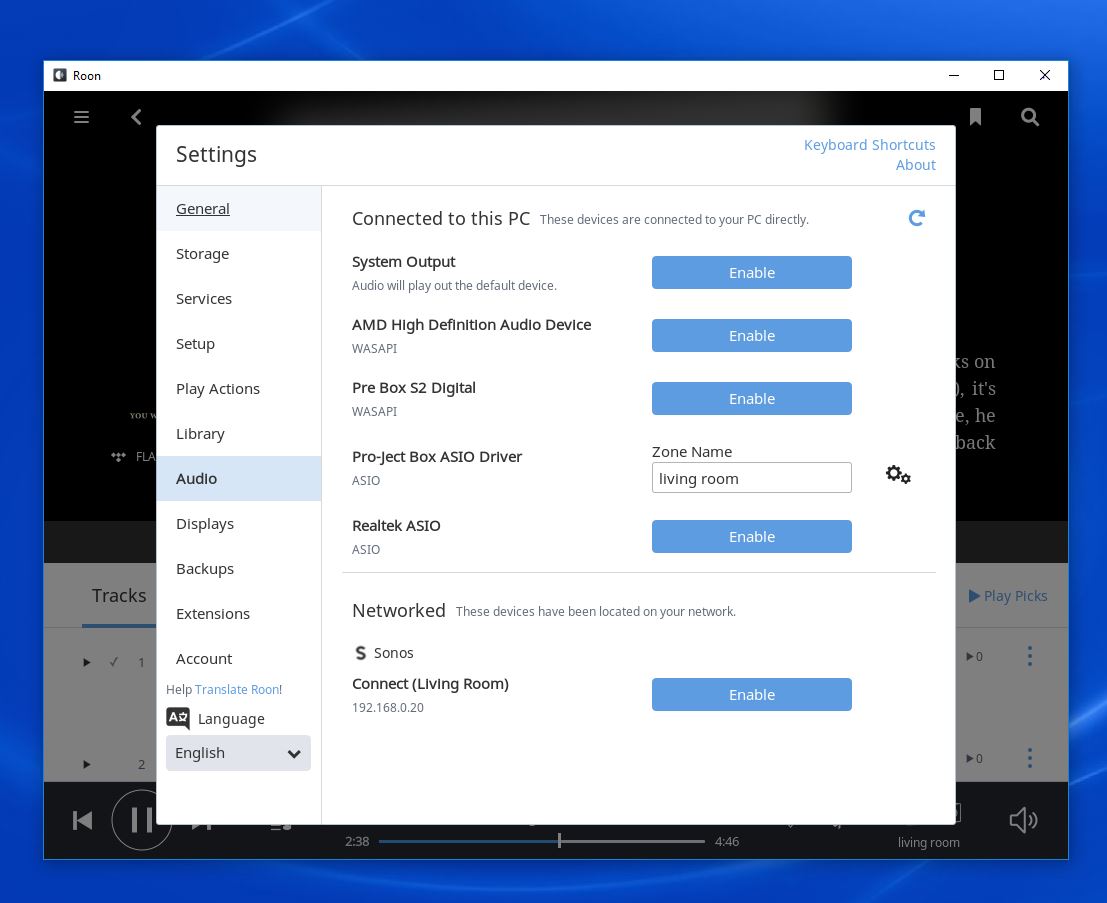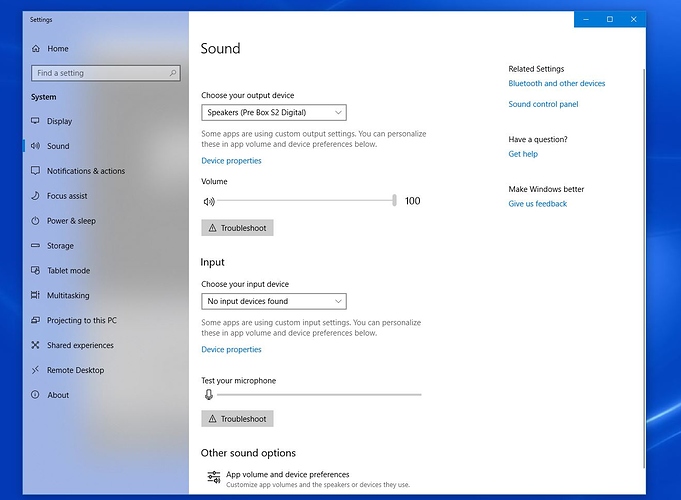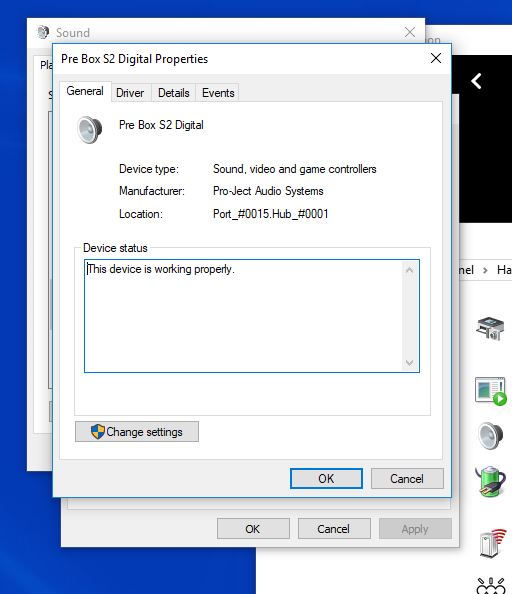I have the latest version of roon on MacBook and windows 10 pc, trying to play through a Project S2 digital. Mostly Tidal files and some dsd files
From the Mac, which has OS Mojave, no audio plying out of the dac. Tried everything I can think of and read all the instructions.
The PC plays occasionally, then stops. I get the message "failed to initialize transport/audio device’ or something similar.
Pulling out what little hair I have left. Thinking this dac is not the best way to go? Any help appreciated. Thanks
Hey @lance_cooper — Thank you for reaching out, and my apologies for the difficulties here.
So we can better assist you, please provide a brief description of your current setup using this link as a guide.
Make sure to describe your network configuration/topology, including any networking hardware currently in use, so we can have a clear understanding of how your devices are communicating.
So we can get an even greater understanding of what you’re experiencing, may I ask that you please verify the following:
- Does this behavior occur with both TIDAL content and the local DSD files?
- If you play to system output of the Windows or Mac machine instead of the Project DAC, do you experience similar behavior or does this work as expected?
Thanks!
Thanks for responding, this is quite frustrating. I use the DAC on my windows 7 machine with no problems but really want to use the windows 10 pc on my stereo. I am not computer savy and not sure what you mean when you ask for ‘network configuration/topology’.
The DAC is connected via usb
In windows audio, the DAC is set to default and the latest drivers are installed and working, however no signal is going to DAC as far as I can tell. I cannot hear anything even when playing from Youtube, which now makes me thing the problem is not with Roon.
When I use Roon, the Project S2 is listen and when playing a file, any file, it plays but no audio is going to the DAC. In fact after a few minutes i get the message “failed to initialize audio transport” or something similar.
Hope this helps
Cheers
I appreciate the update, @lance_cooper, and my apologies for the frustration here!
By this, I’m interested in knowing what networking hardware you have in use (i.e. what model router you’re using, along with any switches, access points, or powerline adapters) as well as how your devices are connected (WiFi or Ethernet + what device it’s attached to).
Also, just to verify, you are using the Windows 10 machine as your Roon Core, correct?
To confirm I am understanding correctly — Does the device show up in Roon under Settings > Audio or are you playing to System Output in Roon? Can you share a screenshot of this screen?
Since it seems like this device isn’t working at all on the machine (not just in Roon) have you tried rebooting the Windows machine and the DAC? You may also want to try reinstalling the drivers and see if it will work with Windows after that. Also, try disabling your firewall on the WIndows machine and let me know if there is any change.
Thanks!
I have a Motorola router and use a Netgear adapter, although as I write this I am using the ethernet. Everything seems to be configured correctly. Music is playing on Roon and the signal path shows the pre-box S2 (Asio) . Source is Tidal, authentication MQA, this PC roon advanced transport and then project S2.
Opening sound settings in windows shows the output device is the S2
Turning off firewall did not help.
Appreciate your patience. This is a brand new pc purchased to use only for playing music and using oculus. Perhaps some conflict with those drivers?
Just want to say thanks for the help. Life is too short to spend hours trying to figure this out. The dac plays fine with Tidal so I will stick with that for now. Perhaps I will upgrade dacs one day and try Roon again. Cheers
Thank you for the details above, @lance_cooper!
I understand that troubleshooting can be tedious, but I want to assure you that we are here to help if you’d like to continue!
For next steps, it would be great to get a screenshot of Device Setup for the S2 (this can be found under Settings > Audio).
I would also like to enable some diagnostics on your account so our technical staff can get some more insight into what’s going on here.
However, before I enable this feature, I’d like to ask for your help ensuring we gather the right information.
First, can you please reproduce the issue once more and note the time at which the error occurs. Then respond here with that time, and I’ll make sure we review the diagnostics related to that timestamp.
I appreciate your patience here, Lance. I’m confident that with just a bit more troubleshooting we can track down what’s causing these issues and make sure to get you up and running. If you have any questions or anything please feel free to reach out at any time.
Kind regards,
Dylan
Okay. This weekend I will find some time and get some screen shots. Thanks again.
Just downloaded Tidal to desktop and the DAC plays MQA files fine to the headphones. Just not through Roon.
I appreciate the update, @lance_cooper!
You mentioned before that the device was also not playing on from YouTube recently — Is that now playing? Are there other apps that it’s also not playing through (I see above that it does work with TIDAL, so understanding more about what it does and doesn’t work with will help).
I would also like to enable some diagnostics on your account so our technical staff can get some more insight into what’s going on here.
However, before I enable this feature, I’d like to ask for your help ensuring we gather the right information.
First, can you please reproduce the issue once more and note the time at which the error occurs. Then respond here with that time, and I’ll make sure we review the diagnostics related to that timestamp.
Thanks!
Closed due to inactivity. If you are still seeing this issue, please open a new support thread.