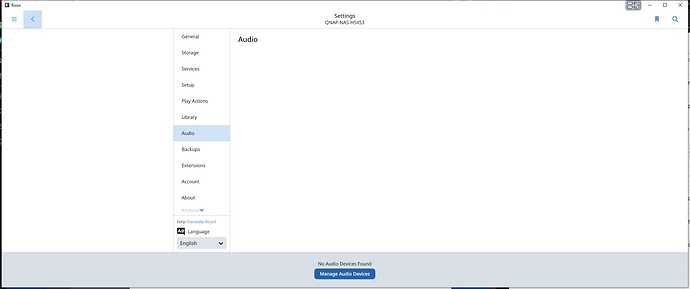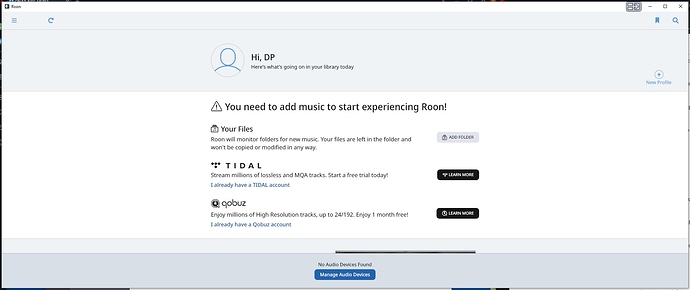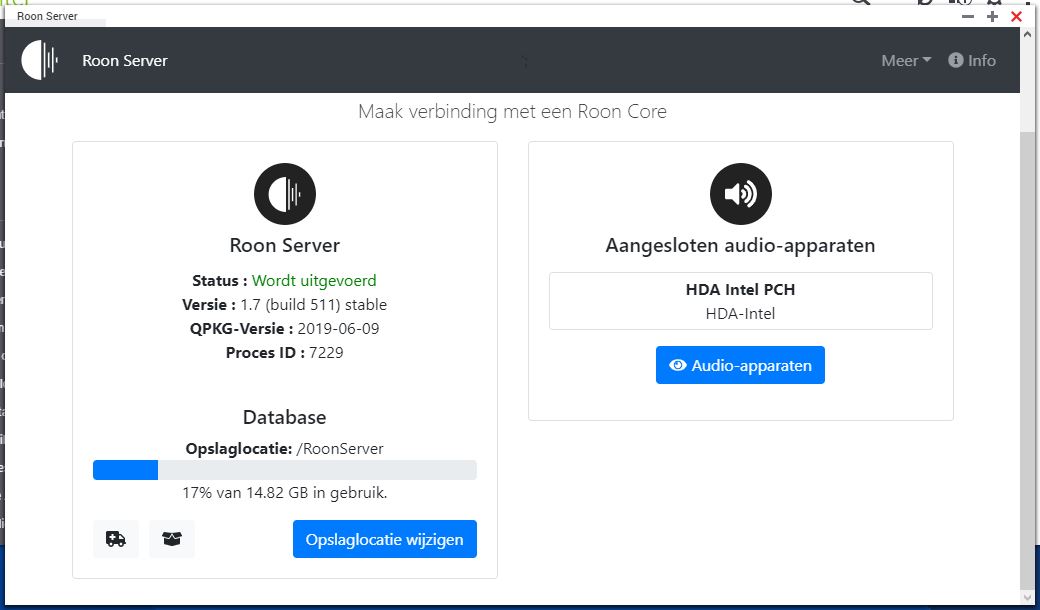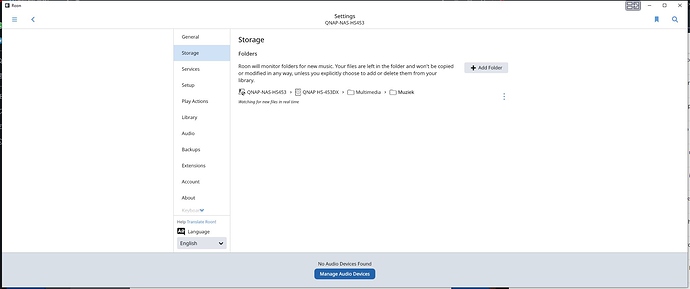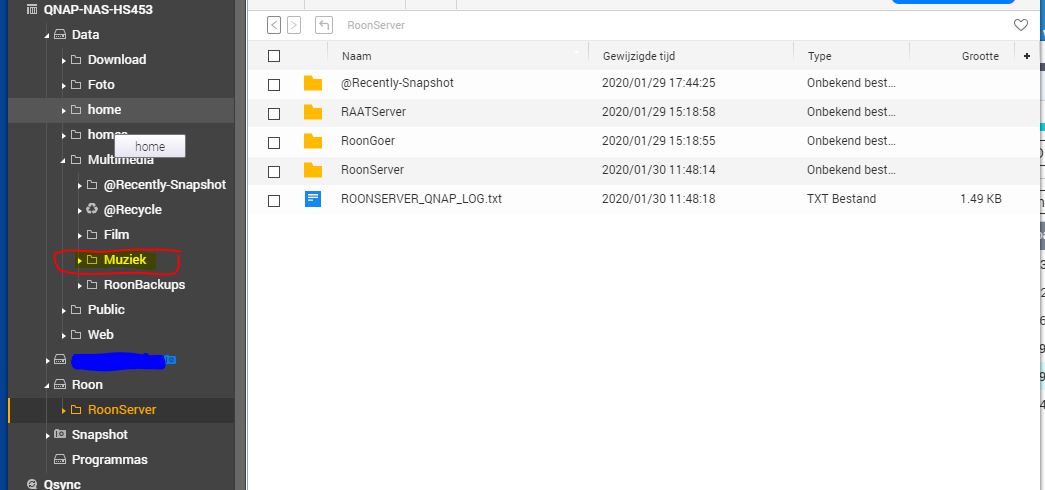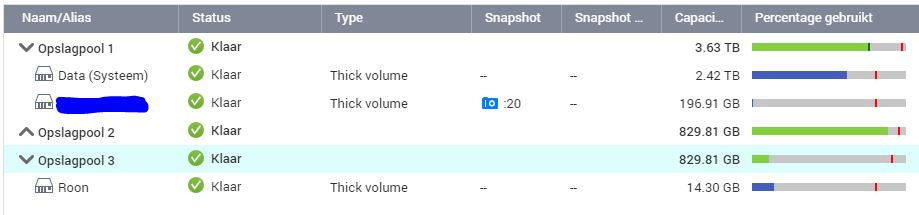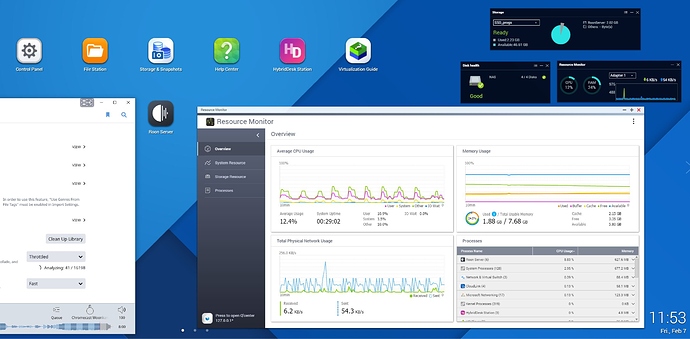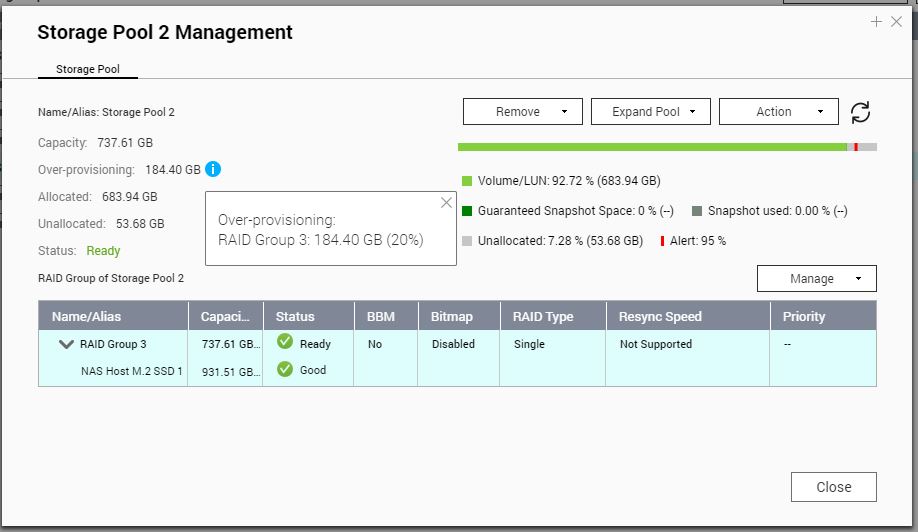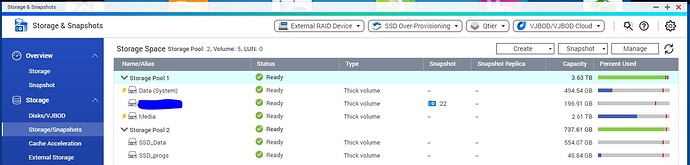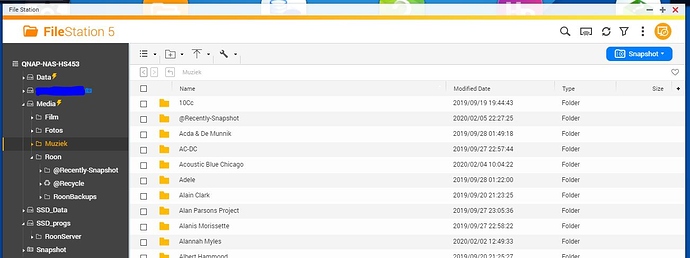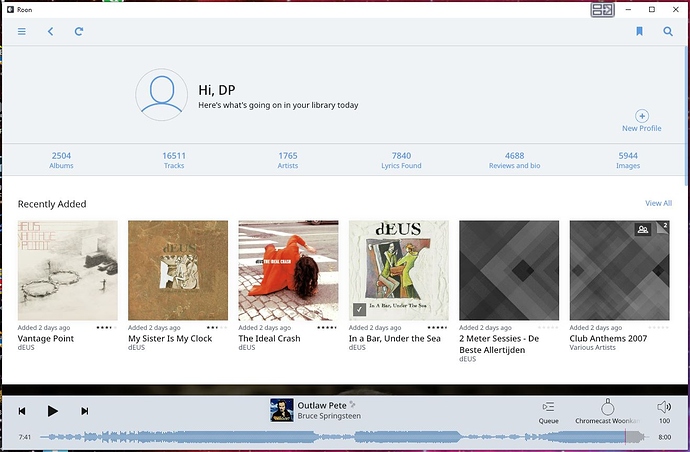Core Machine (Operating system/System info/Roon build number)
QNAP NAS HS-453DX 8GB / Celeron J4105 @1.5 (2.3) / Roon 1.7 (build 511) stable
QPKG: 2019-06-09 (QNAP AppCenter) Proces ID: 7229
Network Details (Including networking gear model/manufacturer and if on WiFi/Ethernet)
Wired. Via switch to Chromecast Ultra
Audio Devices (Specify what device you’re using and its connection type - USB/HDMI/etc.)
Wired Chromecast Ultra via HDMI to Pioneer SC-LX58. (direct HDMI connection is available, but chromecast is used for now)
Description Of Issue
Recap: QNAP HS-453DX 8 GB RAM (2x4) / two 4 TB spinning disk in a RAID config / two SSD 1 TB no RAID. Storagepool 3 is one of the SSD’s, there is only one volume witch is called Roon. This is where the RoonServer shared foder is. (followed setup guide)
Only a few other programs are running, switched most of them off to see if that helped. My CPU is working during the initial library scan (upto 90%), but when analysing the tracks it uses approx 8%. So no overload there. The Celeron performance should be enough for what I’m asking of the NAS.
Initial setup is no problem. The server starts scanning my music, I see an overview and everything is working like a charm. No Tidal yet, because I wanted to isolate the problem. So just a library on one of the other disks. (I tried spinning, the other SSD and the same SSD) At this moment the folder is located on the spinning disks, with RAID1.
After a few hours or days, depending on how busy I was, several problems occurred. Tidal is giving me a headache, so I skipped that first. Problems keep coming. One of the first problems was the disappearence of the overview page and lost of Tidal connection. Found no solution.
At this moment After several clean installs and reboots, there is the following situation. Yesterday I installed everything again from the beginning. Library scan succecfull, then a back-up was made also succesfully. Happy camper. Library shuffle worked, for the hours it played. Roon skipped a few songs, but I did not look into that yet. Went to bed and shut down the NAS, for the next check.
This morning one of the problems occurred again. I have no connection with my library, Roon asks me to add music to start listening and there are no audio devices showing. The settings/audio page is totally empty. When I go to settings/storage the library folder is still selected and when I try to add this folder it says its allready added. I use an iPad and an Windows 10 PC for remote control, one at a time.
No music shows in Roon at all. Storage location lost. Unusable.
I tried to be as specific as possible, but if anybody needs more info just ask. This takes weeks allready and it may be just a setup/setting mistake, but I’m out of ideas.
Please help.
(I was unable to include .log files)
Best regards,
Dimitri