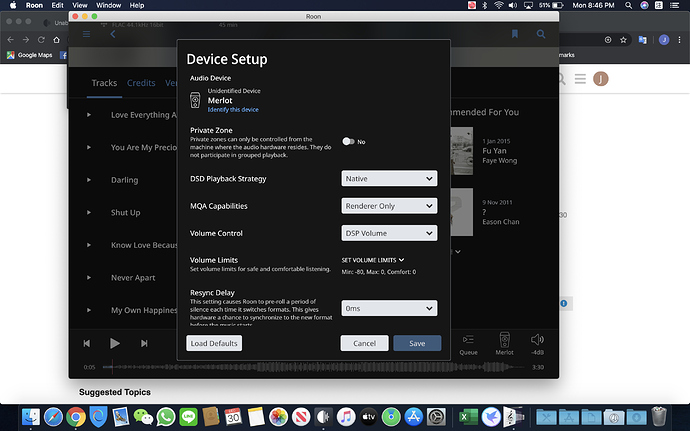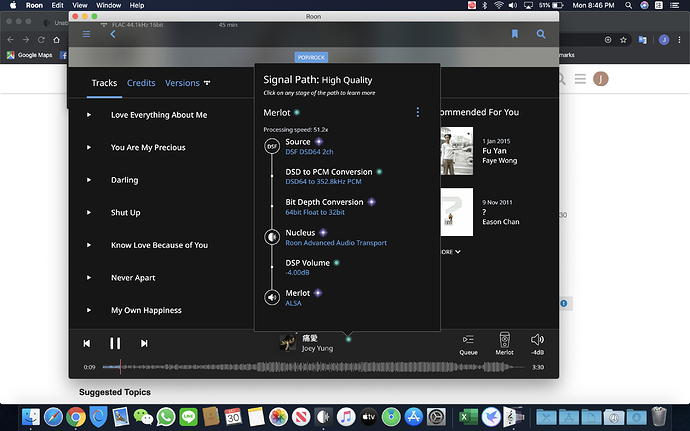But when I set DSP Volume Fixed, then all DSD files are converted to PCM. The audio setting is set to Native.
I suggest you add more information such as the DAC, connection method etc.
I use USB connection with Playback Merlot DAC
Hi @Jeremy_Lo,
So we can better assist you, please provide a brief description of your current setup using this link as a guide.
Make sure to describe your network configuration/topology, including any networking hardware currently in use, so we can have a clear understanding of how your devices are communicating.
Can you share a screenshot of Device Setup for this endpoint? What DSP settings are being used?
This is the current only solution which allows me to play DSD files, but it will convert to PCM
I take it that as you posted in Nucleus support that you have this connected to a Nucleus. The user manual for this DAC only mentions windows and Mac so I think the problem may be that the Nucleus being Linux based doesn’t recognize the DAC properly.
Try changing DSD Playback to DoP instead of Native and then use Fixed Volume.
I encourage people to have a dialogue with their DAC manufacturer as well. Send them an email and ask if the DAC can be used with Linux in native mode, and, if so, how to set that up. I suspect that you will need to use it in DoP mode, which is what Macs default to.
Thank you guys for your help~ DoP seems to be working fine now~
This topic was automatically closed 36 hours after the last reply. New replies are no longer allowed.