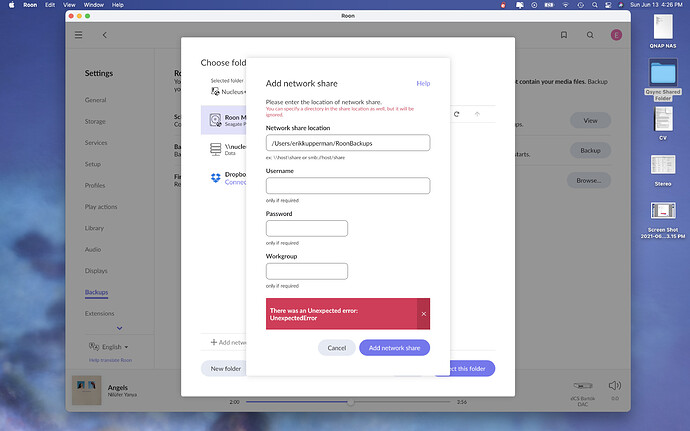Can’t seem to get backups properly setup. I have followed the directions provided by Roon to find the path and I always get the “could not connect to share: host not found” for either my laptop or my NAS. Tried a million permutations but nothing seems to work.
Hello @Erik_Kupperman,
It’s been too long since you created this post - I want to say how sorry I am…  . Please, accept my deepest apologies for missing this thread.
. Please, accept my deepest apologies for missing this thread.
Is this something you’re still struggling with? While I hope things have gotten better, if not, we’d love the chance to help 
A post was split to a new topic: Backup not possible on Mac devices (ok on Dropbox and NAS)
Hi Rebeka,
I still have the issue. I kinda gave up but if you have some recommendations for what I could try I would appreciate any guidance. No matter what path I select I can’t seem to get it to work.
Sincerely,
Erik
Hey @Erik_Kupperman,
Thank you for the quick reply 
I’m sorry this is still an issue. I’m certain that our team can help find a solution. When you said you followed our instructions, are you referring to this article?
What device are you using as a Core? Outside of Roon, can your machine “see” the other laptop or the NAS?
What about if you were to set up your NAS as a storage device in Roon (instructions here). Does that work?
Could you please send us a screenshot of your screen when you see that error? 
I am using a Roon nucleus + as a core. I am not sure what you mean if I can “see” the other laptop or the NAS - from where? Please see attached for the error I get when I try to add another network share. I have tried about a million variants of that address, but basically nothing works.
I set up backups in the past - I’m really not sure why I can’t get anything to work this time. It is very frustrating.
Erik
Hello @Erik_Kupperman,
Thank you very much for your prompt reply and for the screenshot. It answered all my questions.
While I know you’ve mentioned trying various combinations, could you please try this format:
smb://Users/erikkupperman/RoonBackups
OR
smb://Users/IPAddress/RoonBackups
I was wondering if you could please use the instructions here to make sure read and write permissions are enabled on your Mac.
Thanks in advance 
From the screenshot: ex: \\host\share or smb://host/share
Where host is either the
- hostname
- hostname + domain name (hostname
.local) - IP-Address of the host
whatever works for you, and share is the
- name of the file share as implicitly defined (by the system) or explicitly set (by the user) on creation.
/Users/erikkupperman/RoonBackups is not a valid input for a network share location, so getting an error message is expected. Try with a valid location and also don’t forget to provide a username and password. Do you have created a share in the first place? See:
Just don’t add the backup share as watched folder in Roon!
Finally got it to work. Thank you so much for your patience. Sincerely,
Erik