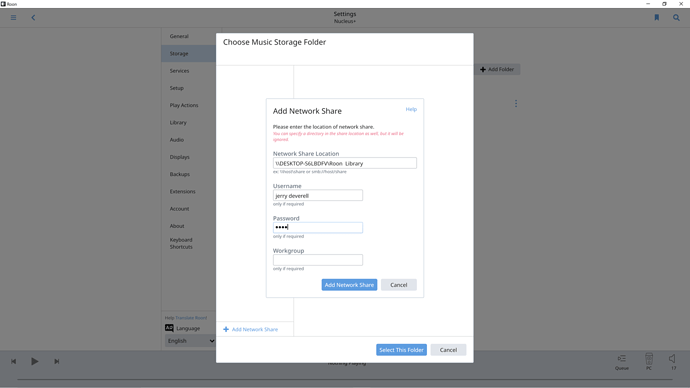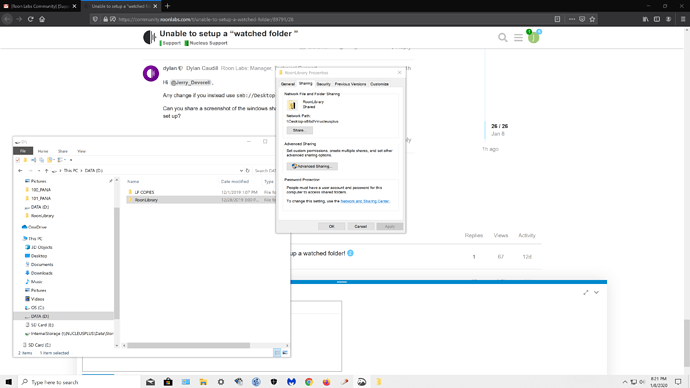Hi @Jerry_Deverell,
On Windows are you able to remove the spaces in the folder name? That could certainly help here. If you can remove the spaces so it says RoonLibrary instead of Roon Library that should help. This will need to be done on the Windows machine using File Explorer.
HI I have removed the spaces. I sent by mistake an older snap shot.
Jerry
Unable to snip. This is what shared folder says "\Desktop-s6lbdfv\nucleusplus "
Hi @Jerry_Deverell,
Any change if you instead use smb://Desktop-s6lbdf/nucleusplus?
Can you share a screenshot of the windows share settings for this folder so we can verily it’s properly set up?
I notice that the shared folder is called Roon Library, yet the share name is apparently nucleusplus. Why would that be?
Hi Geoff I named the music folder on my PC " RoonLibrary " Sometimes the path indicates
RoonLibrary and now " nucleusplus ". Neither path work when entered in Roon app.
Jerry
Hi Geoff renamed the PC folder to " nucleusplus " and reentered path. No luck. Jerry
Hi @Jerry_Deverell,
Just to verify, even if you enter that path into another Windows machine \\Desktop-s6lbdf\nucleusplus you still receive errors?
Do you have any firewall or antivirus on this machine that might be blocking it from being accessed over the network?
removed all anti-virus app except win Defender. Entered network share. unexpected error
Is this when you are using another Windows machine to access the share as Dylan requested?
no. I thought Dylan wanted me test file share PC to another PC on my network
To be clear, @Jerry_Deverell — Is this unexpected error on the other Windows machine in Roon from another machine acting as a remote? Or are you receiving an unexpected error when trying to access the share from File Explorer?
I get the unexpected error from the roon app on my main PC when entering the path (that I sent the snap
shot from the file explorer) from same main PC.
Jerry
Hi Dylan I have tried rebooting Nucleus and the PC ; then entering the path. Still Error msg.
I will try uninstalling Roon app and starting over. If that does not work, Back to CD’s.
I have wasted enough time to find and load a 1000 CD’s. Not to mention over $1000 for the App & I Pad.
When I read the advertising and instructions on Roon and Nucleus it seemed very simple.
PC University not required.
Jerry
Hi @Jerry_Deverell — Apologies for the ongoing troubles here.
Apologies for any confusion here. What I’m wanting to verify is that this path can be accessed from another PC outside of Roon. This will tell us if there is a larger problem with the share.
Moving forward, I’m hoping we can do the following:
- Try to add the share to Roon once more
- Make a note of the time that you receive the error message
- Respond here with that time
From there we can enable diagnostics on your account so our team can take a closer look.
Thanks!
Hi Dylan
Sorry I did not mean too shoot the messenger. Feel free to relay my feelings to the CEO.
One more attempt to create watched folder. Time "1/13/2020/2:55 PM EST
Regards Jerry
Thanks for the timestamp, @Jerry_Deverell.
Now that I have the timestamp, diagnostics have been enabled on your account. The next time your Core is active a diagnostics report will automatically be generated and uploaded directly to our servers
Once that’s been received, I’ll be sure to update this thread and pass the diagnostics over to the team for further analysis.