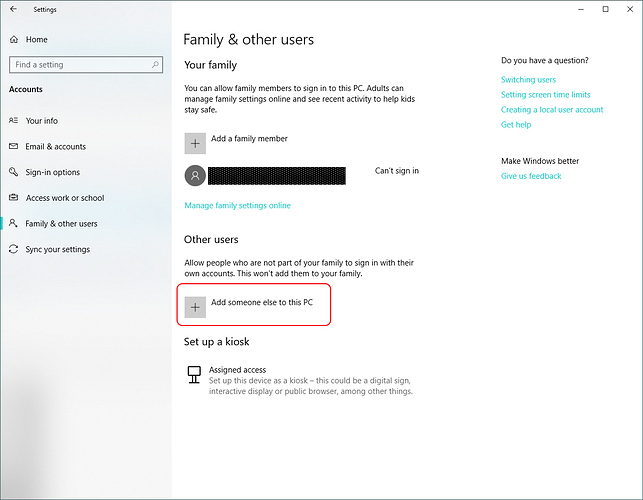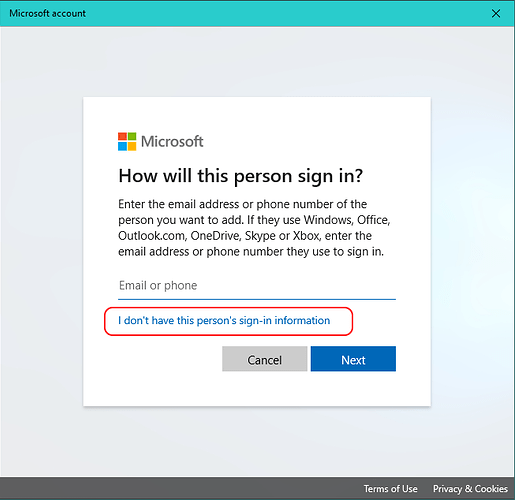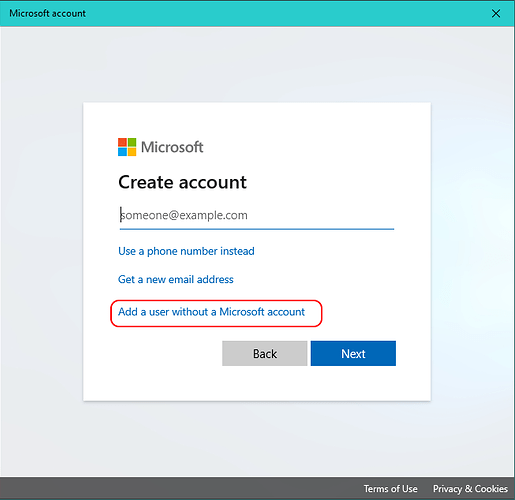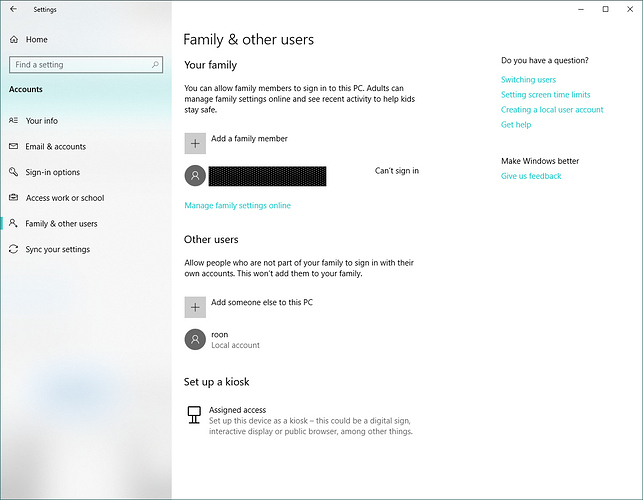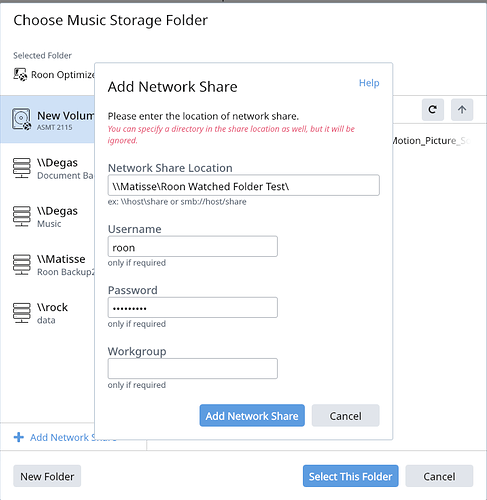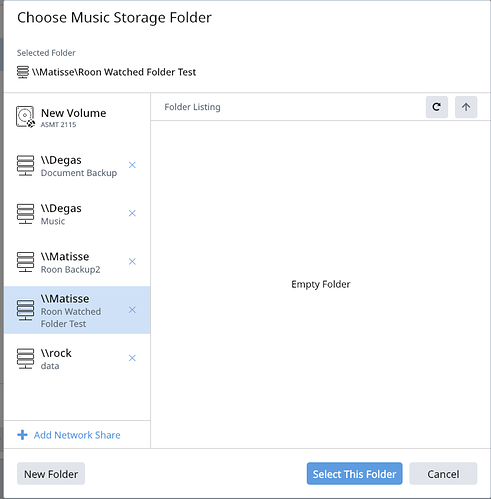HI Dylan
Further info. A Roon dealer connected to my PC and was not able to setup a watched folder.
He noted that my Roon app was different from his Roon app!
On my Roon app when at >settings >storage that page was blank.
Same place on his Roon app showed an option to “ADD Folder”
Jerry
Hi @Jerry_Deverell,
If you have a USB storage device or internal drive this option will show up. This is separate from adding a network share (which is how you’re trying to connect). You do not need to enter the paths in this way for locally connected storage.
Dylan
Still can not make network share.
I see from this is common problem with win 10 PC.
Do you have a fix yet?
Jerry
I see from an earlier post of yours that your Windows 10 username is “jerry deverell”. The fact that it is two words, and apparently not a Microsoft account (which is in the form of an email address) may be the issue here.
It might be an idea to create a local account on your Windows 10 PC, add that username to your shared folder access rights, and use this account to access the folder from your Nucleus. It’s what I did for my ROCK NUC (i.e. the DIY version of the Nucleus).
So, to add a local account in Windows 10, go to Settings/Accounts/Family & other users, and click the "Add someone else to this PC button:
Click on the “I don’t have this person’s sign-in information”:
And then the “Add a user without a Microsoft account”:
and fill in the username and password fields. Keep the username simple and one word, e.g.:
You’ll need to set up some security questions and answers - Microsoft insists that you do this for Windows 10, but once you’ve done that, you will have added a local user account that can be used with Roon:
Now add this local account to the network shared folder (with read/write access):
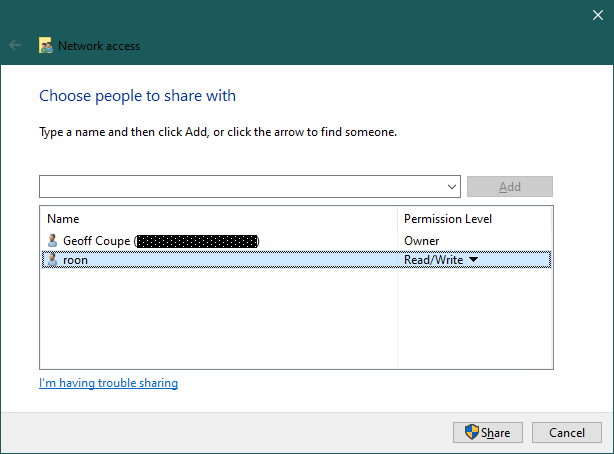
Then you should be able to add it as a watched folder in Roon:
Voilà:
HI Dylan The first window after storage says (Nucleus is waiting for new files to copy to Roon.) The window " Choose Music Storage Folder " is blank.
Unable to share folder with other PC.
Jerry
Hi @Jerry_Deverell,
This is expected if you don’t have any local storage — You have to click Add Network Share in the bottom-left of this pop-up in order to get the path required.
Did you try using the steps that Geoff mentioned above to create an account and share the folder that way?
This topic was automatically closed 36 hours after the last reply. New replies are no longer allowed.
Have not been able to create a watched folder since my Nucleus + was new!
The dealer is unable to create a watched either after taking control of my PC.
When I go to storge then browse none of the drives show as per roon instructions
My PC at control panel Drive G roon library says "roon library is shared and shows the Path.
When I enter this path at storage , set watched folder I get "unexpected error "
There is a problem with my Nucleus+
I have also tried putting in my user Name [Personal information removed]
My Nucleus+ is useless for adding new music.
Jerry
I’ll repeat Dylan’s question (which I don’t think you ever answered):
Hi @Jerry_Deverell,
The team moved your new post back to the original topic where we were discussing this. As Geoff mentioned, did you have a chance to try his recommendations?
I tried wht Geoff said. after trying network share I get ‘’ could not connect to share: Host not found
Jerry
That error tells us that the Nucleus was unable to find your PC on the network (the “host” is the PC).
So either your Nucleus is on a different network to your PC, or the PC was not connected to the network (or switched on at the time), or you’ve misspelled the name of the PC… Can you narrow this down?
And you’ve mentioned a “secondary computer” earlier in this thread - can that PC access the shared folder on your main PC?
Hi @Jerry_Deverell,
What might help here is some screenshots of this test — Can you share some screenshots of the settings for the new folder that you created for the new user? Can you share a screenshot of what you entered into Roon?
I’m totally disconnected from Roon both on my Ipad and PC.
Roon asked to sign in Pw did not work reset PW did not work!
Why is the customer always at fault?
Hi @Jerry_Deverell,
Can you elaborate a bit on exactly what happened here? You were previously logged in to Roon and having trouble adding a networked watched folder, but now you’re unable to access Roon at all? Are you receiving any error messages? If so, can you share a screenshot of the error?
When i try to access roon both on Ipad and PC I get the following:
1 Choose roon core. Blue connect icon clicked on
2 next window Connect window requesting "log in. after log in Done many times.
3 next window " Network error "Check your internet connection "
4 I have two cables to the NUcleus. The first cable is working fine. I then switched cables.
Same situation.
5 my internet is working great. my blu os is operating fine on both PC and ipad.
HI I moved my NUcleus to my PC location. Connected a known serviceable patch cable to the modem my PC is connected to.
Not able to access Roon nucleus!
Jerry
You mentioned that you are using a Hitron modem. Which particular model? I’m not familiar with this make of modem, but looking at the Hitron product website, I notice that their configuration diagrams seem to use a separate router in the home network.
I’m just wondering what in your network is responsible for generating and handing out the IP addresses to the various devices (e.g. the PC, the iPad and the Nucleus)?
Did you see my reply regarding moving my nucleus. I have disconnecting the switch, Tried connecting the Nucleus to different ports direclty on on the modem where the PC is connected. Still can not
access Roon. I think this eliminates other unknown net work issues.
I changed ISP a few weeks ago and now use a Smart RG modem. I have been able to access Roon and Bluos up til a few days ago. Bluos still works fine for streaming but can not access Roon.
I’m not an IT geek and I bought the Nucleus to enjoy music ; not have to spend hours trying to figure out how to make it work! Further I think I think the Nucleus + has been faulty since new.
I’m requesting a refund of my Roon Life membership ; and certification that the Nucleus + meets all published specifications.
On the grounds that Roon and Nucleus + has never worked properly since I purchased this nightmare set of Nucleus and Roon.
Further the technical support by several different persons recommended solutions don’t work!
Respectfully Gerald Deverell